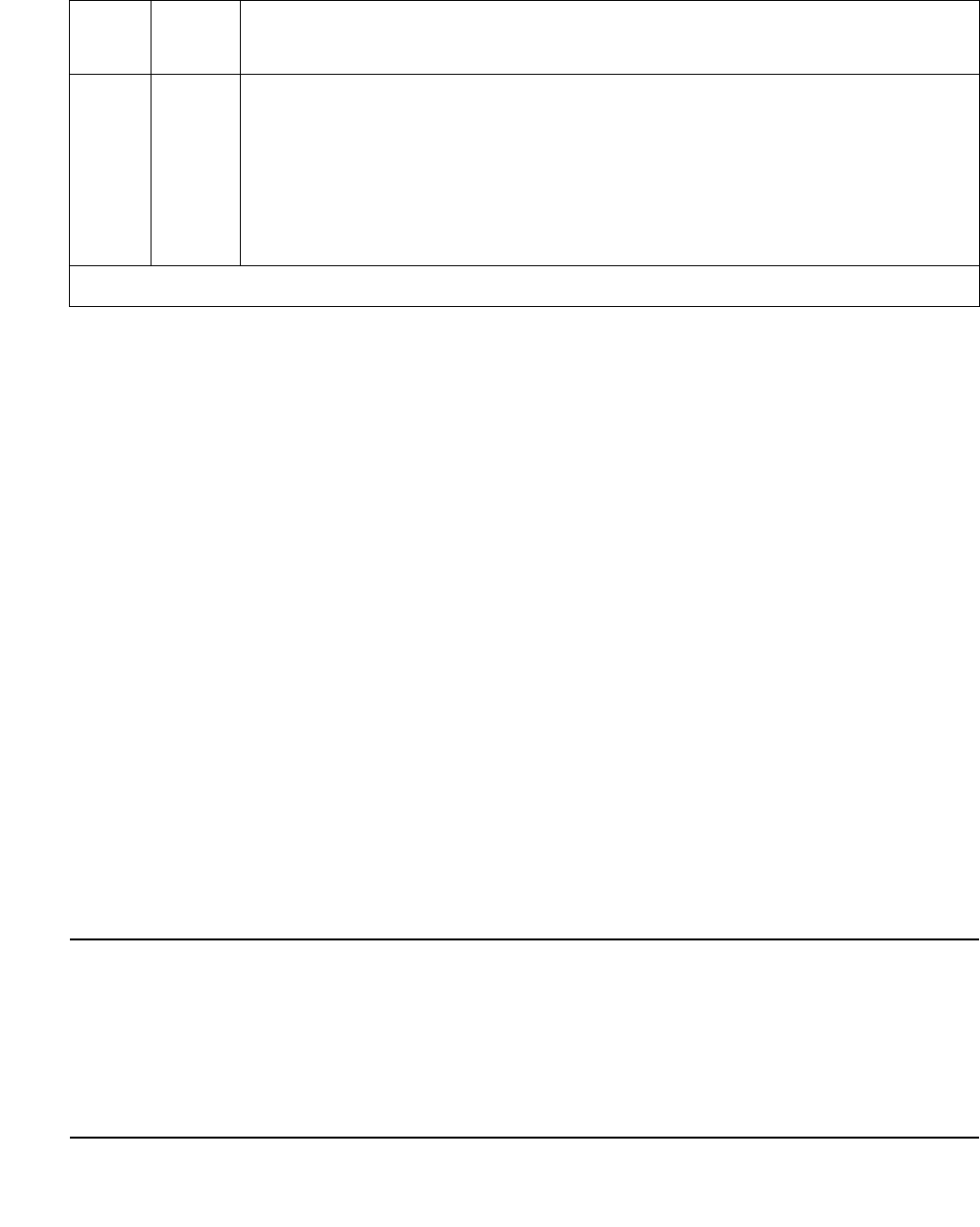
Communication Manager Maintenance-Object Repair Procedures
948 Maintenance Procedures for Avaya Communication Manager 3.0, Media Gateways and Servers
Digital Station Audits Test (#17)
This is a series of six tests that are classified as audits. The media server sends messages to
the on-board microprocessor to perform the following tests. These audits run only if the station
is in-service.
● Switchhook Inquiry test — This is an update of the media server’s records according to the
circuit pack’s or media module’s records. This inquiry is sent all the way to the voice
terminal.
● Bad Scan Inquiry test — An up-link message is sent containing a count generated by
certain events relating to the link’s conditions. This can be an indication of communications
problems between the media server and Digital Port circuit pack or media module.
● ID Request test — A request is made to the station for its status. The station sends its
configuration information and health information back. This information is checked and a
pass/fail result is provided.
● Ringer Update test — This updates the digital telephone ringer state according to the
processor records.
● DTMF Administration Update test — This is a message to the digital station to refresh the
default value that causes the station to send touch- tones only in the primary information
channel. This value is set initially when the station is put in-service and every time the
station’s state changes from other states to in-service state.
S8700 | 8710 / S8500
● EPF/PTC Inquiry test — For a TN413 or a TN754 (vintage 13 or earlier), an up-link status
message of the Electronic Power Feed (EPF) is sent. Possible conditions are: EPF-on-ok,
EPF-off, and EPF-no-load.
For TN754 (vintage 14 or later), TN754B, TN2136, TN2181, or TN2224, an up-link status of
the PTC is sent. Possible conditions are: PTC-on-ok, PTC-off, and PTC-no- load.
PASS The message to light every station lamp was sent successfully to the port.
1. Observe the station lamps being lit when running the test. If all lamps
do not light, the other Digital Line test results may indicate related
problems that do not allow the lamps to light.
2. Investigate by using other Digital Line port tests, and by examining the
station, wiring, and connections.
Table 324: Test #16 DIG-LINE Station Lamp Updates Test (continued)
Error
Code
Test
Result
Description / Recommendation
3 of 3


















