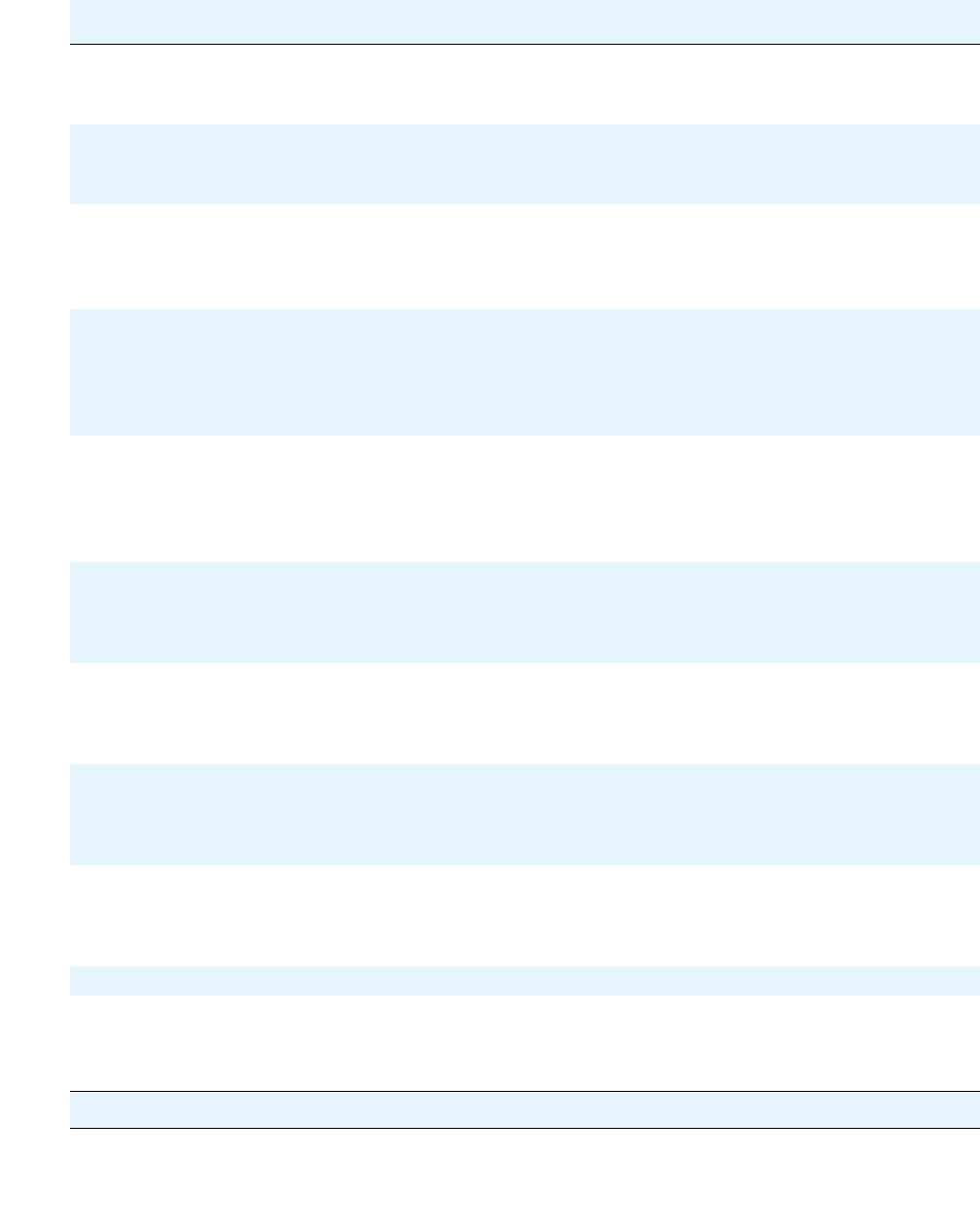
G700 and Media Module LEDs
Issue 1 June 2005 295
cTx
Port 51-66,
Ext 1-2
Transmit to line
(GREEN)
OFF - No transmit activity
ON - Data transmitted on line
d Rx
Port 55-66,
Ext 1-2
Receive from
line
(GREEN)
OFF - To receive activity
ON - Data received from the line
e FDX
Port 51-66,
Ext 1-2
Half/Full
Duplex
(GREEN)
OFF - Half Duplex mode of operation
ON - Full Duplex mode of operation, or for 10/
100Base-T ports when link test fail with
auto-negotiation enabled
f FC*
Port 51-66,
Ext 1-2
Symmetric
Flow Control
(GREEN)
OFF - Port is in an Asymmetric Flow control mode,
or in Flow Control mode disabled, or it is in half
duplex
ON - Port is in full duplex and in a symmetric Flow
Control mode
gHSpd
Port 51-66,
Ext 1-2
High Speed
(GREEN)
OFF - 10Base-T or for an expansion port that does
not exist
ON - 100Base-T, 100Base-F, 1000Base-X, and
OC-12, or for 10/100Base-T ports when link test fail
with auto-negotiation enabled
h LAG
Port 51-66,
Ext 1-2
Link
Aggregation
"Trunking"
(GREEN)
OFF - No LAG defined with this port
ON - Port belongs to a LAG
6 Data 16 data
expansion ports
51-66
(GREEN)
OFF - see notes on No. 5 a-h
ON - see notes on No. 5 a-h
7 EXT 1 RJ 45 to
Non-Avaya
equipment
(GREEN)
OFF - see notes on No. 5 a-h
ON - see notes on No. 5 a-h
8 EXT 2 RJ 45 to
Non-Avaya
equipment
(GREEN)
OFF - see notes on No. 5 a-h
ON - see notes on No. 5 a-h
* For Giga ports, when auto-negotiation is enabled and the link is down, FC LED reflects the last mode
If the user resets the module/stack, then all of the module’s/stack’s LEDs light on (test lamp) for 150ms.
The COL, Tx, and Rx LED signals must be at least 150ms.
Table 81: LED Definitions (continued)
No. LED Name Description LED States
2 of 2


















