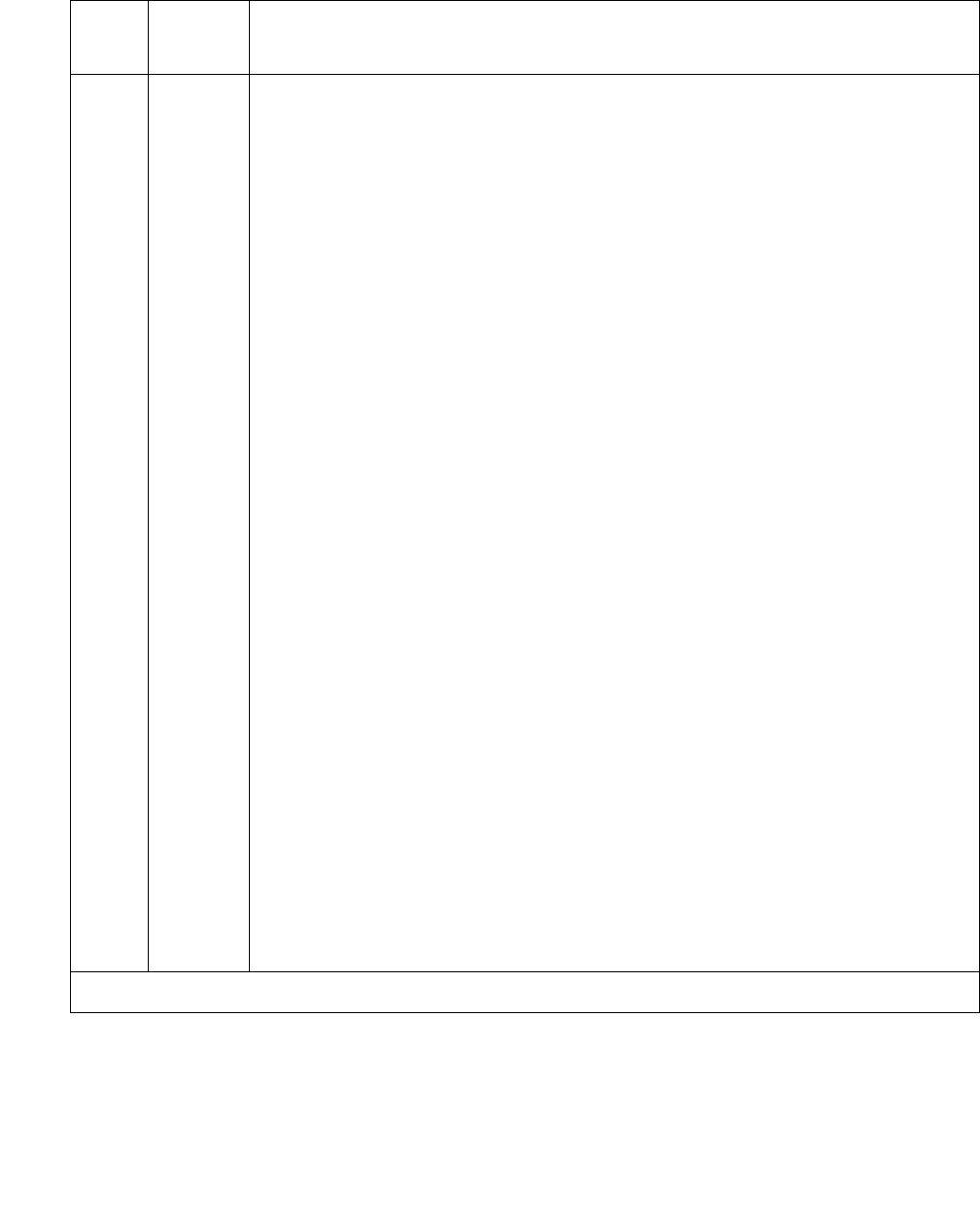
SNC-BD (Switch Node Clock Circuit Pack)
Issue 1 June 2005 2017
112 FAIL The SNC circuit pack cannot communicate with the other SNC.
If this test was run on the active SNC and if the switch node carrier is
administered with duplicate SNCs:
1. If the system originally had duplicate SNCs and the standby SNC was
removed and never replaced, this error will occur. If you do not intend
to replace the SNC:
a. Use change circuit-pack to remove the standby SNC from
administration.
b. If the problem persists, reset the active SNC circuit pack using
reset board location. If the problem persists after the reset,
replace the active SNC circuit pack.
2. Use display errors to check the error log. If SNIs in the switch
node carrier also have problems communicating with the active SNC
(i.e., error code 257 is logged against SNI-BD), replace the active
SNC.
3. Replace the standby SNC circuit pack.
4. Retry test board. If this test continues to fail, replace the active
SNC.
If this test was run on the active SNC and if the switch node carrier is
administered with only one SNC:
1. Replace the SNC.
If this test was run on the standby SNC:
1. Use display errors to check the error log. If more than one SNI in
the switch node carrier has problems communicating with the active
SNC (i.e., error code 257 is logged against SNI-BD), then replace the
active SNC.
2. Replace the standby SNC circuit pack.
3. Retry test board. Use display errors to check the error log. If
this error is still in the error log, replace the active SNC.
Table 739: TEST #759 Configuration Audit (continued)
Error
Code
Test
Result
Description / Recommendation
10 of 19


















