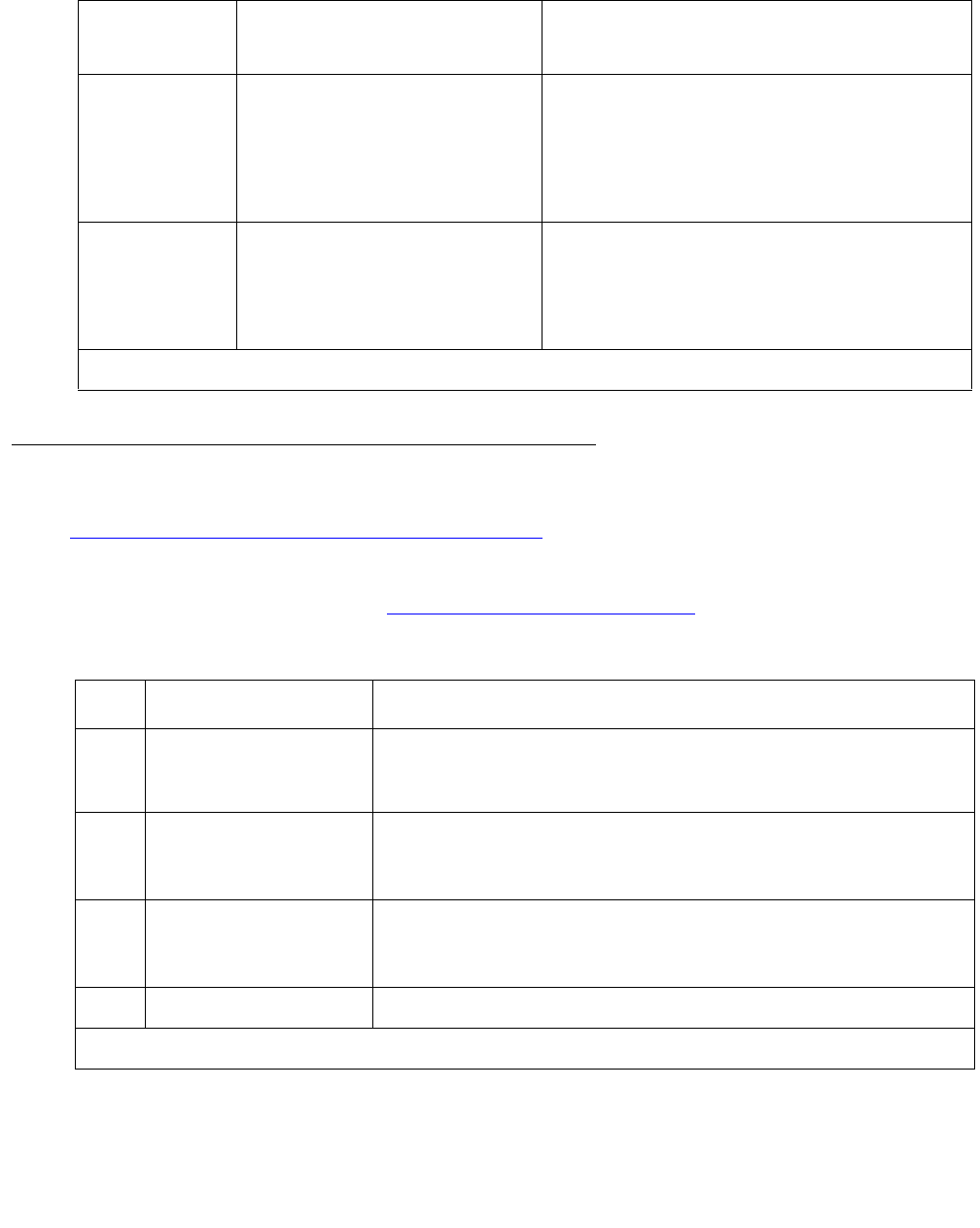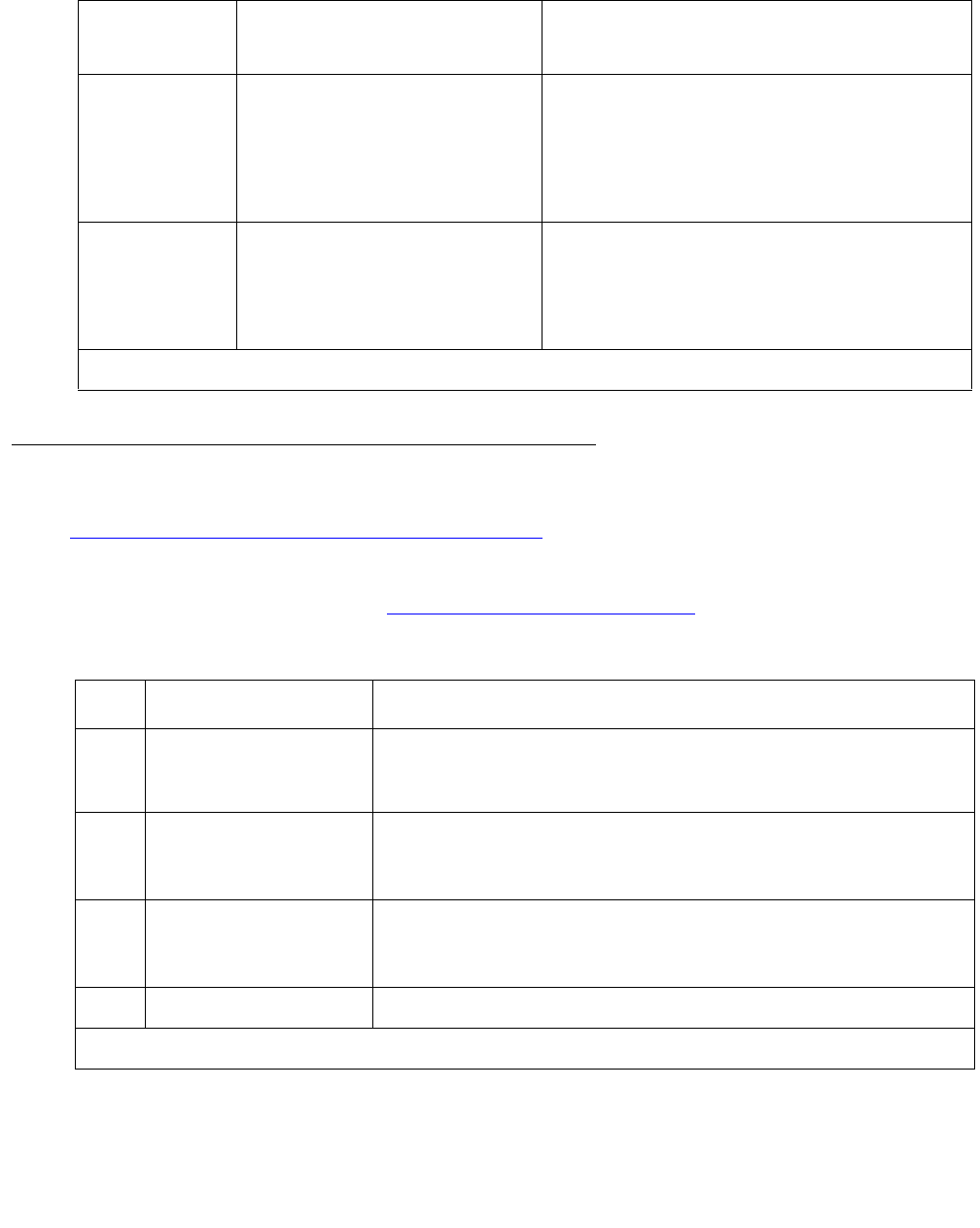
Communication Manager Maintenance-Object Repair Procedures
1510 Maintenance Procedures for Avaya Communication Manager 3.0, Media Gateways and Servers
Backing Up to the PCMCIA Disk
Table 545: Backing up TN802 administration data on page 1510 details how to back up
administration data for the IP trunk application to and restored from the local PCMCIA disk and
the Ethernet port. Before backing up, be sure to shut down the application running on the circuit
pack, following the procedures in Shutting Down NT on the TN802
on page 1529.
ISDN IP trunking has no signalling
capability.
ISDN not supported. This includes:
● 10-digit number display
● QSIG
● Path replacement
Voice mail Calls that have terminated at
one location and then cover
to a second site for voice mail
coverage can have voice
quality degradation.
Centralized voice mail through an IP
network is not recommended.
Table 544: IP trunk feature/performance limitations (continued)
Feature/
Performance
Description Recommendation
2 of 2
Table 545: Backing up TN802 administration data
Step Description Comments
1. Busyout circuit pack At the S8700 Media Server terminal, type busyout board
location (the address of the TN802 circuit pack), and press
Enter.
2. Backup
administration TN802
to disk
At the Windows 2000 desktop, double-click on the IP Trunk
Backup Restore icon.
The IP Trunk Backup/Restore Utility screen appears.
3. Select utility In the IP Trunk Backup/Restore Utility dialog screen, click on
Files > Backup.
The IP Trunk Backup screen appears.
4. Select backup In the IP Trunk Backup screen, click on the Backup button.
1 of 2