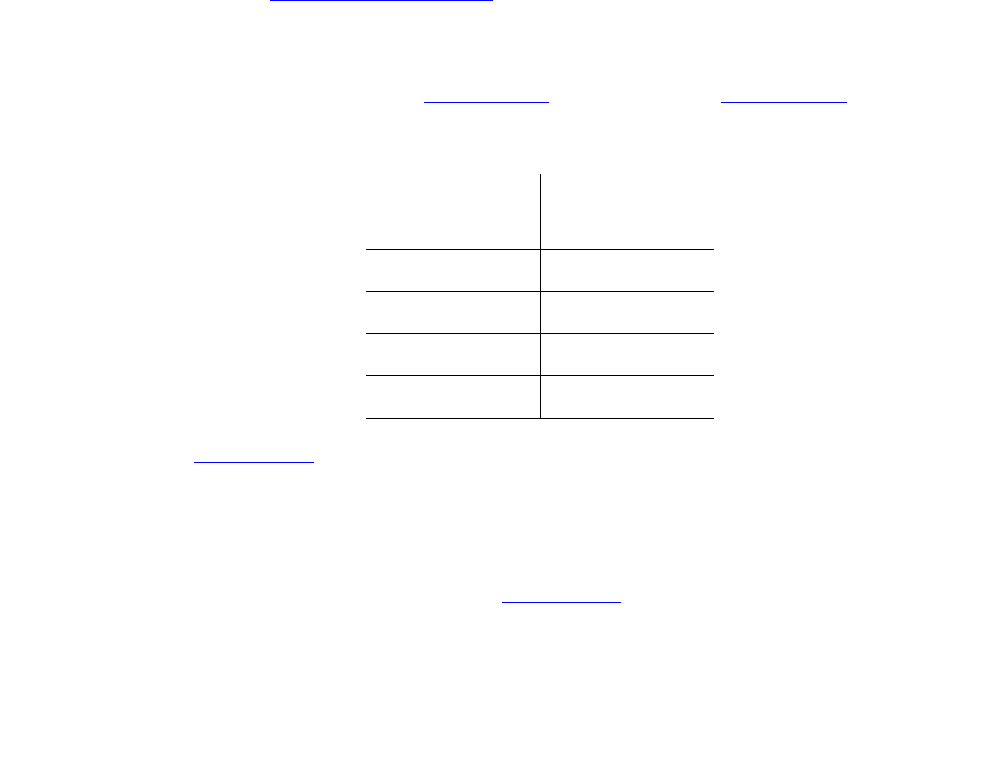
SNI-BD (SNI Circuit Pack)
Issue 1 June 2005 2057
d. Error Type 18: the SNI circuit pack was busied out using busyout board location. To
resolve this error, use release board location to release the SNI circuit pack.
e. Error Type 125: the SNI circuit pack is incompatible with the TN1654 DS1 Converter board.
A TN573B or higher suffix SNI board must be used when connecting to a TN1654 DS1
Converter board.
1. Replace the SNI circuit pack with a newer suffix.
f. Error Type 257: the SNI cannot communicate with the active SNC.
1. Use display errors to check the error log for other SNI circuit packs with the 257
SNI-BD error. If other SNI circuit packs in the same switch node carrier have error 257,
replace the active SNC.
2. Replace this SNI.
3. Replace the active SNC in the same switch node carrier.
4. Enter display errors. If this error is still in the error log, follow normal escalation
procedures.
g. Error Type 513: the SNI cannot communicate with the DS1-C.
1. Perform the Fiber link fault isolation
procedure in Maintenance Procedures (03-300192).
h. Error Type 769: failure communicating synchronization control data with the active SNC.
1. Look at every SNI-BD error in the log using display errors and display alarms to
determine whether to follow Procedure 1
on page 2057 or Procedure 2 on page 2058.
Use the table below that lists pairs of adjacent SNIs:
Use Procedure 2
if either of the following two conditions is present:
● At least one pair of adjacent SNIs in this carrier has Error Type769 with an off-board
alarm logged against both SNIs in the pair.
● The active SNC in this carrier has Error Type 257.
If neither of the above is true, follow Procedure 1
.
Procedure 1
Suspect TPN link or clock generation out-of-lock problem:
Adjacent SNI
Slot Numbers
Adjacent SNI
Slot Numbers
2 & 3 13 & 14
4 & 5 15 & 16
6 & 7 17 & 18
8 & 9 19 & 20


















