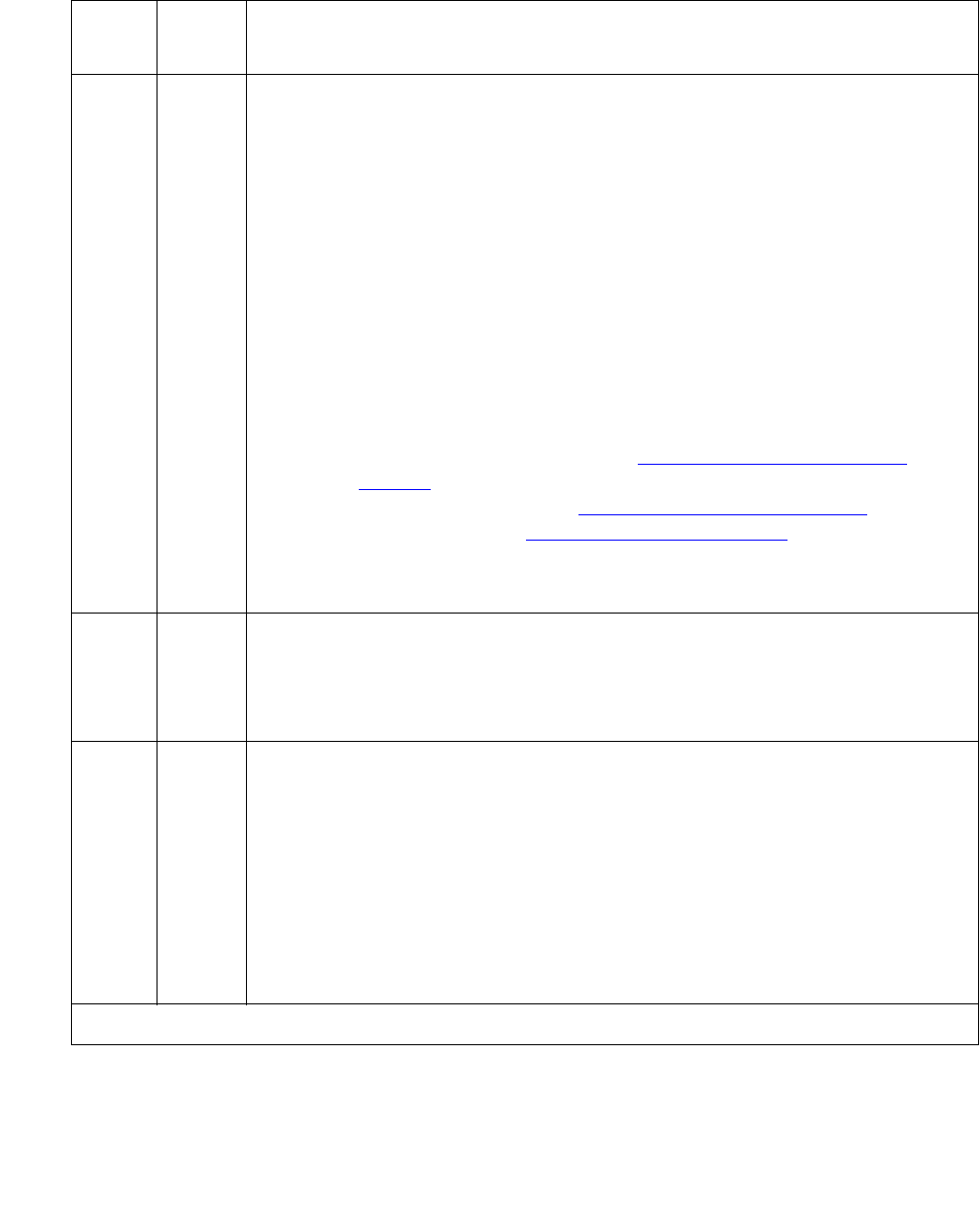
Communication Manager Maintenance-Object Repair Procedures
910 Maintenance Procedures for Avaya Communication Manager 3.0, Media Gateways and Servers
3
7
129
131
133
(cont’d)
FAIL
(cont’d)
Proceed as follows unless power or tone problems are suspected (see
following note).
1. To see if the problem is on-board, disconnect the port from the far end,
and retry the test. Coordinate this with the CO, or do it after busy
hours.
2. If the retry fails, replace the circuit pack.
3. If the retry passes and no troubles have been reported, disable the
test in the trunk group administration. If the retry passes and troubles
are reported, coordinate isolation with the CO.
Note:
Note: If the loop-around and conference circuit test fails for every
port on a circuit pack, a -5V power problem is indicated. A
power unit may be defective (CARR-POW (Carrier Power
Supply) on page 770). If the test fails on more than 1 port,
check for errors on the TONE-BD (Tone-Clock Circuit)
on
page 2327 or the TONE-PT (Tone Generator)
on
page 2353 MOs.
4. Rerun the test.
PASS DID Trunk Looparound and Conference test is successful. This port is
functioning properly.
1. If users are reporting troubles, examine loop connections to the port
and refer problem to the CO.
0
NO
BOARD
The test could not relate the internal ID to the port (no board).
1. Verify that the board’s translations are correct.
2. Enter busyout board location
3. Enter reset board location
4. Enter release board location
5. Enter test board location
This should establish the link between the internal ID and the port.
Table 309: Test #33 Loop-Around and Conference Circuit Test (continued)
Error
Code
Test
Result
Description / Recommendation
5 of 5


















