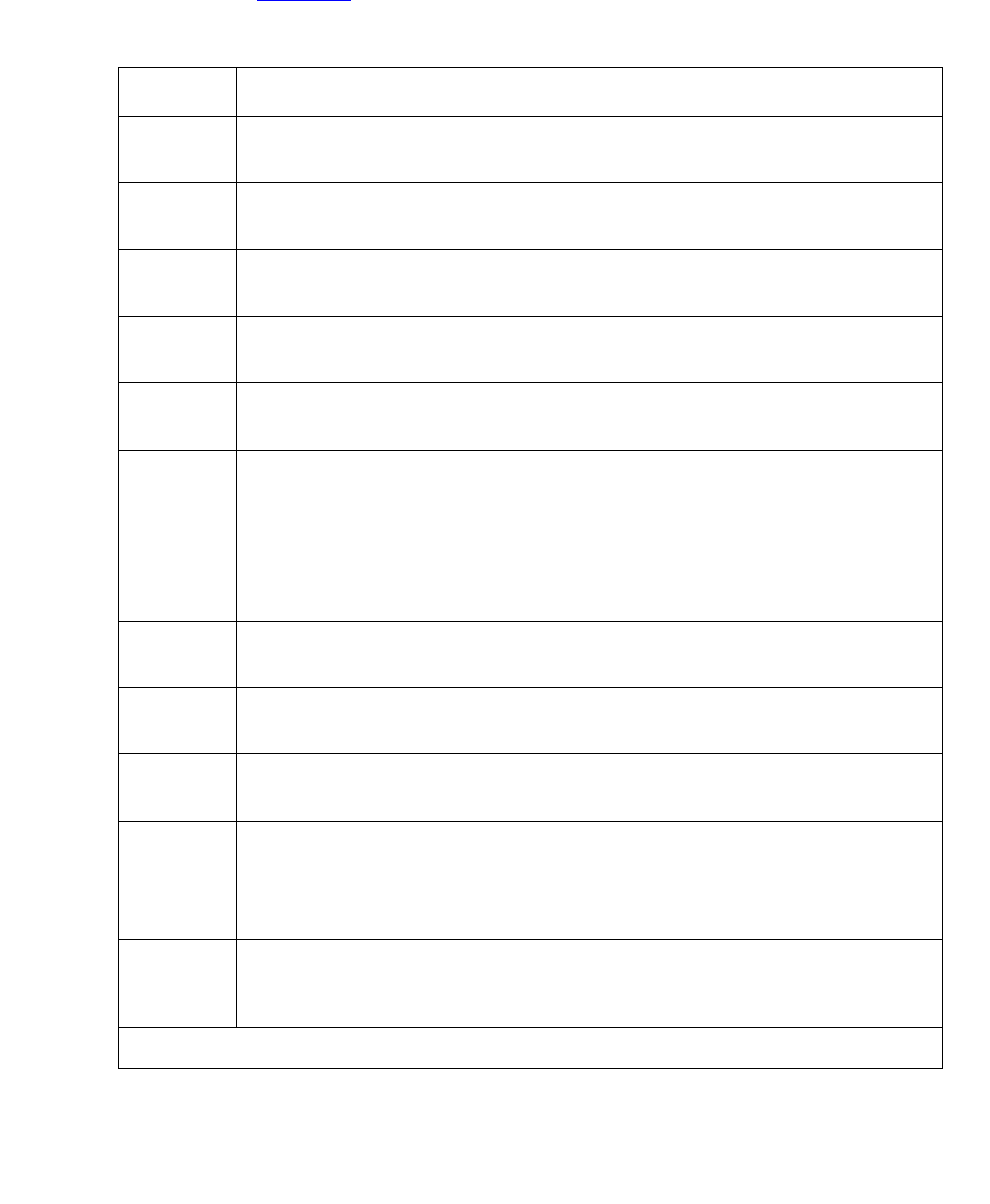
FW-DWNLD (Firmware Download)
Issue 1 June 2005 1301
c. Error Type 259 — A log-only error indicating that the target board failed to download. To
resolve the error, use the command test firmware download. The Aux Data specifies
the error. See Table 447
for more details.
Table 447: Aux Data for Error Type 259
Aux Data Description of Failure
1 Target board is not present / responding.
1. Check board’s location and translations, and retry download.
2 Incorrect target board for download schedule.
1. Verify board’s location and download schedule.
3 Target failed to go into DL Mode.
1. Retry the download.
4 Target received bad file header.
1. Get a new image, and retry download.
5 Bad checksum on source board’s image.
1. Get a new image, and retry download.
6 TFTP protocol error – One reason for this type of failure may be that the
target board is located in a DS1-C remote PN using ami-zcs line coding
to communicate with the Media Server. To have a successful firmware
download you must have a clear channel between the source and target
board, or the source and target must reside in the remote PN. Some
examples of the correct type of line coding for this feature are: b8zs and
hdb3.
7 File transfer timer expired.
1. Check the board’s location and translations, and retry download.
8 Target failed to reset after transfer.
1. Check the board’s location and translations, and retry download.
10 Download of target failed.
1. Check the board’s location and translations, and retry download.
13 The target board rejected the download image.
1. Check the board’s translations.
2. Verify the image file.
3. Retry the download, and escalate if it still fails.
20 Could not open the requested file – Internal firmware error on target
board.
1. Retry the download, and escalate if it still fails.
1 of 2


















