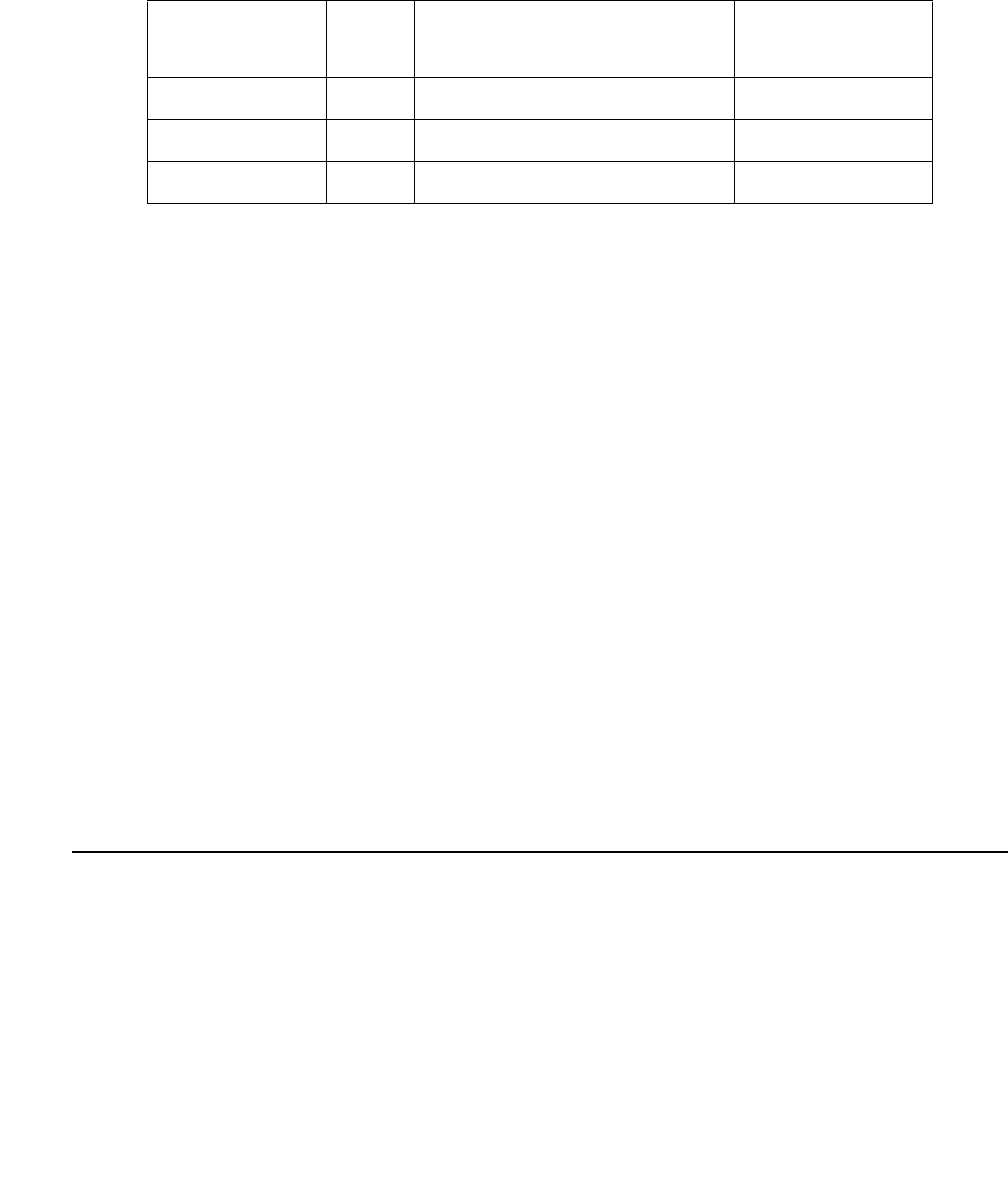
Communication Manager Maintenance-Object Repair Procedures
898 Maintenance Procedures for Avaya Communication Manager 3.0, Media Gateways and Servers
DID-TRK (Direct Inward Dial Trunk)
S8700 | 8710 / S8500 / S8300
Note:
Note: Many trunk problems are caused by incorrect settings of parameters on the trunk
group administration screen. Settings must be compatible with the local
environment and with parameter settings on the far end. Refer to Administrator
Guide for Avaya Communication Manager, 03-300509, for information about how
to administer trunks. The Application Notes section of that book shows the
correct settings for administrable timers and other parameters on a
country-by-country basis.
Direct Inward Dial (DID) trunks coming from the Central Office (CO) allow outside parties to call
directly to an extension in the system. DID Trunk circuit packs include:
DID trunk circuit packs and the MM711 Media Module support eight incoming-only ports. Each
port provides an interface between the 2-wire analog CO line and the 4-wire TDM bus on the
switch.
S8300 / G700 Although the DID-TRK MO is provided for a G700/G350 Media Gateway, this MO
only partially supports the MM711 Analog Media Module.
MO Name in
Alarm Log
Alarm
Level
Initial SAT Command to Run Full Name of MO
DID-TRK MAJ
1
1. A MAJOR alarm on a trunk indicates that alarms on these trunks are not downgraded by
set options and that at least 75 percent of the trunks in this trunk group are alarmed.
test port location l DID Trunk
DID-TRK MIN test port location l DID Trunk
DID-TRK WRN None DID Trunk
TN753 United States
TN2146 Belgium and the
Netherlands
TN2139 Italy
TN 436 Australia
TN459 United Kingdom


















