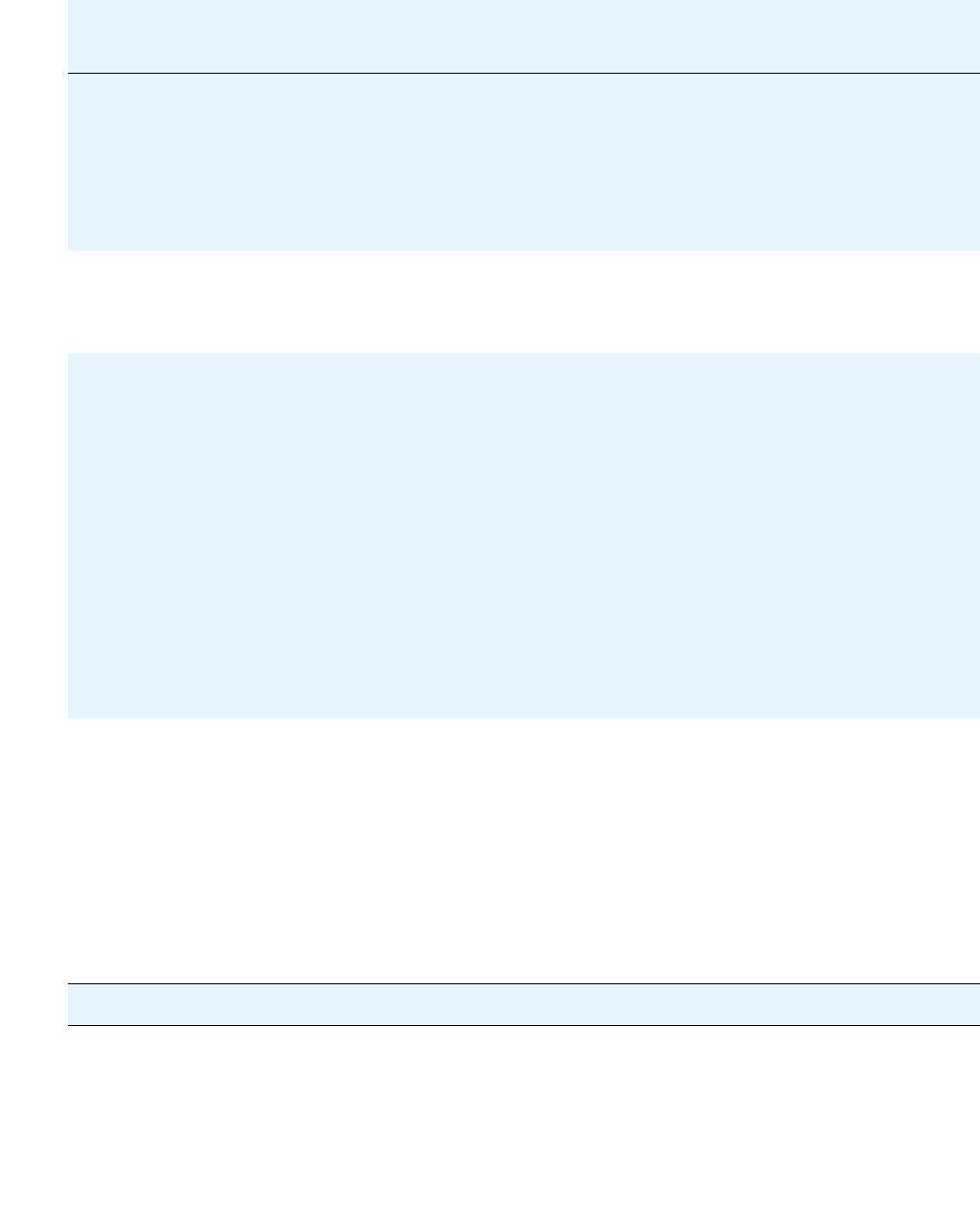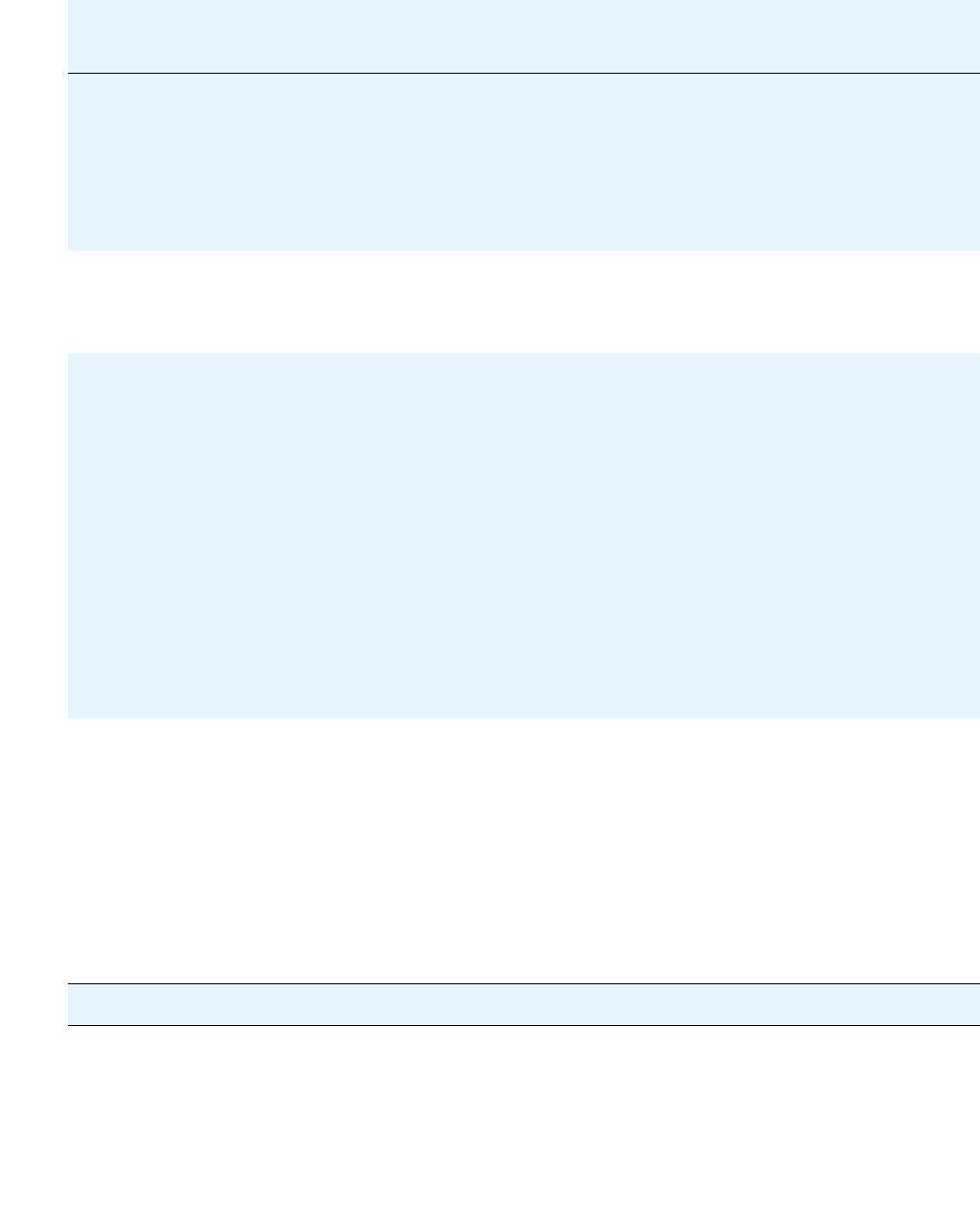
G700 Media Gateway Traps
318 Maintenance Procedures for Avaya Communication Manager 3.0, Media Gateways and Servers
21 98 MAJ cmgIccMissingFault — An internal communications controller,
expected in Slot 1, is missing.
1. Check for presence of S8300.
2. If present, check the G700 administration.
3. If the administration is correct, suspect the S8300.
22 100 MAJ cmgIccAutoReset — The Media Gateway automatically reset the
internal communications controller.
1. If the problem persists, escalate.
23 102 MAJ cmgPrimaryControllerFault — The Media Gateway cannot contact
the first controller in its controller list.
1. Verify that the controller list is correct. From the MGP CLI, enter
the command show mgc list. The IP address should match
the S8700 Media Server CLAN or the S8300 Media Server IP
addresses.
2. If needed, correct this in 'configure' mode on the MGP's CLI by
clearing the mgc list first with the clear mgc list command,
and then issuing a set mgc list with the correct IP
addresses.
3. If so, verify that the primary controller is up.
4. If so, shut down every LSP.
24 104 MAJ cmgNoControllerFault — The Media Gateway does not have any
controllers in its controller list.
1. Verify that the controller list is empty. From the MGP CLI, enter
the command show mgc list to verify that there are no
controllers listed.
2. If none are listed, correct this by adding the correct IP address
of the S8700/S8300. In 'configure' mode on the MGP's CLI,
enter the set mgc list command with the correct IP
address.
Table 83: G700 Alarms (SNMP Traps) to the Primary Media Server (continued)
Event
ID
Trap
#
Alarm
Level
Description / Recommendation
14 of 20