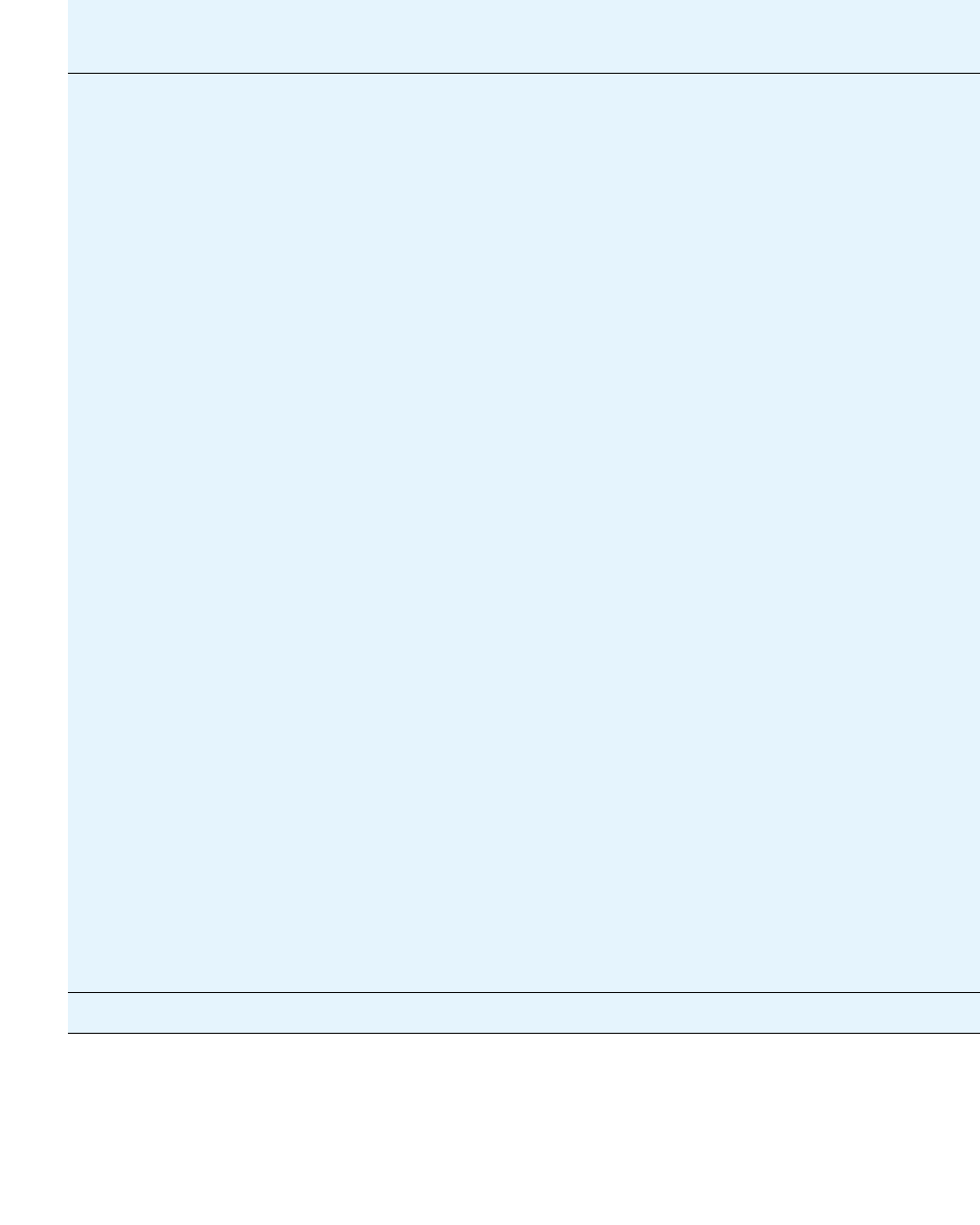
G700 Media Gateway Traps
320 Maintenance Procedures for Avaya Communication Manager 3.0, Media Gateways and Servers
29 114 WRN cmgMgAutoReset — The Media Gateway Processor automatically
reset (rebooted). The processor automatically resets when a critical
error occurs from which it cannot recover. The error may be
software or hardware related. It may also automatically reset in
response to a maintenance test running on the call controller. (A
reset performed at the request of a SAT or CLI command entered
by craft or Tier technical support generates a different trap
indicating a manual reset.) Finally, it may automatically reset when
it reregisters with a call controller after being out of touch for too
long. This trap is generated as the Media Gateway Processor
comes back up after resetting. If the Media Gateway Processor
resets and fails to come back up, this trap will not be generated.
1. Check to see if a maintenance test that is supposed to reset the
processor was run.
2. Check that the reset was not due to the link with the call
controlling going down. If the reset is due to a link failure with
the call controller, follow call controller link failure
troubleshooting procedures.
3. Check the Media Gateway Processor and insure that it has the
latest version of firmware installed. If it does not, install the
latest version of firmware and continue to monitor.
4. If this trap occurs infrequently, the trap may be due to an
unusual transient condition. Monitor future traps.
5. If this trap occurs and the Media Gateway Processor is
frequently resetting, manually reset the media gateway.
Escalate and have Tier 3 personnel capture the trap
information and the event logs for analysis.
6. If this trap occurs frequently and the Media Gateway Processor
is not resetting, the Media Gateway may be functionally
impaired, and is not capable of resetting itself to restore
service. If service is impaired, reset the Media Gateway
manually. Escalate and have Tier 3 personnel capture the trap
information and the event logs for analysis.
Table 83: G700 Alarms (SNMP Traps) to the Primary Media Server (continued)
Event
ID
Trap
#
Alarm
Level
Description / Recommendation
16 of 20


















