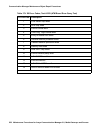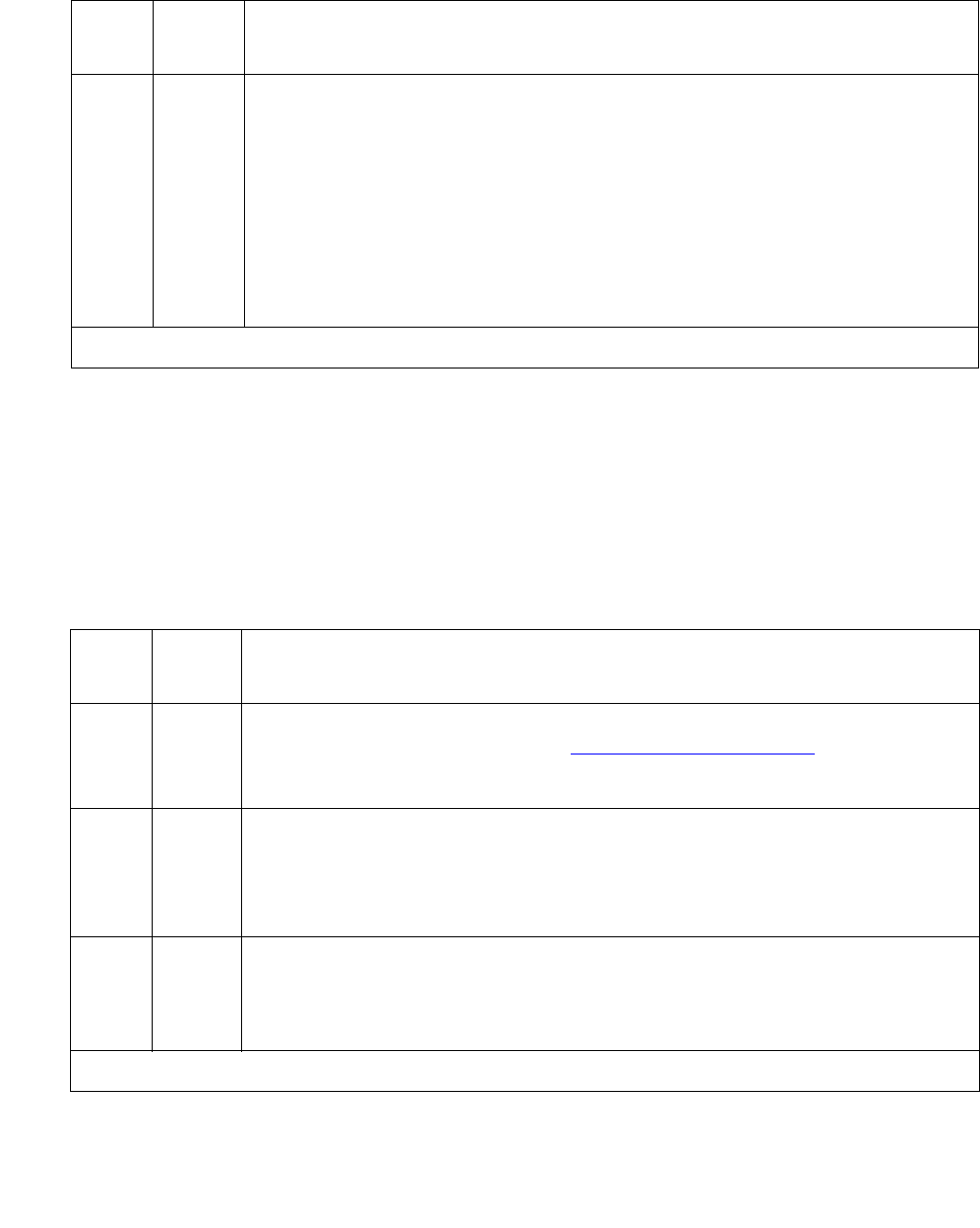
Communication Manager Maintenance-Object Repair Procedures
566 Maintenance Procedures for Avaya Communication Manager 3.0, Media Gateways and Servers
ATM Board Reset (#1256)
This test is destructive.
If the ATM-EI board is a standby in a PN, the reset is done through the SAKI reset interface. If
the ATM-EI is an Expansion Archangel (active ATM-EI board in the PN) and if the EAL is
present, a special message is sent to the board over the EAL.
0
NO
BOARD
No board detected.
1. Resolve either wrong board (Error 125) or no board (Error 131) issues,
if applicable.
2. Check that the board is properly translated and inserted. If so, check
for hyperactivity (Error 1538). If hyperactive, use reset board
location.
3. Run the test again. If it fails, the circuit pack’s NCE chip could be bad.
Replace the pack and retest.
Table 182: ATM Board Time Of Day Update (#1261) (continued)
Error
Code
Test
Result
Description / Recommendation
2 of 2
Table 183: ATM Board Reset (#1256)
Error
Code
Test
Result
Description / Recommendation
1386 ABRT No Active EAL to the board. This error applies only if the board under test is
in a PN. Check the error logs for SYS-LINK (System Links)
errors against
the PN where the ATM-EI resides, and take appropriate diagnostic action for
the SYS-LINK.
1015 ABRT This test cannot be run because the ATM-EI circuit pack has not been
busied out.
1. Busyout the ATM circuit pack, then repeat test board location
long.
1407 ABRT ABORT
1. Perform a PNC Interchange
2. Try to reset the board again.
1 of 2