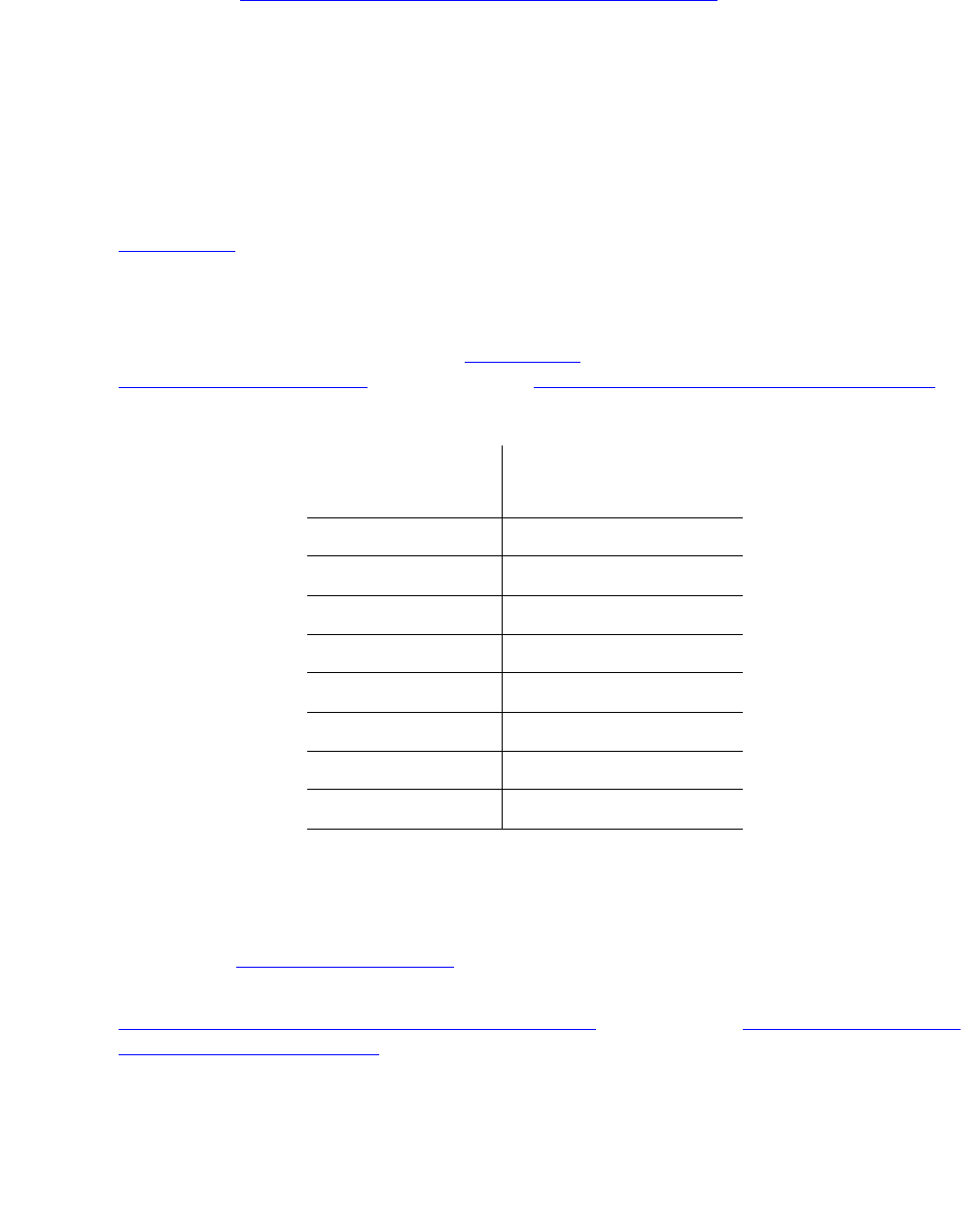
SNI-PEER (SNI Peer Link)
Issue 1 June 2005 2115
Notes:
For every error in Table 757: SNI-PEER Hardware Error Log Entries
on page 2113, the SNI
circuit pack reporting the error indicates that it has a problem with the control path, circuit path,
or packet path to the SNI peer in the slot indicated on the error table.
1. Run the Failure Audit test (#777) to confirm if the error still exists.
2. If the SNI reports an SNI-PEER error against a slot that does not contain an SNI, either
change circuit pack administration using change circuit-pack to un-administer the
SNI, or insert an SNI into the indicated slot. Use list configuration carrier to
determine if an SNI circuit pack is inserted. Otherwise, use display errors and look at
every SNI-PEER error in the log. If either of the following two conditions are present, follow
Procedure 2
below:
● Do many SNIs have SNI-PEER errors pointing to the same 2 adjacent SNIs?
● Do 2 adjacent SNIs have SNI-PEER errors pointing to many other SNIs?
3. If neither condition is present, follow Procedure 1
below. When using either procedure, see
SNI-BD (SNI Circuit Pack)
on page 2046 or SNC-BD (Switch Node Clock Circuit Pack) on
page 2000 for circuit pack replacement instructions.
Procedure 1
Proceed through the following steps until the problem is resolved:
1. Perform the Fiber link fault isolation
procedure in Maintenance Procedures (03-300192).
2. Replace the SNI pointed to by the SNI-PEER Error Type (see the SNI Slot column in
Table 757: SNI-PEER Hardware Error Log Entries
on page 2113, Table 757: SNI-PEER
Hardware Error Log Entries on page 2113).
3. Replace the SNI reporting the SNI-PEER error.
4. Replace the active SNC.
Slot Numbers of
Adjacent SNIs
Point to this SNI Pair
2, 3 1, 257
4, 5 513, 769
6, 7 1025, 1281
8, 9 1537, 1793
13, 14 2049, 2305
15, 16 2561, 2817
17, 18 3073, 3329
19, 20 3585, 3841


















