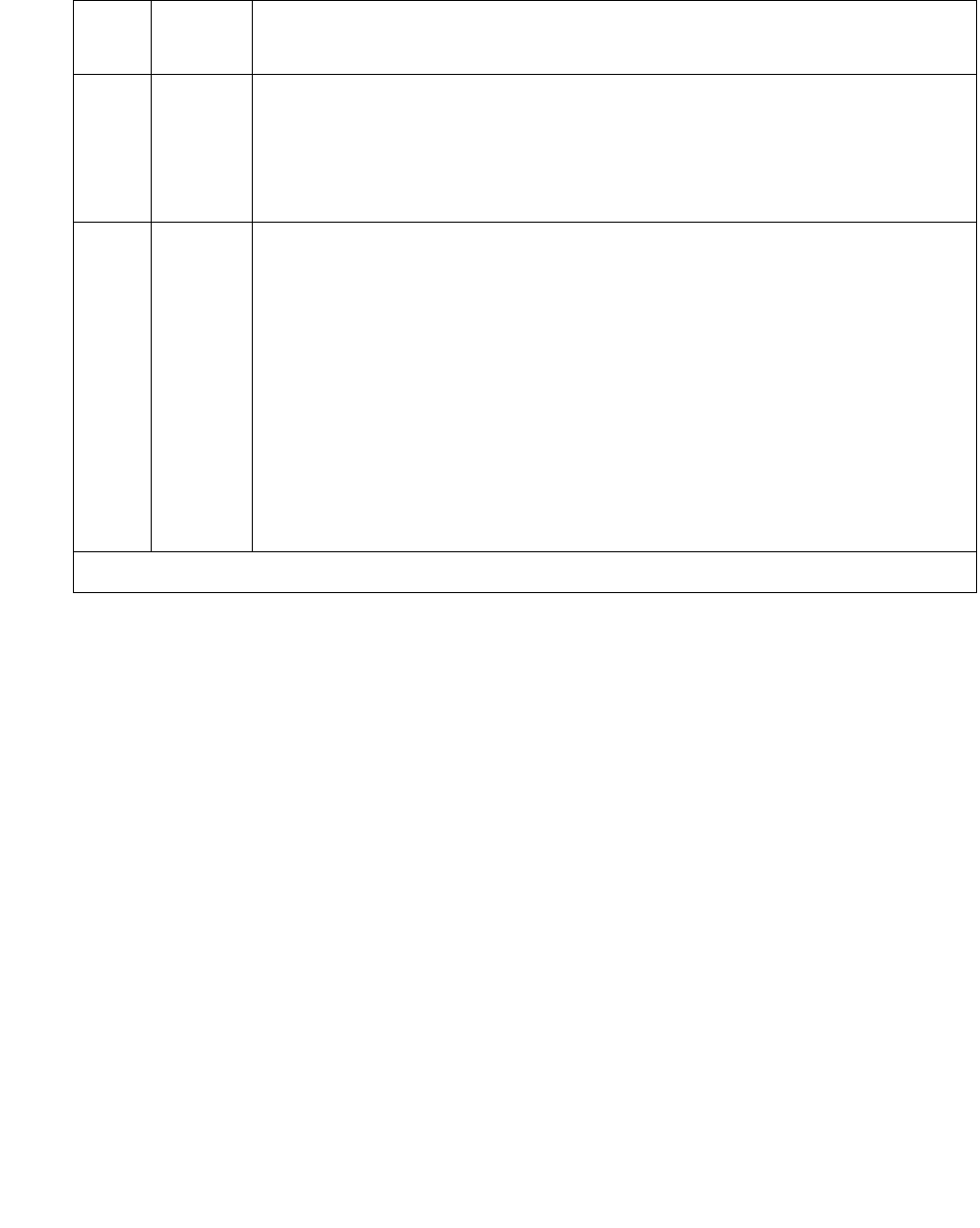
Communication Manager Maintenance-Object Repair Procedures
2092 Maintenance Procedures for Avaya Communication Manager 3.0, Media Gateways and Servers
PASS The “reset” message was sent out successfully to the active SNC or to the
SNI’s neighbor. A PASS does not necessarily mean the SNI circuit pack
was successfully reset. The reset can be verified by checking that the red
and green LEDs turn on and then turn off. If an SNI circuit pack fails one of
the firmware tests run during its reset sequence, the red LED will stay on
and the circuit pack should be replaced.
0NO
BOARD
No board was detected by the test.
1. Check that board is properly translated and inserted.
2. Run the test again. If it fails, reset the board. An SNI should be reset
instead of reseating the circuit pack. The reset board command
should almost never be used on an SNI. It may be necessary to use
reset board if the SNI circuit pack gets into a mode where it
cannot communicate with software. If an SNI with active errors and
alarms is reset, the errors and alarms may take a while to come back,
therefore reset board can mask real problems.
3. Run the test again. If it fails, the ID chip on board may be bad.
Replace the board and retest.
Table 753: TEST #761 Switch Node Interface Reset Test (continued)
Error
Code
Test
Result
Description / Recommendation
3 of 3


















