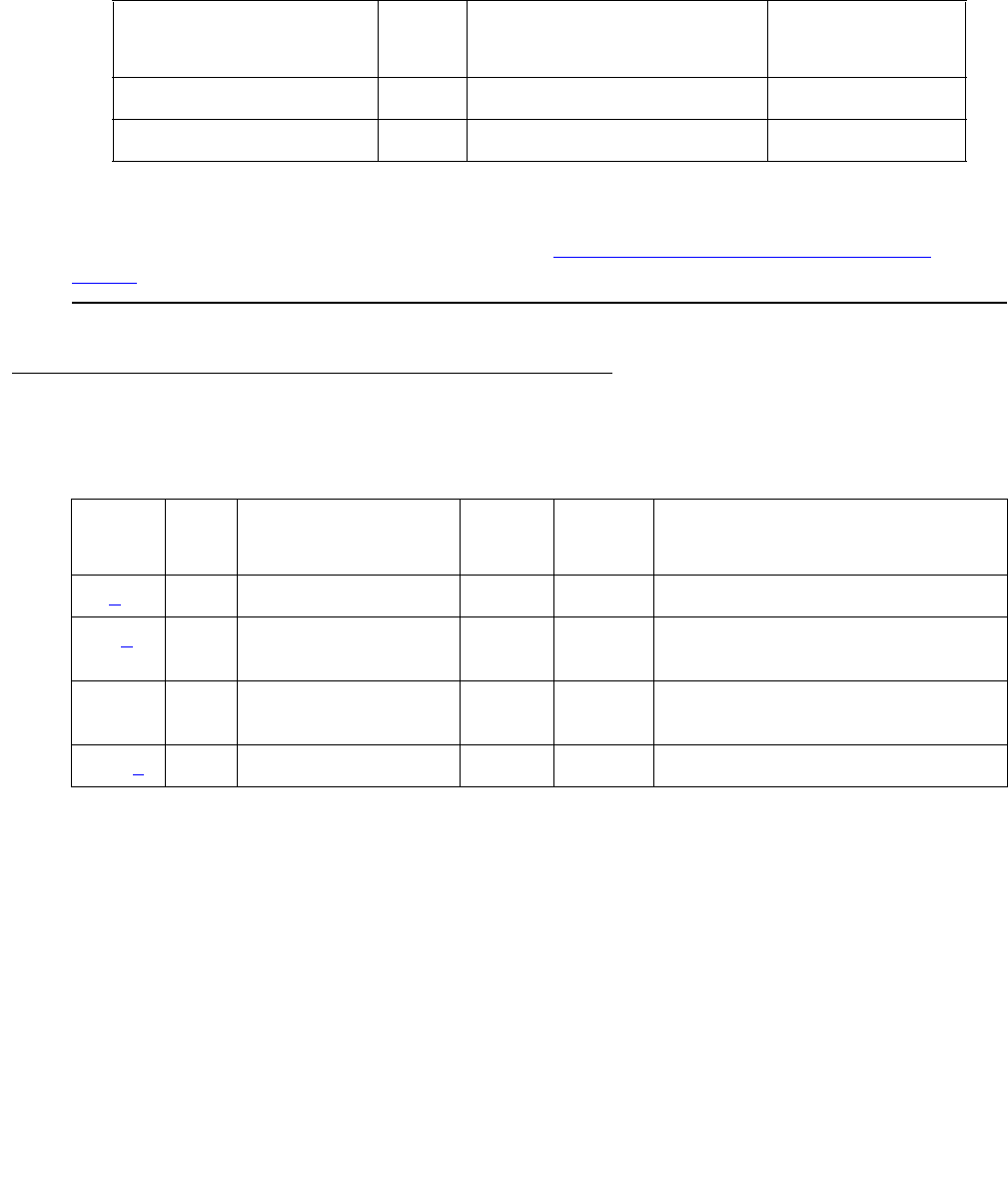
Communication Manager Maintenance-Object Repair Procedures
378 Maintenance Procedures for Avaya Communication Manager 3.0, Media Gateways and Servers
ALARM-PT (Alarm Port)
S8700 | 8710 / S8500 / S8300
The Alarm Port MO provides on-board maintenance for an analog line port that is administered
as an external device alarm port. Tests are provided to verify the analog line ports ability to
detect an external device alarm. The related MO, EXT-DEV ADMIN? Y (External Device
Alarm) on page 1246, is used for the off-board external device alarm.
Error Log Entries and Test to Clear Values
Notes:
a. Error Type 0: Run the short test sequence first. If every test passes, run the long test
sequence. Refer to each appropriate test’s description, and follow its recommended
procedures.
b. Error Type 15 is a software audit error that does not indicate any hardware malfunction.
Run the short test sequence, and investigate errors.
c. Error Type 130 indicates that the circuit pack or Media Module was removed or has been
insane for more than 11 minutes. To clear the error, reseat or replace the circuit pack or
Media Module
MO Name in Alarm Log Alarm
Level
Initial Command to Run Full Name of MO
ALARM-PT MIN test port location l Alarm-Port
ALARM-PT WRN test port location sh Alarm-Port
Table 109: ALARM-PT Error Log Entries
Error
Type
Aux
Data
Associated Test Alarm
Level
On/Off
Board
Test to Clear Value
0 (a
) 0 Any Any Any test port location sh r 1
15 (b
) Any Audits and Updates
(#36)
18 0 busyout station
extension
WRN OFF release station extension
130 (c
) None WRN ON test port location sh


















