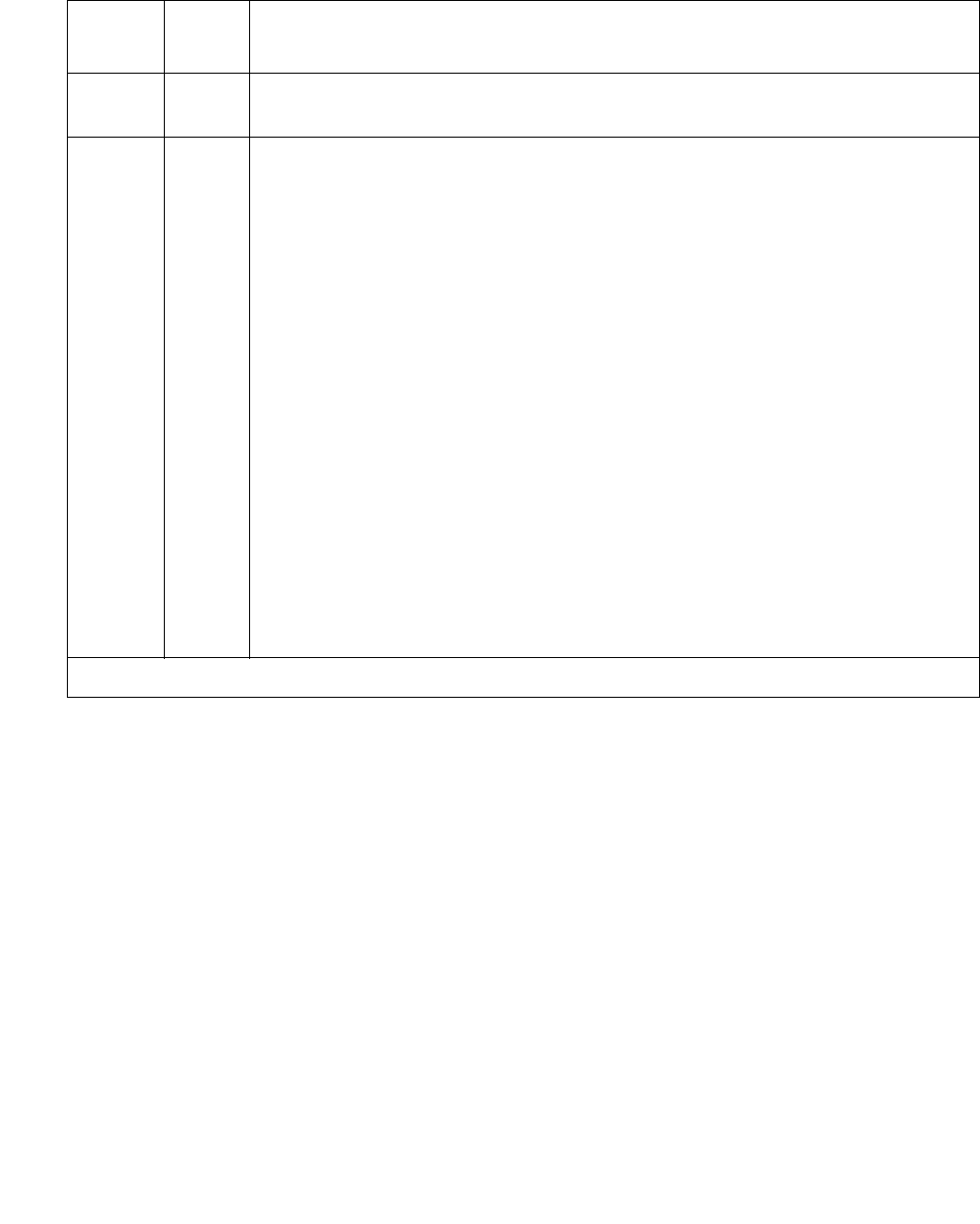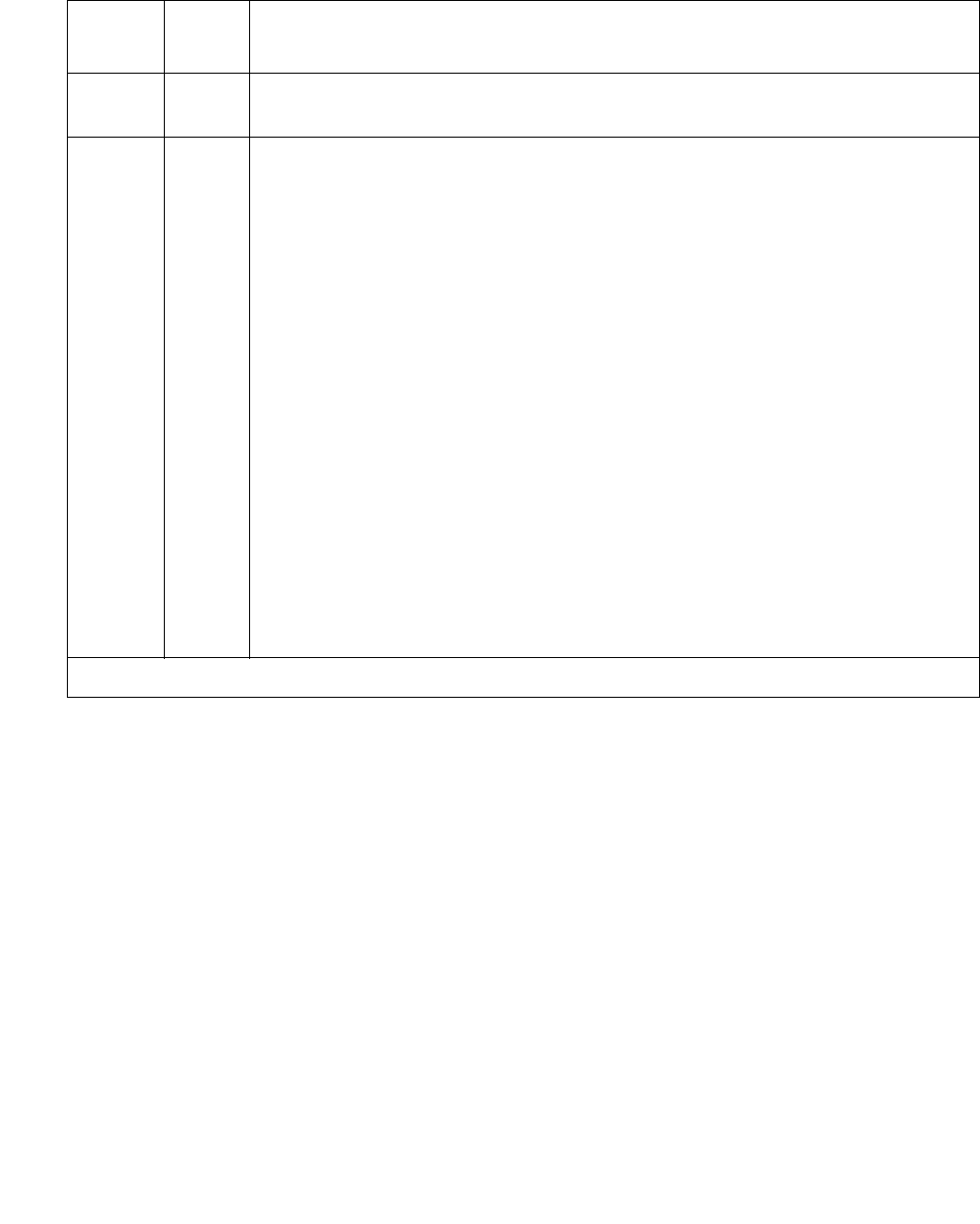
Alarms in Linux Media Servers
Issue 1 June 2005 103
5
(
cont’d)
MIN 6. If rebooting the server does not help or if the problem recurs, escalate
the problem to the next higher tier.
6
S8300
MAJ “Application <name> (pid) not started, config parm errors” — Watchdog
cannot read its configuration file, /etc/opt/ecs/watchd.conf.
1. To verify the alarm, look for the application’s name or process ID
(PID), either using the:
- Web interface, by selecting Diagnostics > View System Logs and
Watchdog Logs
- Linux command line, by entering logv -w or, directly, by
examining /var/log/ecs/wdlog.
2. Get a fresh copy of watchd.conf from the CD.
3. Verify that every executable file listed in watchd.conf exists and is
executable.
4. Enter start -s application to start the application.
5. Manually clear the alarm, either from the:
- Web interface, by selecting Alarms and Notification, the
appropriate alarm, and Clear
- Linux command line, by entering almclear -n #id
Table 31: _WD Alarms in Media Server (continued)
Event
ID
Alarm
Level
Alarm Text, Cause/Description, Recommendation
4 of 15