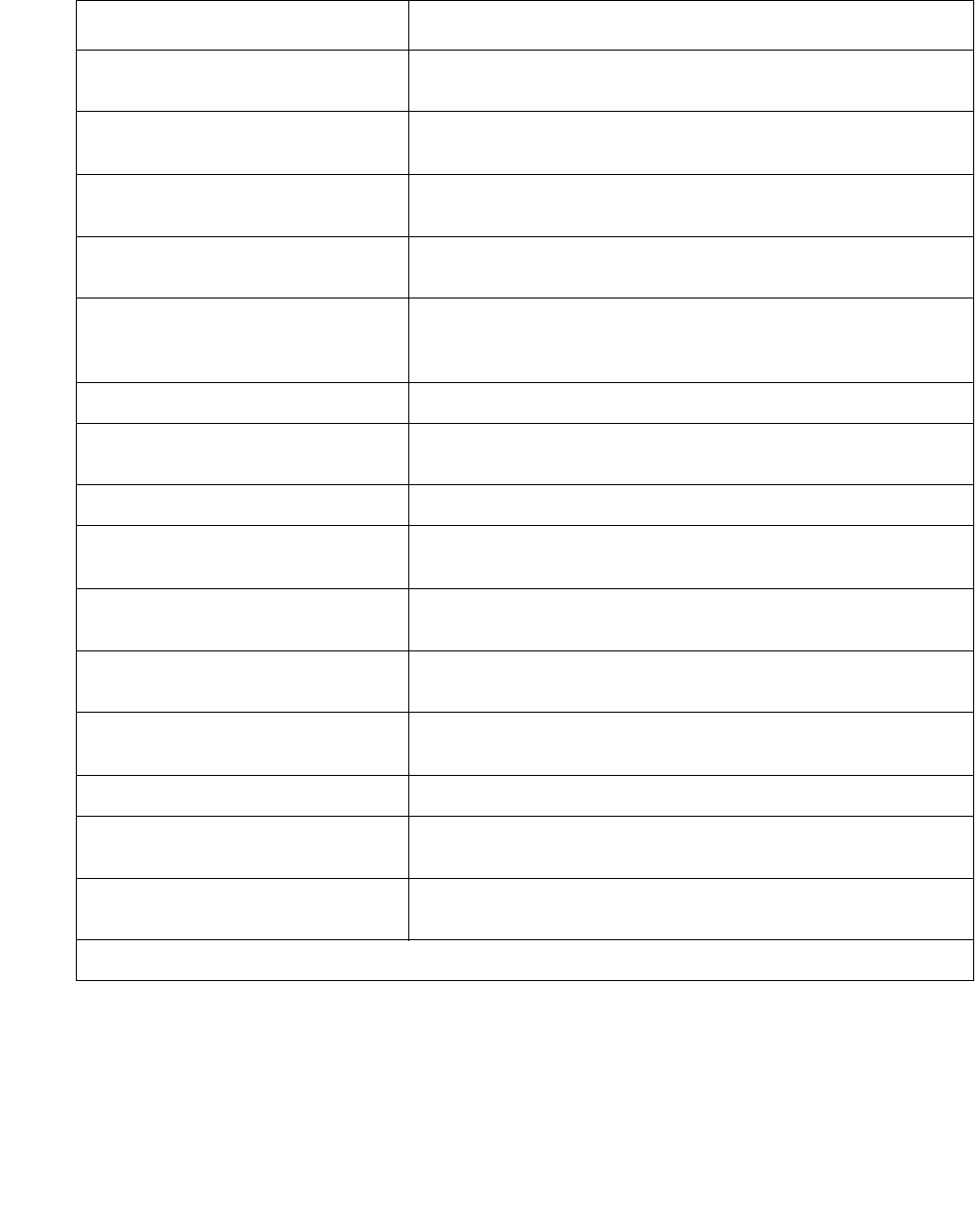
Communication Manager Maintenance-Object Repair Procedures
2484 Maintenance Procedures for Avaya Communication Manager 3.0, Media Gateways and Servers
status data-module Obtain general information about the data-module
connection to port 33 on the VAL circuit pack
status firmware download Obtain information about a demand or scheduled
firmware download.
list sys-link Generate a list of administered links and the general
status of each.
status sys-link Generate a detailed status report for a specific
administered system link.
status link Generate a status report about a specific administered
Ethernet link. (For VAL this means the administered
Ethernet link.)
status val-ip Generate an IP-related, MIB data status report.
netstat ip-route Generate a report showing the status of the VAL IP routes
on the VAL circuit pack.
list directory See the file contents of a VAL circuit pack by location.
remove file Delete an announcement or firmware image file on a VAL
circuit pack.
enable filesystem Begin an FTP session into a specific TN2501AP circuit
pack.
disable filesystem End an FTP session into a specific TN2501AP circuit
pack.
set ethernet-options Manually or automatically set the Ethernet connection’s
parameters.
get ethernet options Generate a report about a specific Ethernet connection.
set boot-image Direct the system to use 1 of 2 possible firmware image
files on the TN2501AP circuit pack.
get boot-image View the two firmware image parameters on the VAL
circuit pack.
Table 878: VAL maintenance commands (continued)
Command Use this command to
2 of 2


















