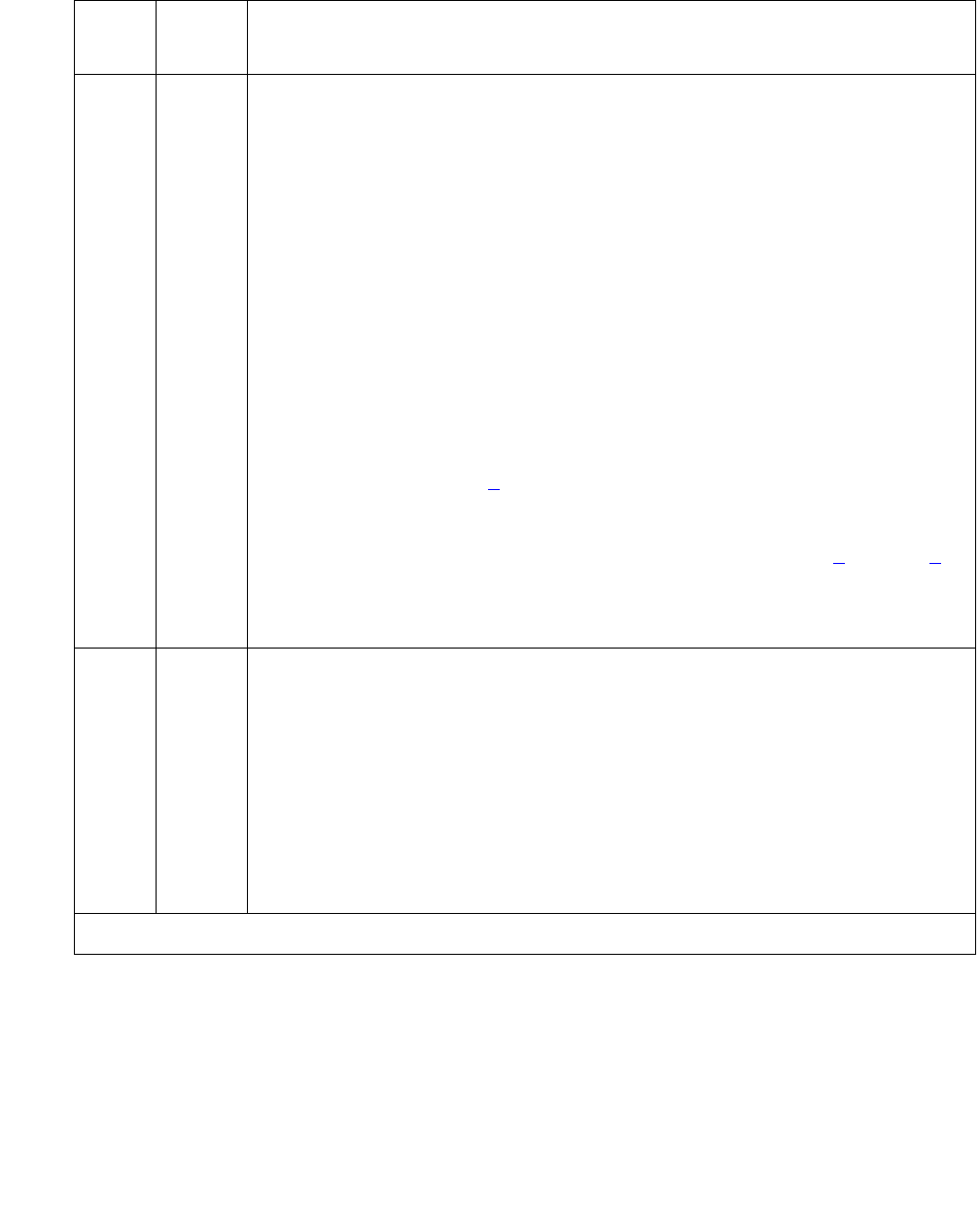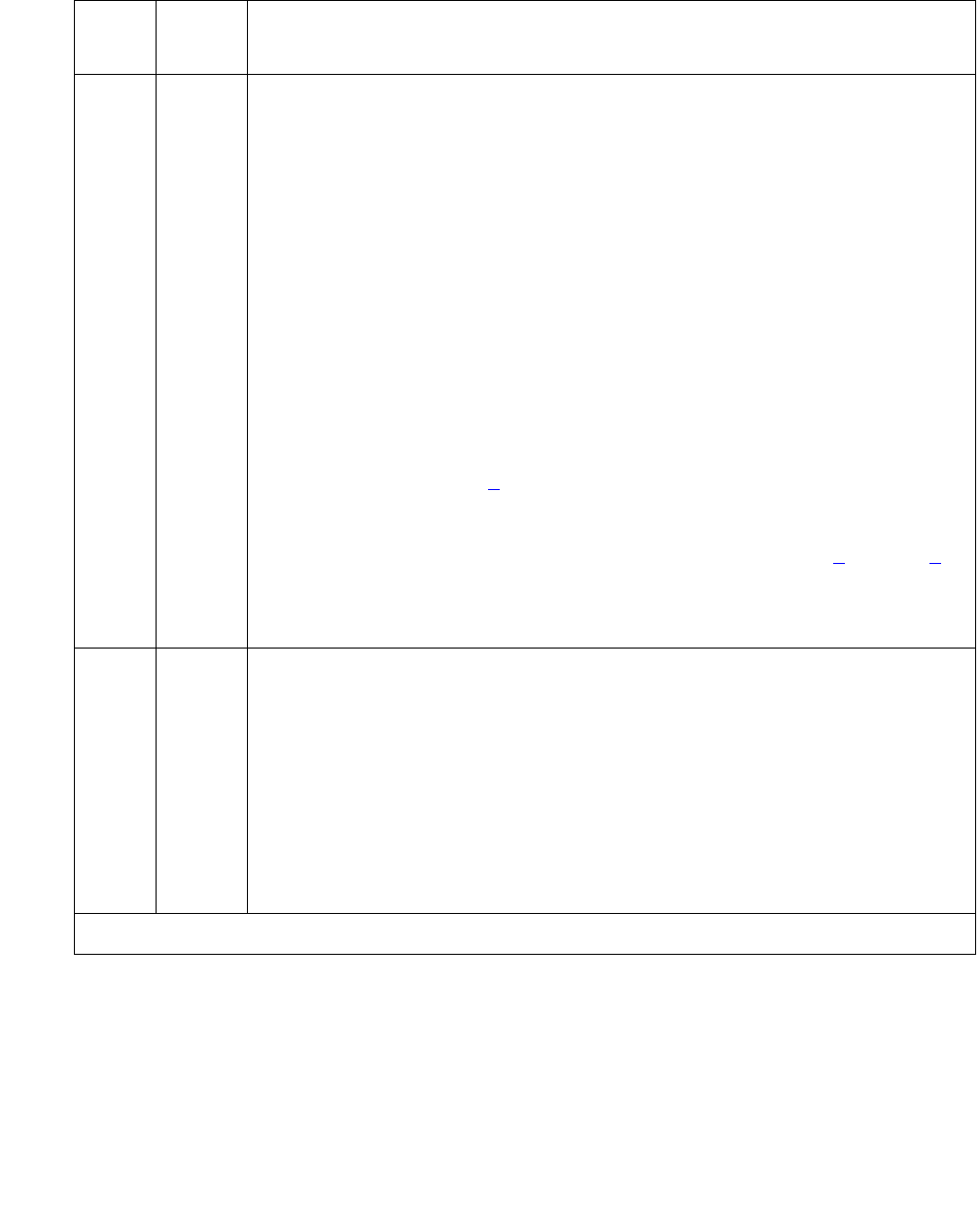
Alarms in Linux Media Servers
Issue 1 June 2005 45
11
(cont’d)
WRN 2. Check for both the completeness and consistency of the servers’
hosts and servers.conf files (containing IP addresses of the
system’s configured components), either from the:
- Web interface, by selecting Configure Server
- Linux command line, by entering:
more /etc/hosts
more /etc/opt/ecs/servers.conf
3. If the files are OK, manually clear the alarm, either from the:
- Web interface, by selecting Alarms and Notification, the
appropriate alarm, and Clear
- Linux command line, by entering almclear -n #id
4. If this problem affects call processing or if the problem persists,
continue with Step 5
now.
If not, continue only at the customer’s convenience.
5. Escalate this problem for explicit guidance with Steps 5a
through 6.
a. Enter server to verify that the suspected server is the standby.
b. If not, enter server -if to force a server interchange.
c. Busy out the standby server from the Linux command line, by
entering server -b.
d. Reboot the server (as the standby), either from the:
- Web interface, by selecting Shutdown This Server
- Linux command line, by entering /sbin/shutdown -r
now
6. If rebooting the standby does not help or if the problem recurs,
escalate the problem to the next higher tier.
Table 8: ARB Alarms in Media Server (continued)
Event
ID
Alarm
Level
Alarm Text, Cause/Description, Recommendation
8 of 12