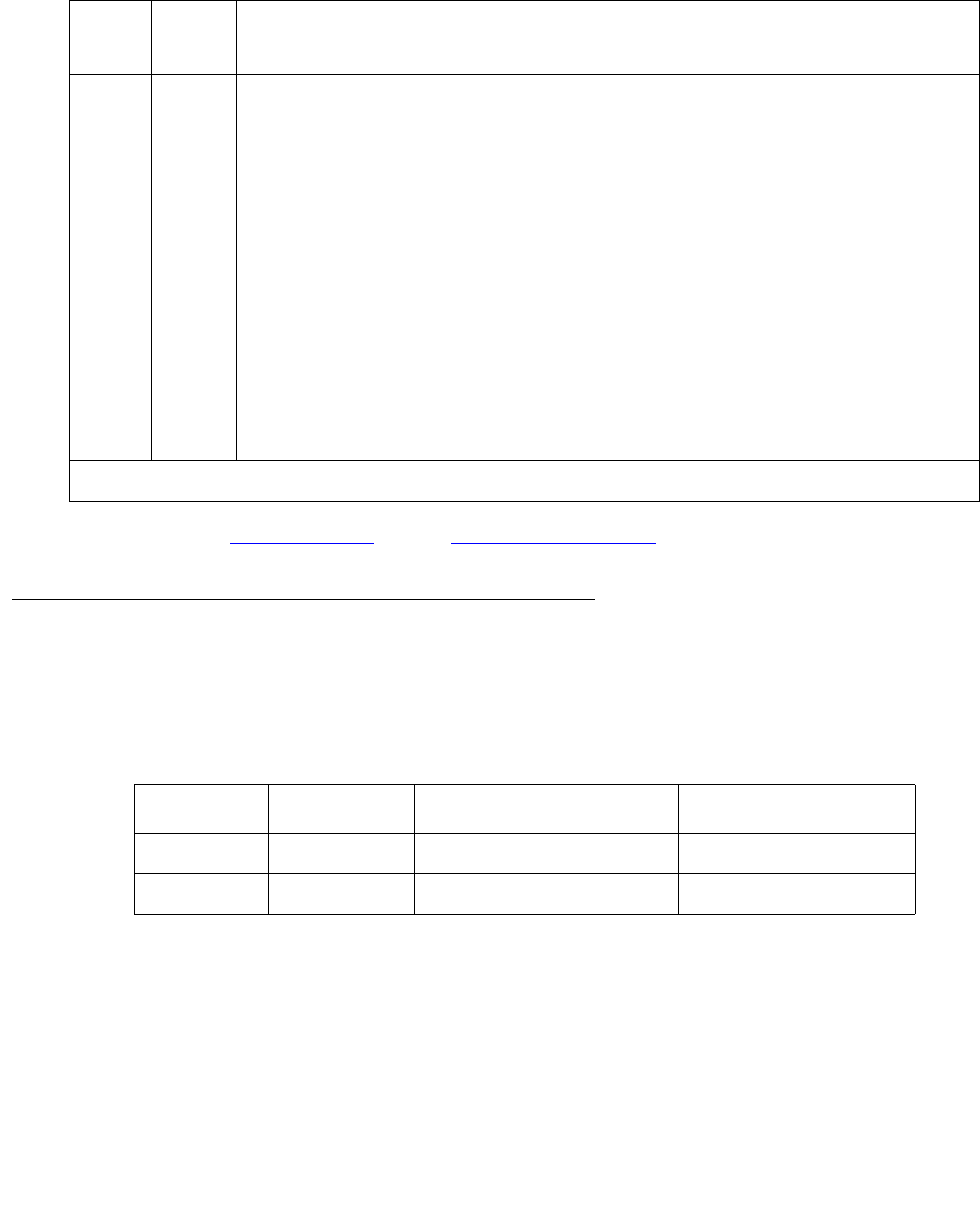
Server Alarms
76 Maintenance Procedures for Avaya Communication Manager 3.0, Media Gateways and Servers
Back to: Hardware MOs Server-related alarms
RALM-SVC (Remote Alarm Service)
S8700 | 8710 only
For the RALM-SVC
MO, maintenance software performed special periodic testing every 60
seconds.
2 MIN “eth1 NIC Link is Down” — Ethernet link on native NIC 1 is down.
1. Verify Ethernet connectivity, either from the:
- Web interface, by selecting the Execute Pingall diagnostic
- Linux command line, by entering pingall -a
Check both sides of each failed link, and make any necessary repairs.
2. If the ping test fails, check the physical connections of NIC 0’s Ethernet
cable.
If not, manually clear the alarm, either from the:
- Web interface, by selecting Alarms and Notification, the
appropriate alarm, and “Clear”
- Linux command line, by entering almclear -n #id
Table 20: NIC Alarms in Media Server (continued)
Event
ID
Alarm
Level
Alarm Text, Cause/Description, Recommendation
2 of 2
MOs Name Alarm Level Initial Command to Run Full Name of MO
RALM-SVC MAJOR None Remote Alarm Service
RALM-SVC MAJOR None Remote Alarm Service


















