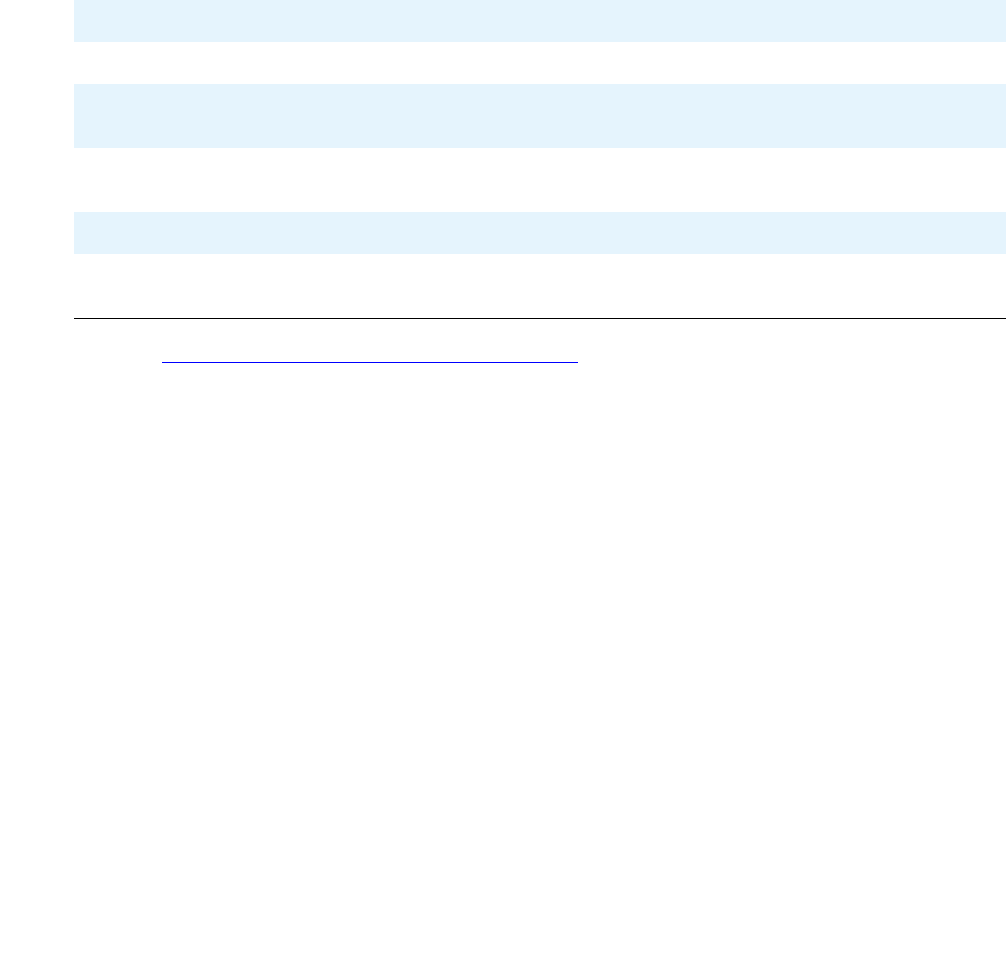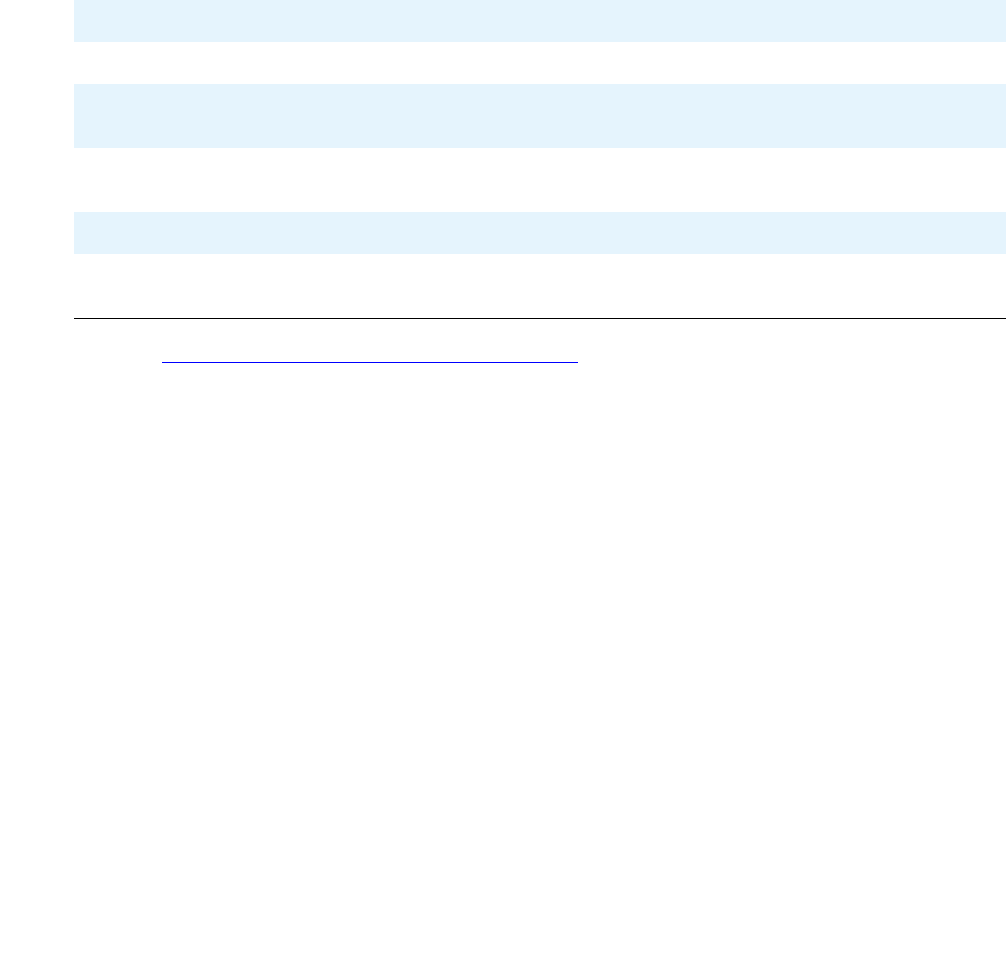
S8700 Media Server LEDs
Issue 1 June 2005 281
To test the server LEDs:
1. On the main menu, under Diagnostics, click Test Server LEDs.
2. On the Test Server LEDs screen, click Test LEDs.
3. Observe the Active/Standby LED on your server and the transmit LED on your duplication
card to ensure they are blinking.
Interpreting the test results
An abnormal condition is indicated if an LED shows any of the following flashing patterns.
Also see Testing the Duplication Memory card LEDs
on page 275.
Resolving problems
If the server is hung, you do not need to do anything. It should automatically reboot and fix itself.
If the server does not reboot itself, power it down and then reboot it.
If an LED is clearly stuck or has a burned out element, ignore the indicators until you can
conveniently replace the server.
LED color / behavior Indication
Flashes red The green element is either burned out or not controlled.
Flashes green The red element is either burned out or not controlled.
Flashes between red
and amber
The green element is stuck on.
Flashes between green
and amber
The red element is stuck on.
Stays amber continuously Either the server is hung or the LED controller is stuck.
Stays off continuously The server is hung or powered off, the controller is stuck, or the
server is using a new or different LED controller.