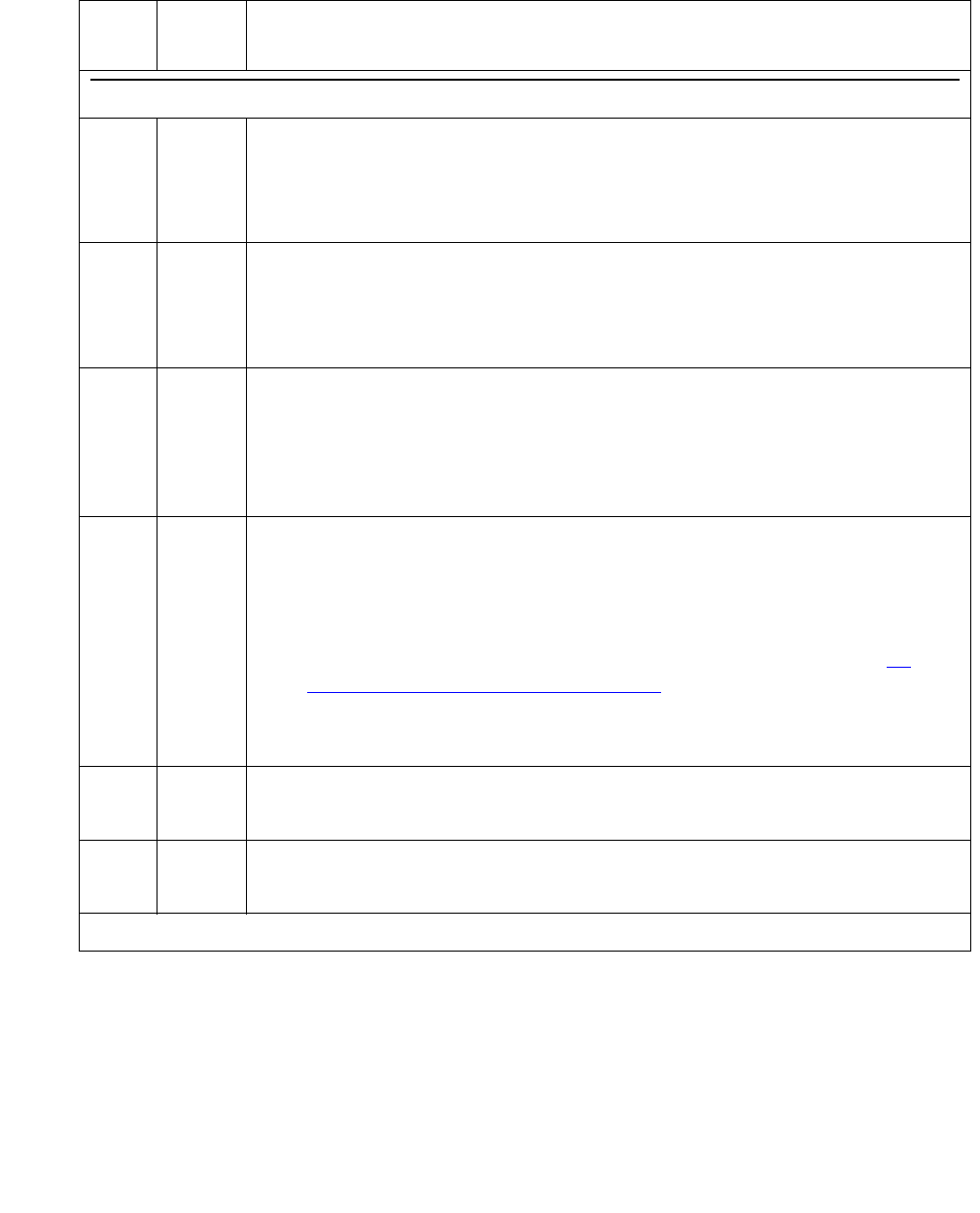
PDMODULE (Processor Data Module)
Issue 1 June 2005 1767
Table 654: Test #175 Data Module Internal Loop-Around Test
Error
Code
Test
Result
Description / Recommendation
S8700 | 8710 / S8500
1000 ABRT System resources required to run this test are not available. The port may
be in use on a valid call. Use status data-module to determine when
the port is available for testing.
1. Retry the command at 1-minute intervals up to 5 times.
1005 ABRT Loop around testing is not enabled on the data module administration
screen.
1. Set Loop-Around Test field to y on the data module administration
screen.
1042 ABRT The port under test is a TTI port and thus has only default translations
and no assigned extension. The test requires an extension assigned to
the port being tested.
1. If there is a need to execute the test on this particular port, then you
must fully administer the port so that is has an assigned extension.
1180 ABRT A Maintenance/Test circuit pack digital port is not available to carry out
the test.
1. See if the Maintenance/Test digital ports are present. Use list
config board location and look for ports 02 and 03.
2. If the digital ports (02 and 03) on the M/T-BD are absent, see M/
T-DIG (Maintenance/Test Digital Port) on page 1709.
3. If the digital ports are present, try the command again at 1-minute
intervals up to 5 times.
1181 ABRT No time-slots available to connect digital ports for the test.
1. Try the command again at 1-minute intervals up to 5 times.
1182 ABRT Internal system error. Failed to connect the digital ports with time-slots.
1. Retry the command at 1-minute intervals up to 5 times.
1 of 6


















