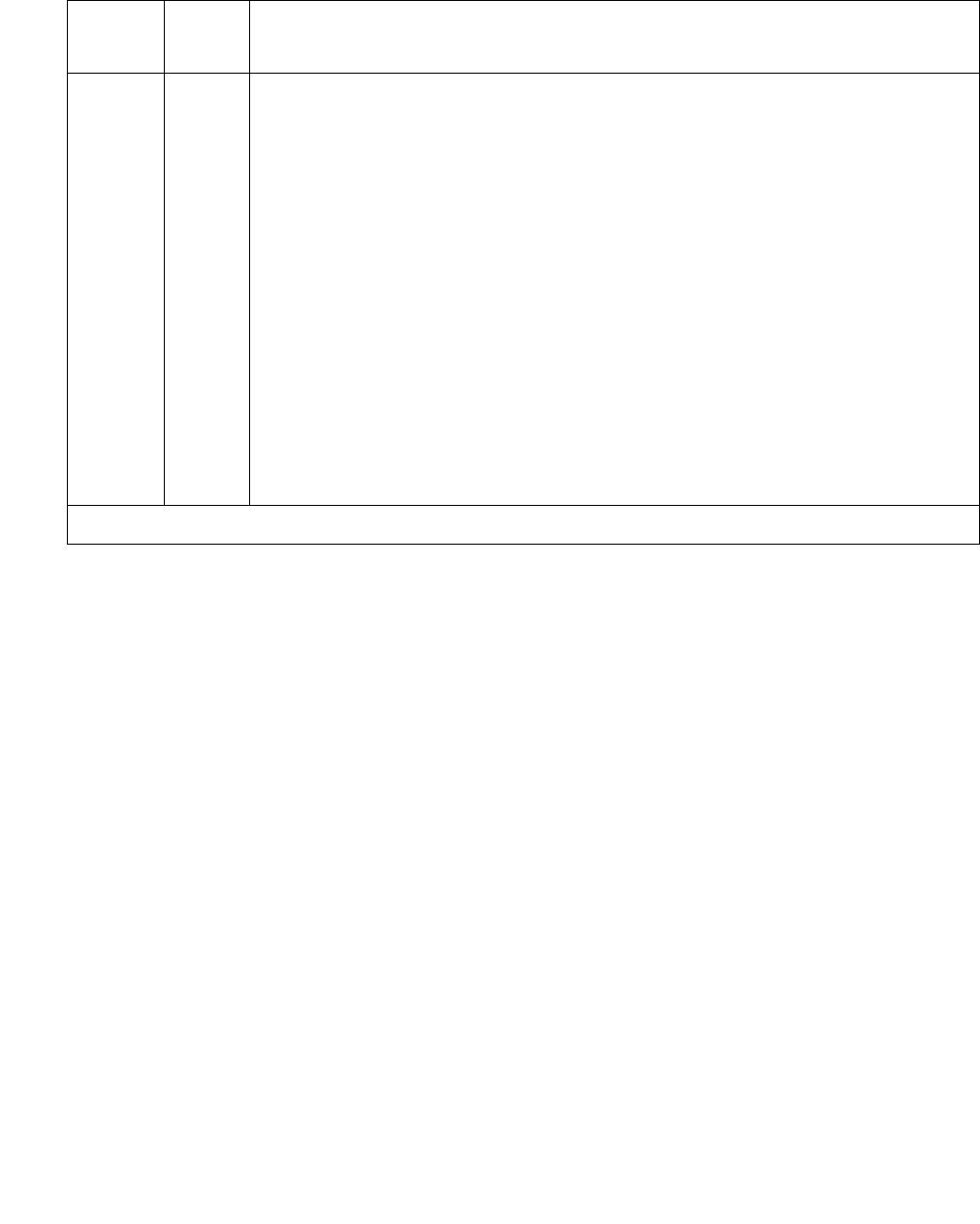
Alarms in Linux Media Servers
Issue 1 June 2005 101
4
(
cont’d)
MAJ 5. If so (less common):
a. Enter ls -l on the symbolic link’s address.
b. Verify that the executable has “execution” permissions.
c. If not, enter chmod +x to enable execution of the application.
If not — Linux has returned a “null link” (more common):
- Acquire the executable from the CD.
6. Enter start -s application to start the application.
7. Manually clear the alarm, either from the:
- Web interface, by selecting Alarms and Notification, the
appropriate alarm, and Clear
- Linux command line, by entering almclear -n #id
8. If the problem recurs, escalate the problem.
Table 31: _WD Alarms in Media Server (continued)
Event
ID
Alarm
Level
Alarm Text, Cause/Description, Recommendation
2 of 15


















