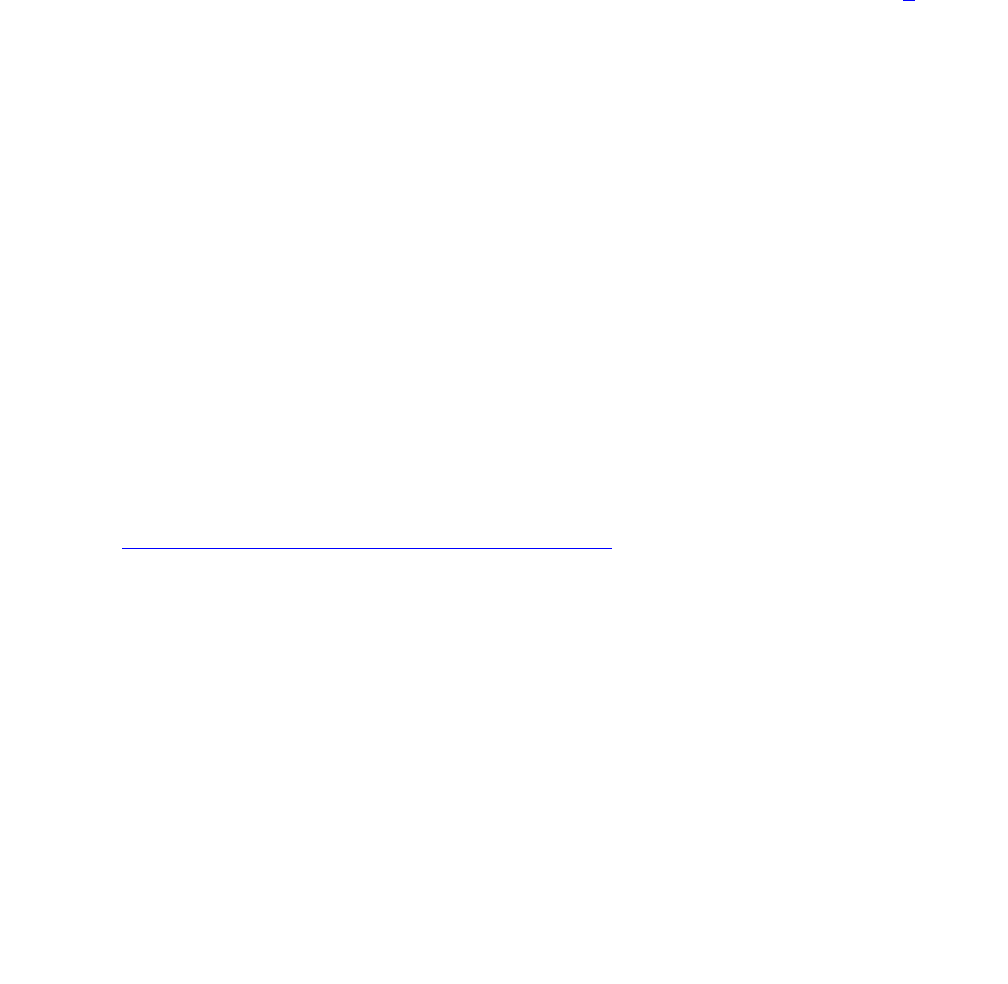
SNC-LINK (Switch Node Clock Link)
Issue 1 June 2005 2041
1. Use display errors to check the error log.
2. If a SNI-PEER error exists in the hardware error log, follow the repair procedures for
SNI-PEER errors.
3. If the SNC has SNC-LINK errors with Aux Data of 1 against other SNIs and/or has
SNC-BD error 513, replace the SNC circuit pack.
4. If SNIs in the same carrier have SNI-BD error 257 logged indicating they are having
trouble communicating with the SNC, replace the SNC circuit pack.
5. Use list configuration carrier to determine whether an SNI is physically
present in the slot pointed to by the SNC-LINK error.
● If the Vintage field indicates that a circuit pack is present, proceed to step 6.
● If the Vintage field shows no board:
If an SNI is not supposed to be installed in this slot:
- Remove the SNI from circuit pack administration with change circuit-pack.
- If the error remains, re-administer the SNI circuit pack and then remove it from
administration again.
- If the error still remains, replace the active SNC circuit pack.
If an SNI should be installed in this slot, but is missing, insert an SNI circuit pack.
6. Replace the SNI that the SNC is complaining about.
7. Retry the command. If this error is still in the error log:
8. Replace the SNC circuit pack.
9. If a standby SNC (the one with its yellow LED off) has this error, escalate the problem.
Use status switch-node to show the active and standby SNCs.
c. This error occurs when the active SNC determines that there is a problem communicating
with an SNI circuit pack in the same carrier via the TPN communication channel. The slot
location of the SNI with which the SNC cannot communicate is given in
Table 745: SNC-LINK Hardware Error Log Entries
on page 2039.
1. Use display errors to check the error log. If more than one SNI in the same carrier
have SNI-BD errors with Error Type 769, replace the SNC.
2. Use display errors to check the error log. If the SNC has more than one SNC-LINK
error with Aux Data of 2, replace the SNC.
3. Verify that the SNI the SNC is complaining about exists in the slot indicated by the error
code. If the SNI does not exist:
If you do not intend to replace the SNI:
a. Use change circuit-pack to remove the SNI from circuit pack administration.
b. If the error remains, re-administer the SNI circuit pack and then remove it from
administration again.


















