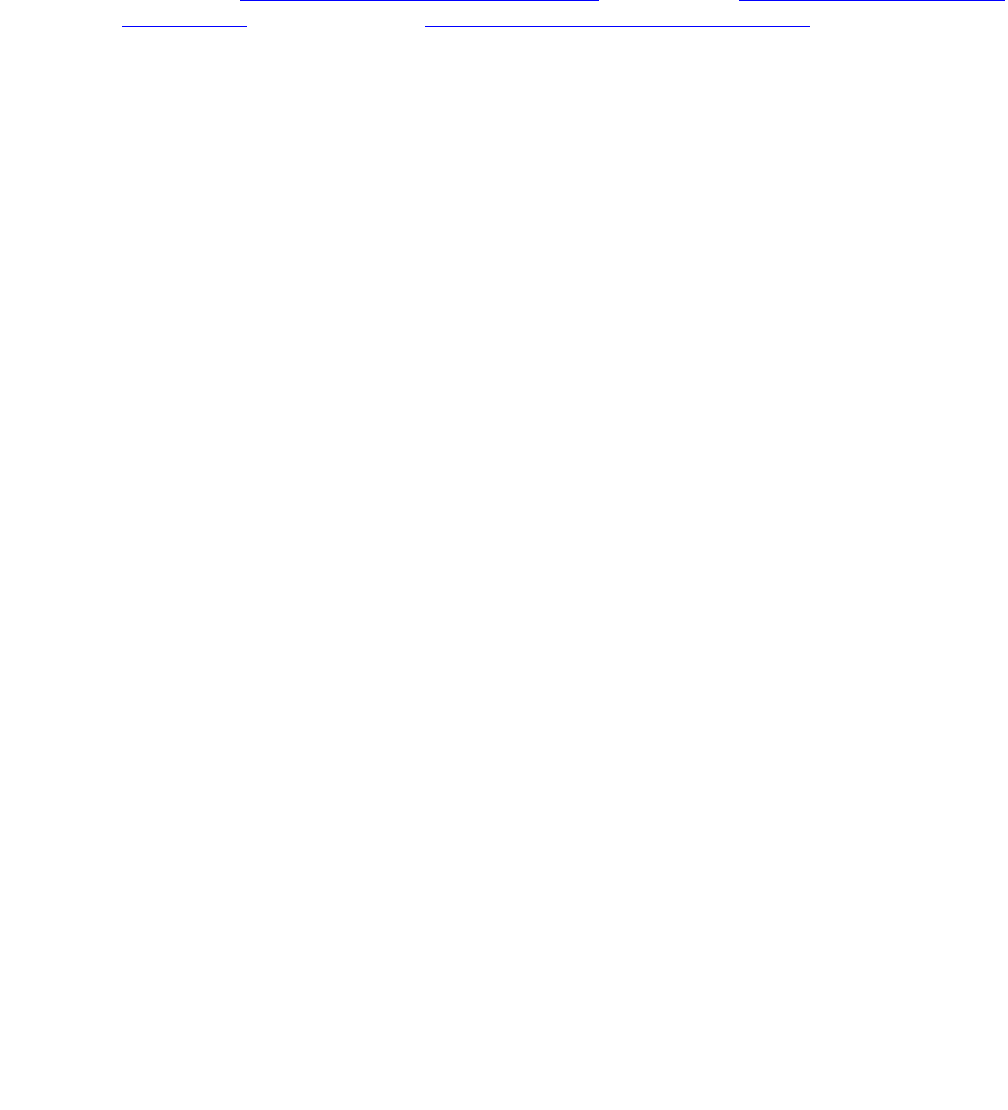
Communication Manager Maintenance-Object Repair Procedures
2274 Maintenance Procedures for Avaya Communication Manager 3.0, Media Gateways and Servers
i. Error Type 769: the DS1 Interface circuit pack or media module detects a hardware error
on the DS1 tie trunk. This error usually occurs after an occurrence of Error Type 513. The
trunk has received the belated “on-hook” that it has been waiting for from the far-end switch.
The trunk is restored to in-service/idle and can be used for calls. Aux Data 57393 indicates
delayed external release on PBX disconnect. This error can be ignored.
j. Error Type 1793: the DS1 Interface circuit pack or media module is out-of-service. See the
appropriate DS1-BD (DS1 Interface Circuit Pack)
on page 978, UDS1-BD (UDS1 Interface
Circuit Pack) on page 2374, or MG-DS1 (DS1 Interface Media Module) on page 1594
documentation for details.
k. Error Type 2305: reorder message. The trunk could not be seized. This error causes the
Trunk Seizure test (#136) to run and is only a problem if the Seizure test fails (in which case
Error Type 1025 also appears). In this case, the trunk may be put in “Ready-for-Service”
state (shown as “disconnected” by the status command), which allows only incoming calls.
Run the Trunk Seizure test (#136) and follow its procedures.
l. Error Type 2562: retry Failure error. This error is logged only. It is not a hardware failure
and hence does not start any testing or generate any alarms. This error comes from call
processing and is generated when a second attempt (retry) to seize an outgoing trunk fails.
m. Error Type 2817: glare error. This error is logged only. It is not a hardware failure and
hence does not start any testing or generate any alarms. This error is the result of a
simultaneous seizure of a 2-way trunk from both the near and the far ends. Attempt to place
the call again. If the error persists, execute the DS1 Tie Trunk Seizure test (#136) and follow
its procedures.
n. Error Type 3840: Port Audit and Update test (#36) failed due to an internal system error.
Enter status trunk, and verify the status of the trunk. If the trunk is out-of-service, enter
release trunk to put it back to in-service. Retry the test command.


















