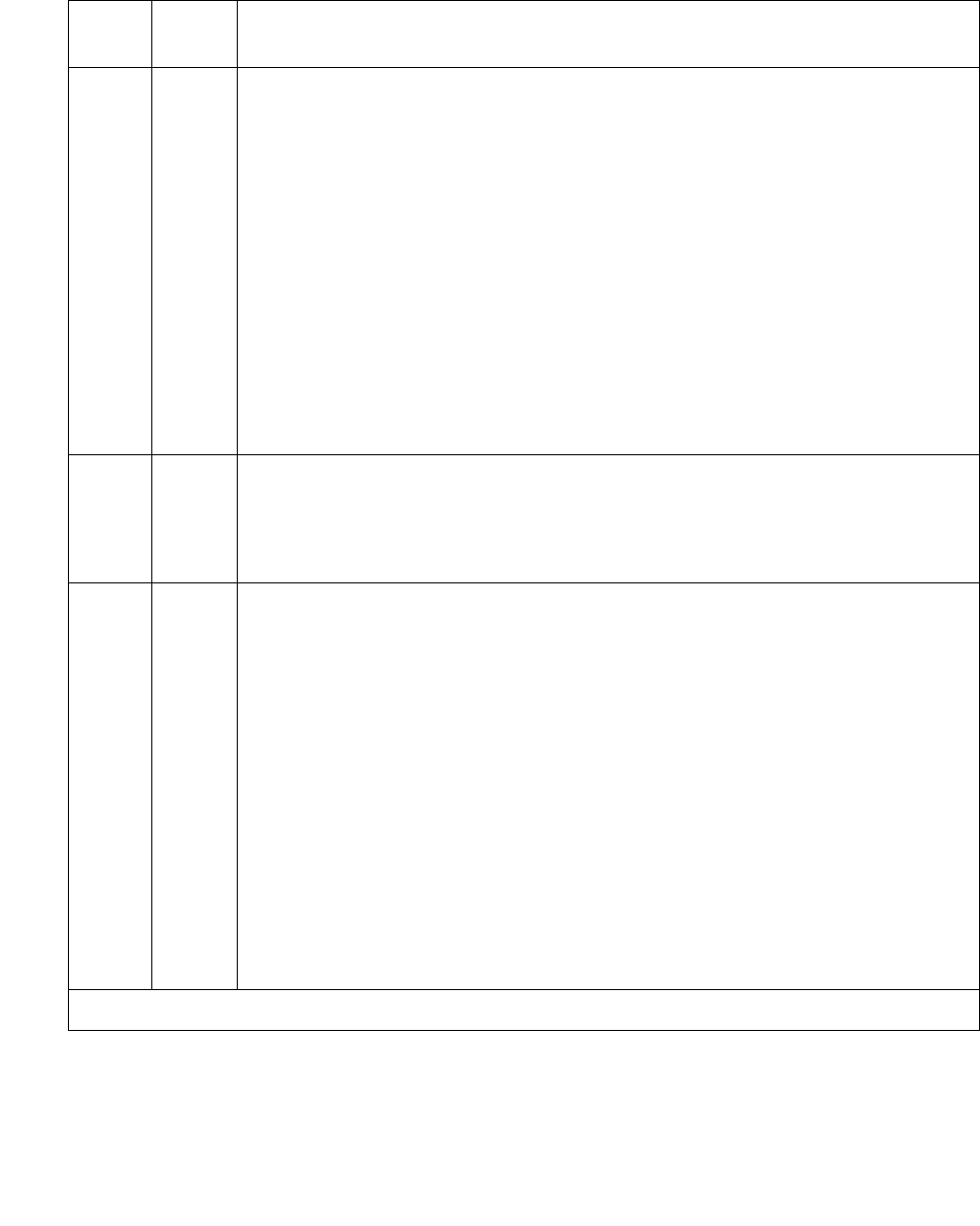
Communication Manager Maintenance-Object Repair Procedures
1342 Maintenance Procedures for Avaya Communication Manager 3.0, Media Gateways and Servers
1, 2, 3 FAIL The control channel between the processor and the port is not transmitting
properly. This port is not operable.
1. Retry the test.
2. If the failure still occurs, enter busyout location and release
location, and then retest.
3. If the failure is occurring on more than one port on the board, suspect
the board.
4. If the failure is occurring on several boards in the same carrier, escalate
the problem.
5. If the failure appears to be isolated to one port, check all wiring to the
set and all set connections.
6. Replace the circuit pack as a last resort.
PASS Hybrid Line Local Digital Looparound test passed. The control channel is
transmitting properly.
1. If complaints still exist, investigate by using other circuit pack tests, and
by examining the station, wiring, and connections.
0
NO
BOARD
The test could not relate the internal ID to the port (no board). This could be
due to incorrect translations, no board is inserted, an incorrect board is
inserted, or an insane board is inserted.
1. Check to ensure that the board translations are correct. Enter
list config, and resolve any problems that are found.
2. If the board was found to be correctly inserted in step 1, enter busyout
board location.
3. Enter reset board location.
4. Enter release board location.
5. Enter test board location long.
This should re-establish the linkage between the internal ID and the port. If
this is not the case, dispatch to check to ensure that there is a valid board
inserted.
Table 468: Test #58 Hybrid Line Local Digital Loop-Around Test (continued)
Error
Code
Test
Result
Description / Recommendation
2 of 2


















