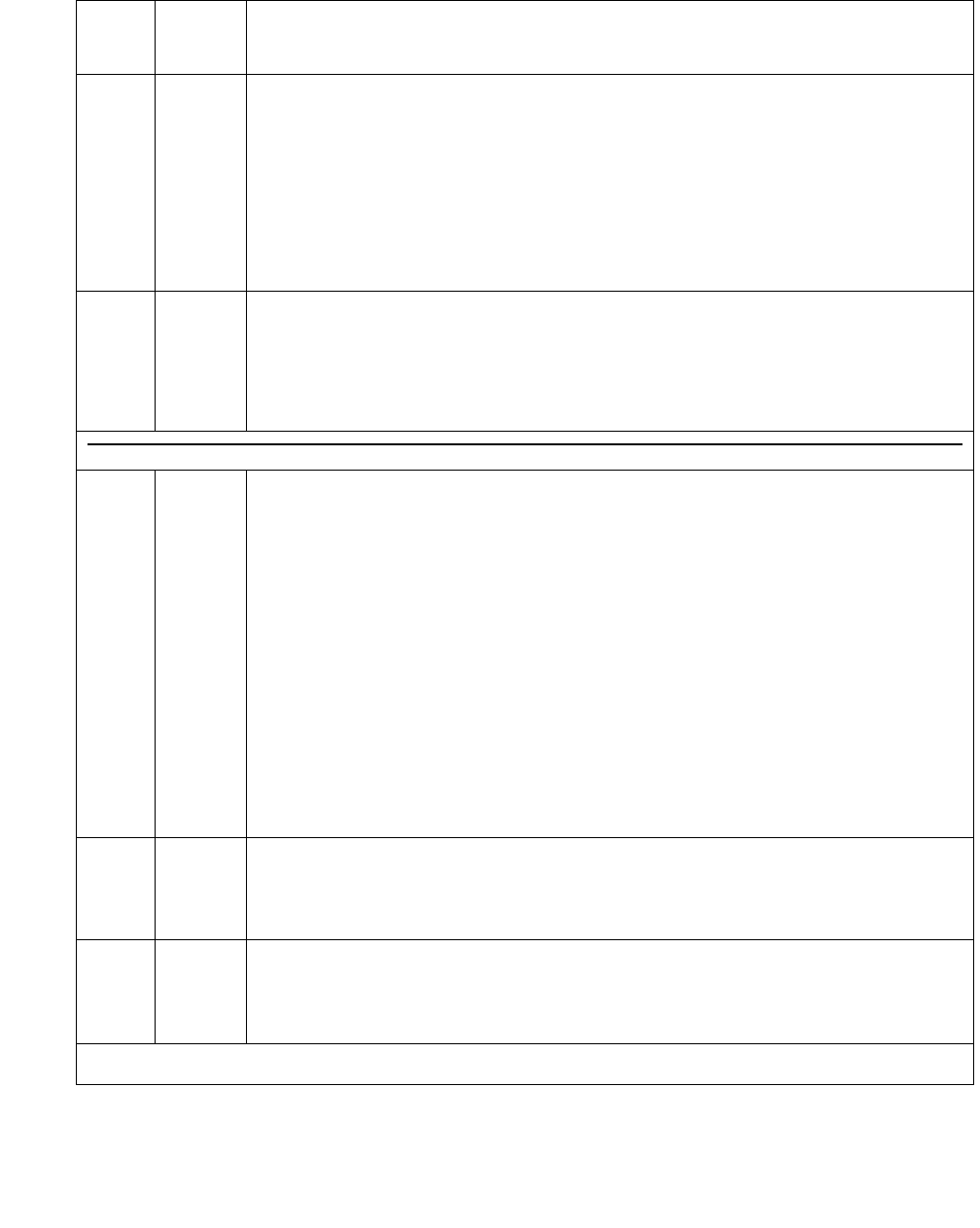
Communication Manager Maintenance-Object Repair Procedures
1692 Maintenance Procedures for Avaya Communication Manager 3.0, Media Gateways and Servers
2325 FAIL The Modem Pool port did not respond with an on-hook message when
the connection to the TN711 Maintenance/Test digital port was broken,
indicating a likely problem with the TN758 Pooled Modem circuit pack.
1. Busyout both of the TN758 Pooled Modem conversion resources on
the circuit pack containing the failing conversion resource.
2. If the test continues to fail, replace the Pooled Modem circuit pack
and retest.
FAIL The Loop-around test failed, the loop-back data did not match the original
data.
1. Repeat Test #98.
2. If the test fails again, replace the Pooled Modem circuit pack.
5001 ABRT A Network Control Channel could not be allocated for this test. This error
is more closely related to the Data Channels (1 or 3 only) on the
DATA-CHL circuit pack used for this test than the TN758 Pooled Modem
circuit pack itself. Therefore, any hardware testing or replacement
activities focus on the DATA-CHL circuit pack. However, the Data
Channels on the DATA-CHL circuit pack normally should not be busied
out, tested with the ‘‘test data-module’’ command, or reseated in the
carrier to clear this error, since this may drop other data calls that may be
active at the time. The administration of Data Channels 1 and 3 should be
checked if this error occurs.
1. Wait one minute and attempt the test again.
2. If the same error persists after five attempts at one-minute intervals,
escalate the problem.
5002 ABRT The Network Control Channel allocated for this test could not be set to
"maintenance busy" status.
1. Follow the repair procedures for Error Code 5001.
5003 ABRT The test was not able to establish a connection for the digital portion of
the Modem Pool Port.
1. Follow the repair procedures for Error Code 5000.
Table 624: Test #98 Modem Pool Conversion Resource Loop-Around Test (continued)
Error
Code
Test
Result
Description / Recommendation
4 of 6


















