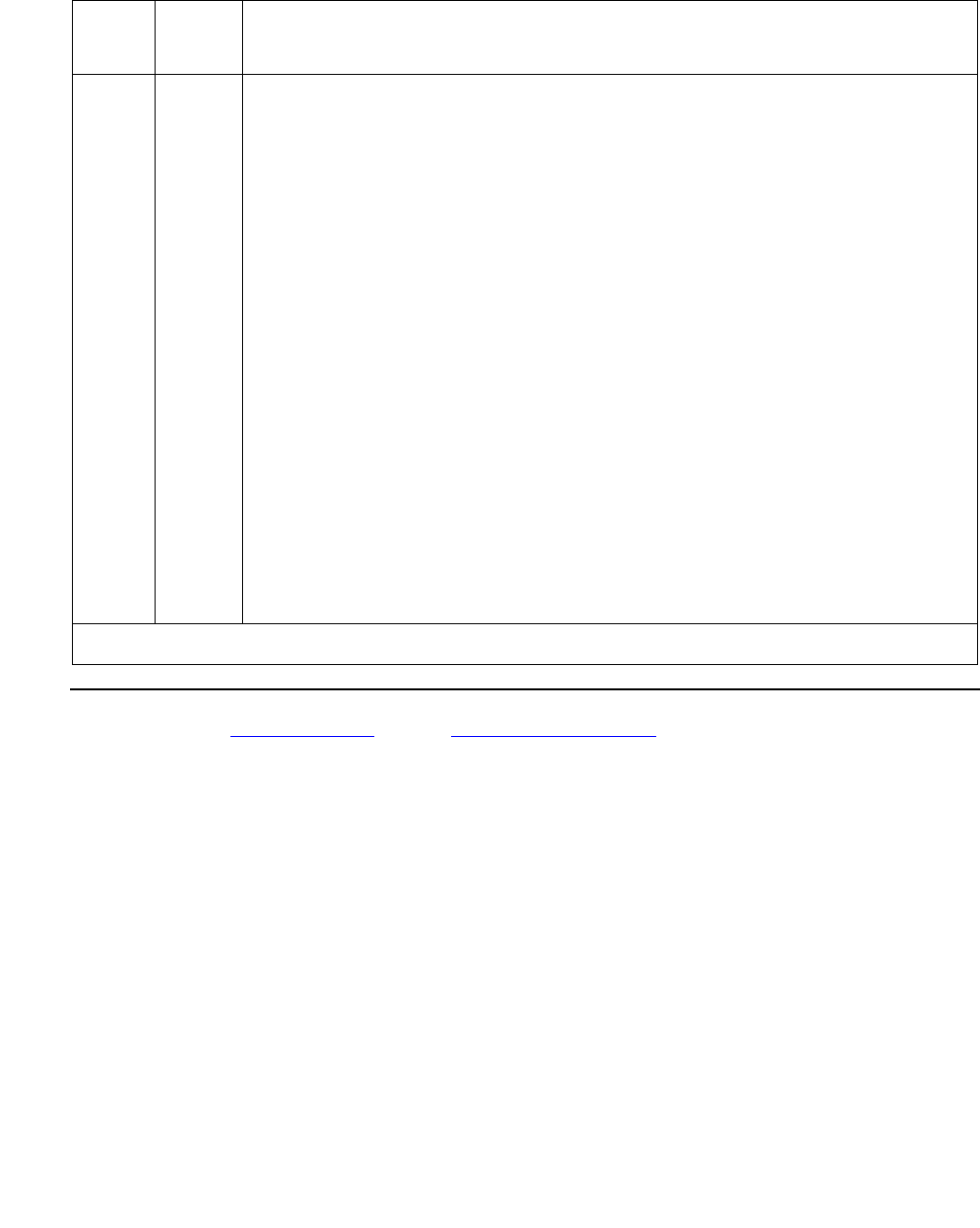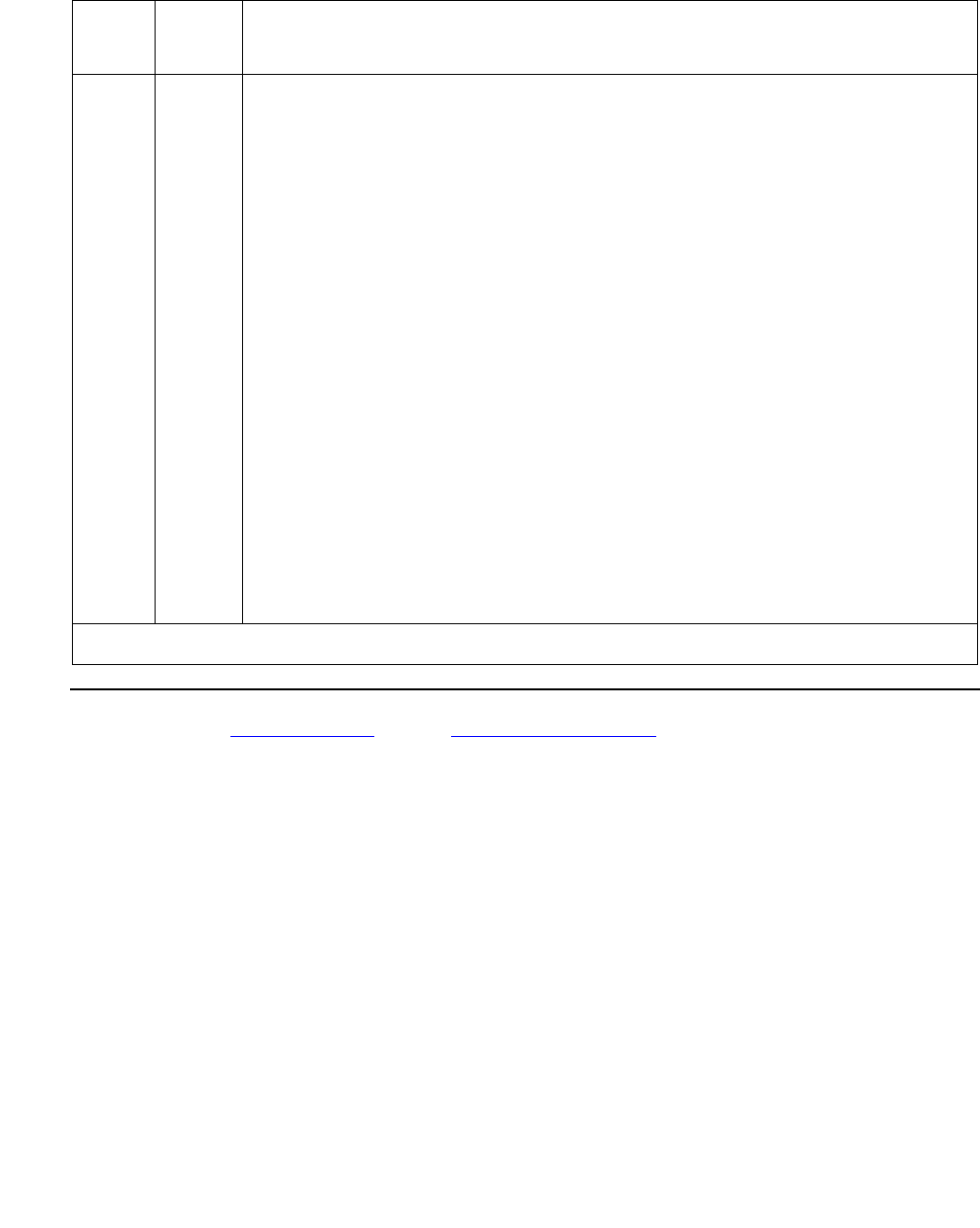
Alarms in Linux Media Servers
Issue 1 June 2005 59
Back to: Hardware MOs Server-related alarms
2
(cont’d)
MAJ 3. See if the dup link is “up”, either from the:
- Web interface’s Server section, by selecting View Summary
Status
- Linux command line, by entering the server command
4. If so, manually clear the alarm, either from the:
- Web interface, by selecting Alarms and Notification, the
appropriate alarm, and Clear
- Linux command line, by entering almclear -n #id
If not, check the duplication interface’s Ethernet connectivity, either
from the:
- Web interface, by selecting the Execute Pingall diagnostic
- Linux command line, by entering pingall -d
5. If pingall passes, check the other server’s applications, either from
the:
- Web interface, by selecting View Process Status
- Linux command line, by entering statapp
Table 14: DUP Alarms in Media Server (continued)
Event
ID
Alarm
Level
Alarm Text, Cause/Description, Recommendation
3 of 3