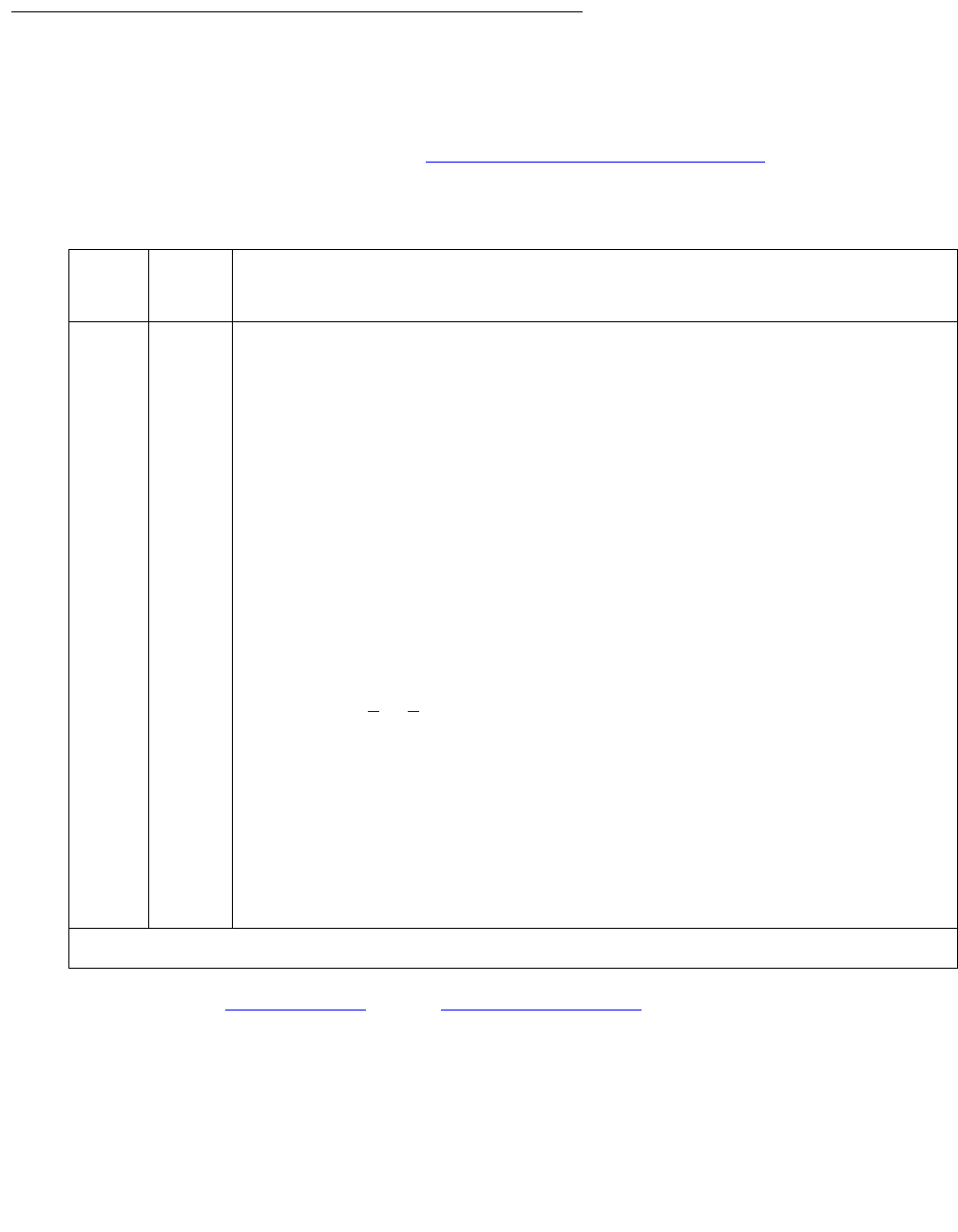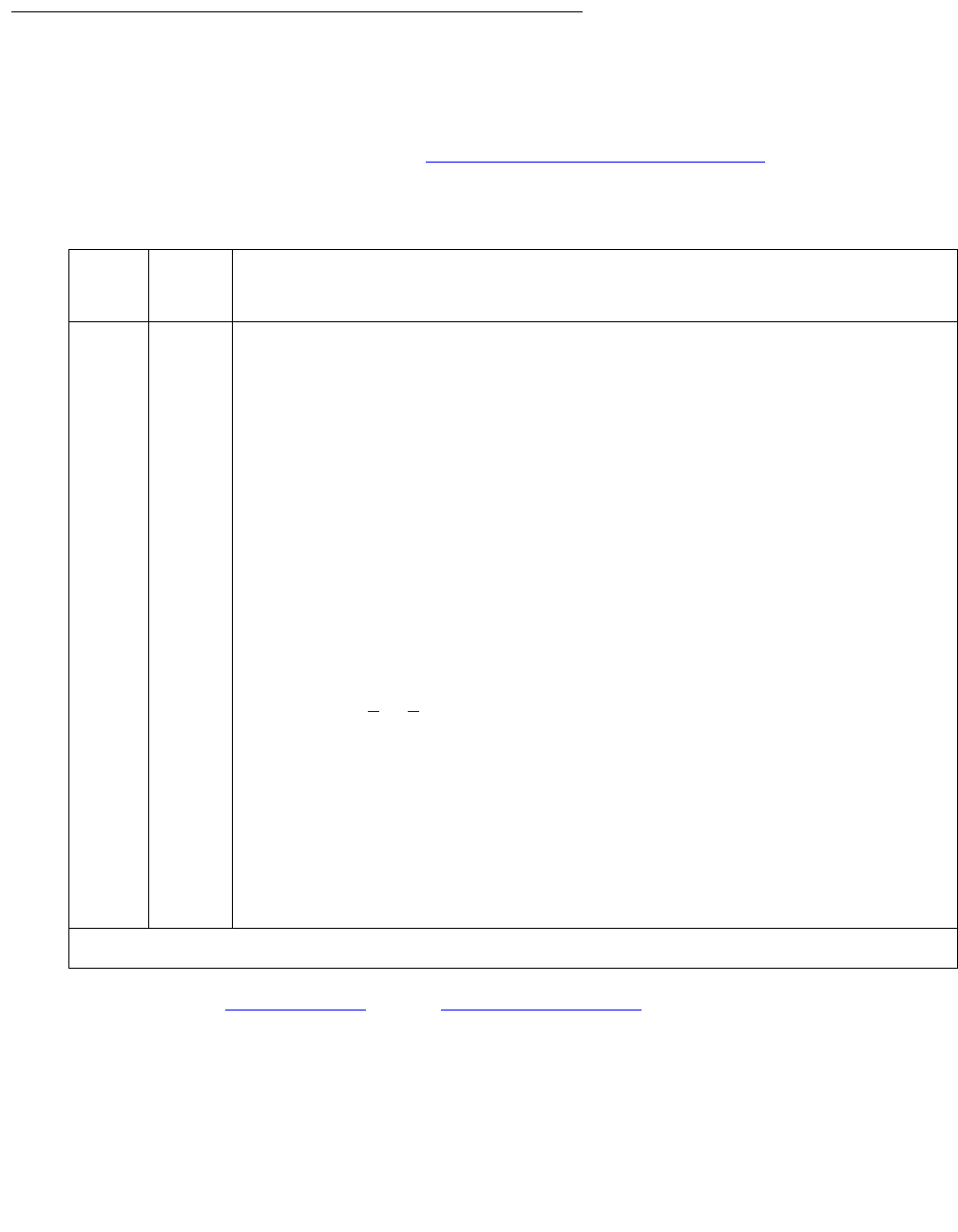
Server Alarms
88 Maintenance Procedures for Avaya Communication Manager 3.0, Media Gateways and Servers
_TM (Translation Manager)
S8700 | 8710 / S8500 / S8300
The _TM MO is an S8700 Media Server that monitors the server’s ability to read
Communication Manager translations. Table 24: TM Alarm in Media Server
on page 88
describes the _TM MO’s alarm and its troubleshooting procedures.
Back to: Hardware MOs
Server-related alarms
Table 24: TM Alarm in Media Server
Event
ID
Alarm
Level
Alarm Text, Cause/Description, Recommendation
1 MAJ “Cannot read translations” — Server could not read translations. Usually,
indicates a failure loading translations, but can also infrequently occur on a
running system.
S8700 | 8710: The servers spontaneously interchange.
S8500: The server reboots.
1. Check the integrity of the translation files xln1 and xln2 in /etc/opt/defty,
and verify that they are of the same non-zero length.
2. From the /etc/opt/defty directory enter the Linux command cksum
xln1 xln2 to verify that the checksum of the files are identical.
3.
S8700 | 8710: Copy the translation files from the backup or the other
server.
4.
S8500: Copy the translation files from the backup.
5. If Steps 1
to 3 do not help, load the system with null translations.
6. If the system comes up, this is probably a translation problem.
If not, escalate the problem.
7. Once resolved, manually clear the alarm, either from the:
- Web interface, by selecting Alarms and Notification, the
appropriate alarm, and Clear
- Linux command line, by entering almclear -n #id