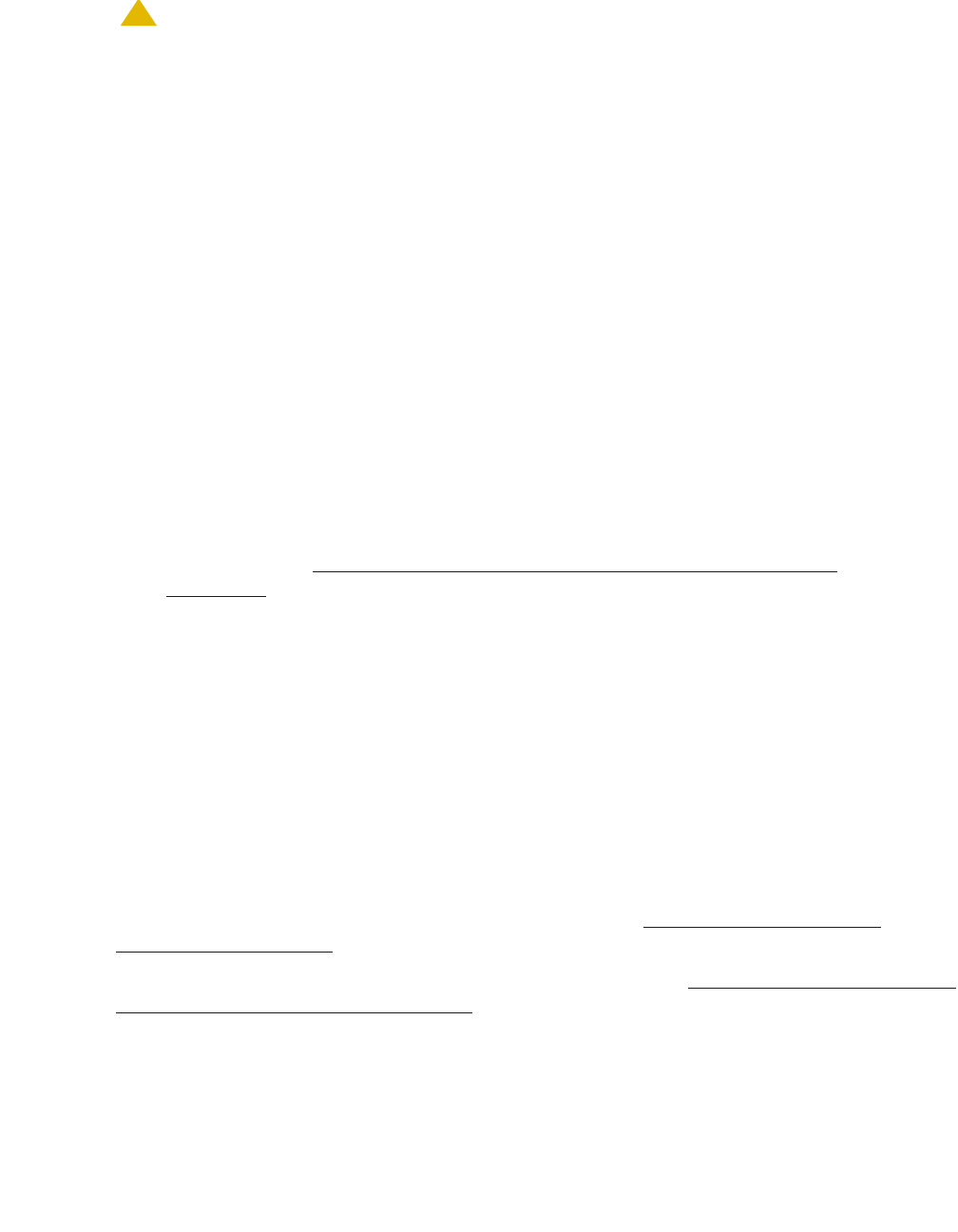
Communication Manager Maintenance-Object Repair Procedures
1148 Maintenance Procedures for Avaya Communication Manager 3.0, Media Gateways and Servers
!
CAUTION:
CAUTION: Issuing the commands below will cause a service interruption. When Port
Networks switch to either a Main server or ESS server a level 2 restart is initiated
on the Port Network. Service will be interrupted to the entire Port Network. Note
that shuffled IP to IP calls will not be dropped but during the restart they will not
have any access to features (Hold, Transfer, Conference, etc.).
7. When the Main media server(s) and network are operational and stable, schedule or
initiate an on demand switch back of Port Networks to the Main. At the Main use these
commands:
Note:
Note: ATM PNC
When a Port Network, that is providing control for other sub-tending Port
Networks via an ATM Expansion Interface (ATM-EI) circuit pack switches to a
media server, the other sub-tending Port Networks may or may not end up being
controlled by the same media server. All IPSI controlled Port Network(s) in the
configuration will vie for control of the sub-tending Port Networks. The only way to
guarantee that ATM-EI controlled Port Networks will be controlled by the same
media server is if all IPSI controlled Port Networks are controlled by that same
media server.
● Schedule a switchback to the Main with the change system-parmeters ess
command. See Avaya Enterprise Survivable Servers (ESS) User Guide,
03-300428 on page 19 for more information.
The Auto Return field may be set to scheduled or no. If no is used the only way to
initiate a switch back is via an on demand command (See below). The
system-parameters ess administration screen may be displayed at all ESS
servers but may only be changed at the Main server.
● Initiate an on demand switch back by using the get forced-takeover
ipserver-interface port-network N command. Note that this command may
be issued with a qualifier for all Port Networks or a single individual port-network
N.
b. Error Type 257: This error applies to a Main or ESS media server.
This error is generated when an ESS server is translated on the Main but is NOT registered
with the Main.
For detailed information on maintenance commands see Maintenance Commands
Reference (03-300191) on page 19.
For detailed information on administration commands see the Avaya Enterprise Survivable
Servers (ESS) User Guide, 03-300428 on page 19.
Follow these steps to investigate and attempt to retire the alarm:


















