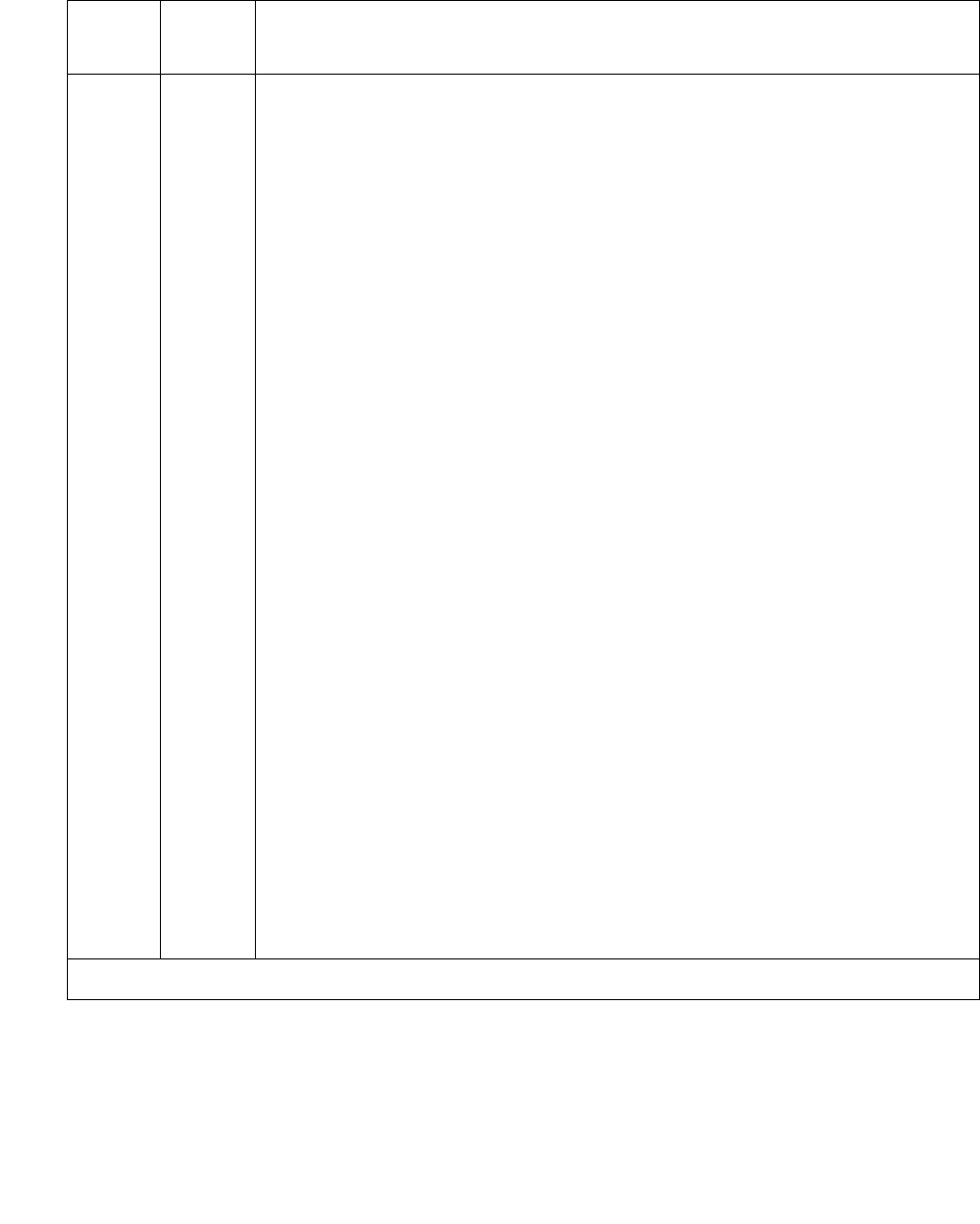
Communication Manager Maintenance-Object Repair Procedures
768 Maintenance Procedures for Avaya Communication Manager 3.0, Media Gateways and Servers
S8700 |
8710
S8500:1
(cont’d)
FAIL
(
cont’d)
NONVARIABLE-SPEEDFAN ASSEMBLIES (cont’d): If the fans are
running at high speed, check the following items, any of which can restrict
or redirect airflow within the cabinet.
1. Check both filters. If a filter is dirty or clogged, clean with soapy water
or a vacuum.
2. Ensure that there is nothing other than circuit packs in the carrier slots
that could be restricting the airflow.
3. Ensure that there are no missing circuit-pack faceplates or blanks.
4. The cabinet door must be closed for proper cooling.
5. Wait 5 minutes for the cabinet to cool and rerun the test.
6. If the test fails, check temperatures for the 15
0
-/50
0
-C criteria. If the
15
0
-/50
0
-C criteria is present, then the fans should be running at high
speed.
7. Wait 5 minutes, and rerun the test.
8. If the test still fails, then the ambient room temperature is probably too
high. Cool the room.
9. If the 15
0
-/50
0
-C criteria does not exist, one of the following
components if defective:
● AHD1 circuit pack
● fans
● S3 sensors
● S4 sensors
Replace these items one at a time in the order listed, running the test
after each replacement.
S8700 MC: If many environmental tests are failing, it can be a problem
that is undetected by maintenance on a PN’s Maintenance circuit pack.
Replace the circuit pack.
Escalate if the problem persists.
Table 264: Test #122 Cabinet Temperature Query Test (continued)
Error
Code
Test
Result
Description / Recommendation
6 of 7


















