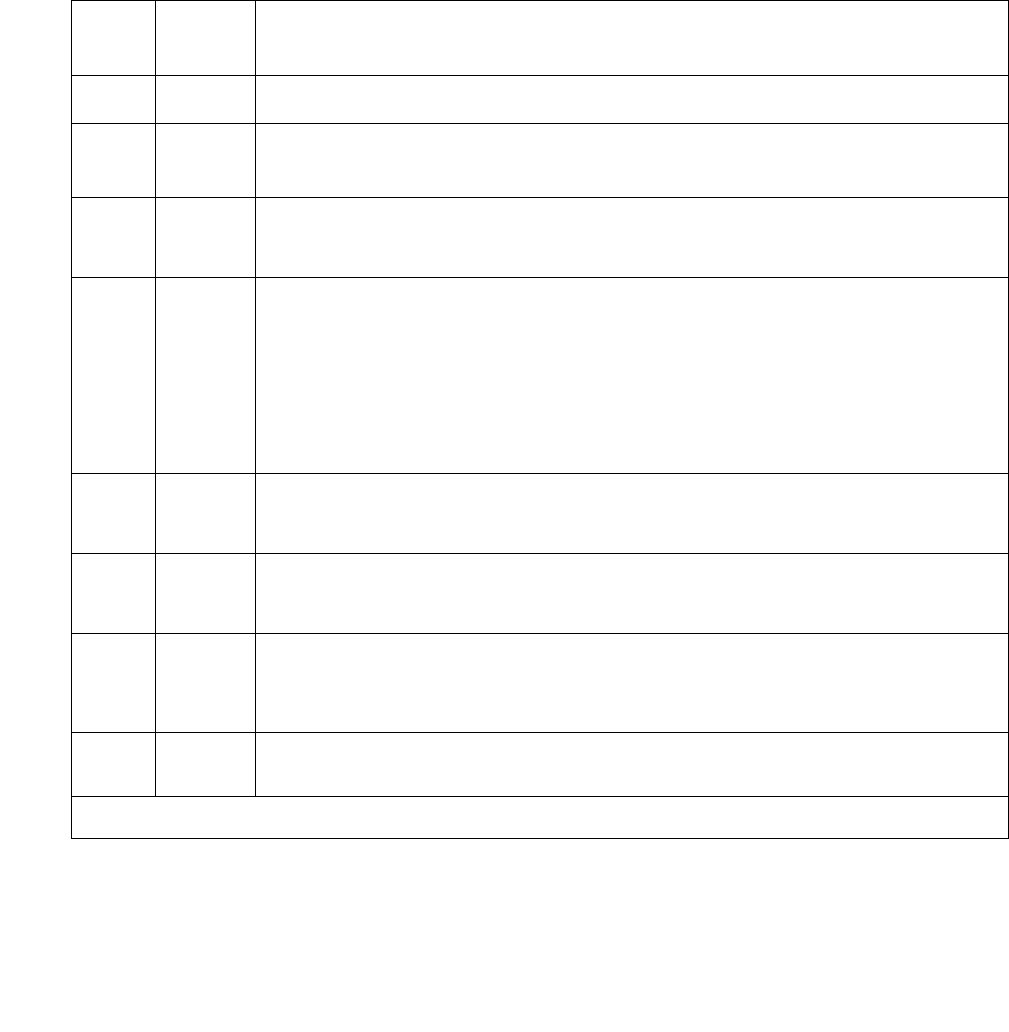
Communication Manager Maintenance-Object Repair Procedures
1164 Maintenance Procedures for Avaya Communication Manager 3.0, Media Gateways and Servers
Verify NIC Options Test (#1511)
This test is non-destructive.
This test verifies if the NIC interface parameters, speed, and duplex (full/half) match with
administration.
The test passes if the NIC parameters match administration. The test fails if the NIC parameters
do not match administration.
Table 401: Verify NIC Options Test (#1511)
Error
Code
Test
Result
Description / Recommendation
1014 ABRT
Board is not inserted. Insert and administer a TN2302 board.
1022 ABRT
Invalid board. The board is not capable of changing its ethernet options.
The board suffix must be D or greater.
1115 ABRT Unable to allocate system resources (in-use) to run this test.
1. Retry the test at one minute intervals a maximum of 3 times.
2000 ABRT Response to the test was not received within the allowable time. Retry the
command at 1 minute intervals a maximum of 3 times.
1. If this result occurs repeatedly, attempt to reset the circuit pack with
busyout board location and reset board location.
2. If this result occurs again, after resetting the board, replace the circuit
pack.
2012 ABRT Internal system error.
1. Retry the command at 1-minute intervals up to 3 times.
2100 ABRT System resources required for this test are not available.
1. Retry the command at 1-minute intervals up to 5 times.
2801 ABRT
Could not find the IP address for this board. Use the change
ip-interfaces location to administer an IP address for this board.
Retest.
2807 ABRT The board is administered but not enabled on the ip-interfaces form. Use
the change ip-interfaces location to enable the board. Retest.
1 of 3


















