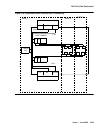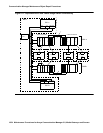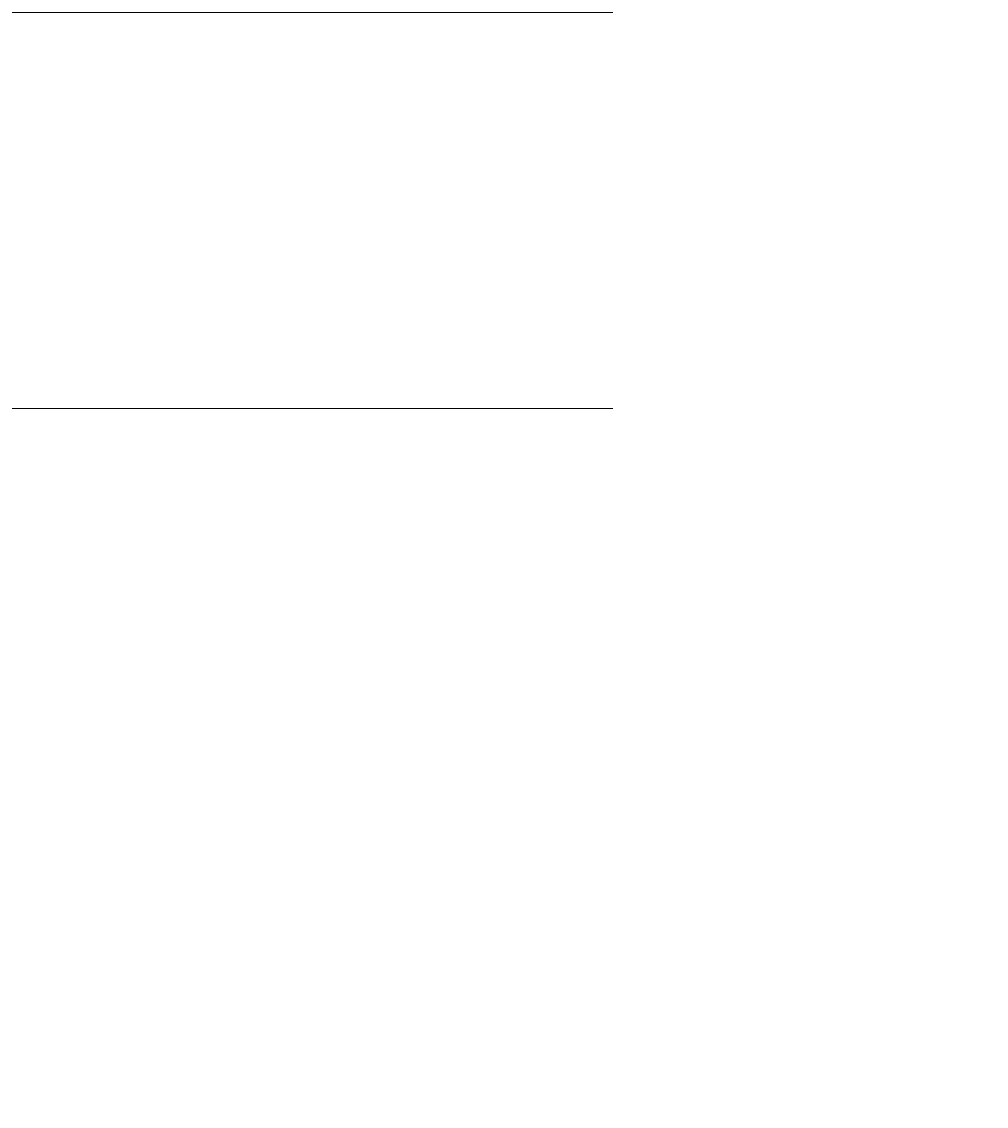
PNC-DUP (PNC Duplication)
Issue 1 June 2005 1859
In multi-node CSS configurations FC_DS1 is considered less critical that FC_SNINL since
DS1C constraints affect only one PN and indicate restricted bandwidth. However FC_SNINL
can indicate problems for all PNs on the far end switch node (the one downlink from the PN) If
the DS1C problem is critical (for example, loss of all bandwidth to the affected PN) a constraint
with a higher order fault class will be reported to PNC DUP.
Resolving Poor State of Health
When the SOHs for both PNCs are not all zeros, identify and repair the problem:
1. Look for PNC component alarms (major or minor) for the PNC side whose SOH is not all
zero. First repair the standby PNC.
2. Busy-out the standby PNC.
3. Follow the diagnostic and repair procedures for the alarmed PNC components just as with a
unduplicated PNC. Examine the alarm logs and error logs to isolate the fault.
4. Verify that the related PNC SOH is restored to all zeros.
5. Release the standby PNC for busy-out.
Refresh and Unrefresh of the Standby PNC
In a fully functional PNC with healthy standby and active sides, the standby PNC has a
complete set of call connections corresponding to those in the active PNC. If, however, the state
of health of the standby PNC degrades, a selective unrefresh of those connections which utilize
the faulted component(s) is performed. If the health of the standby PNC improves, a selective
refresh of connections on the affected route is performed, so that call setup is consistent
between the active PNC and the healthy parts of the standby PNC.
The Standby Refreshed field on the status pnc screen does not refer to the selective type of
refresh. It refers only to a global refresh that is performed when:
● The system is initialized and PNC duplication is enabled.
● There has been a spontaneous PNC interchange.
● The standby PNC has been released from busy-out.
● A system reset of level 2 or higher has taken place.
The Refreshed field may show y when the standby is partially unrefreshed. An interchange into
an incompletely refreshed standby results in dropped calls. This can happen when a more
severe fault occurs on the active PNC, or when set pnc interchange is used with the
override option.