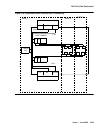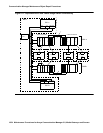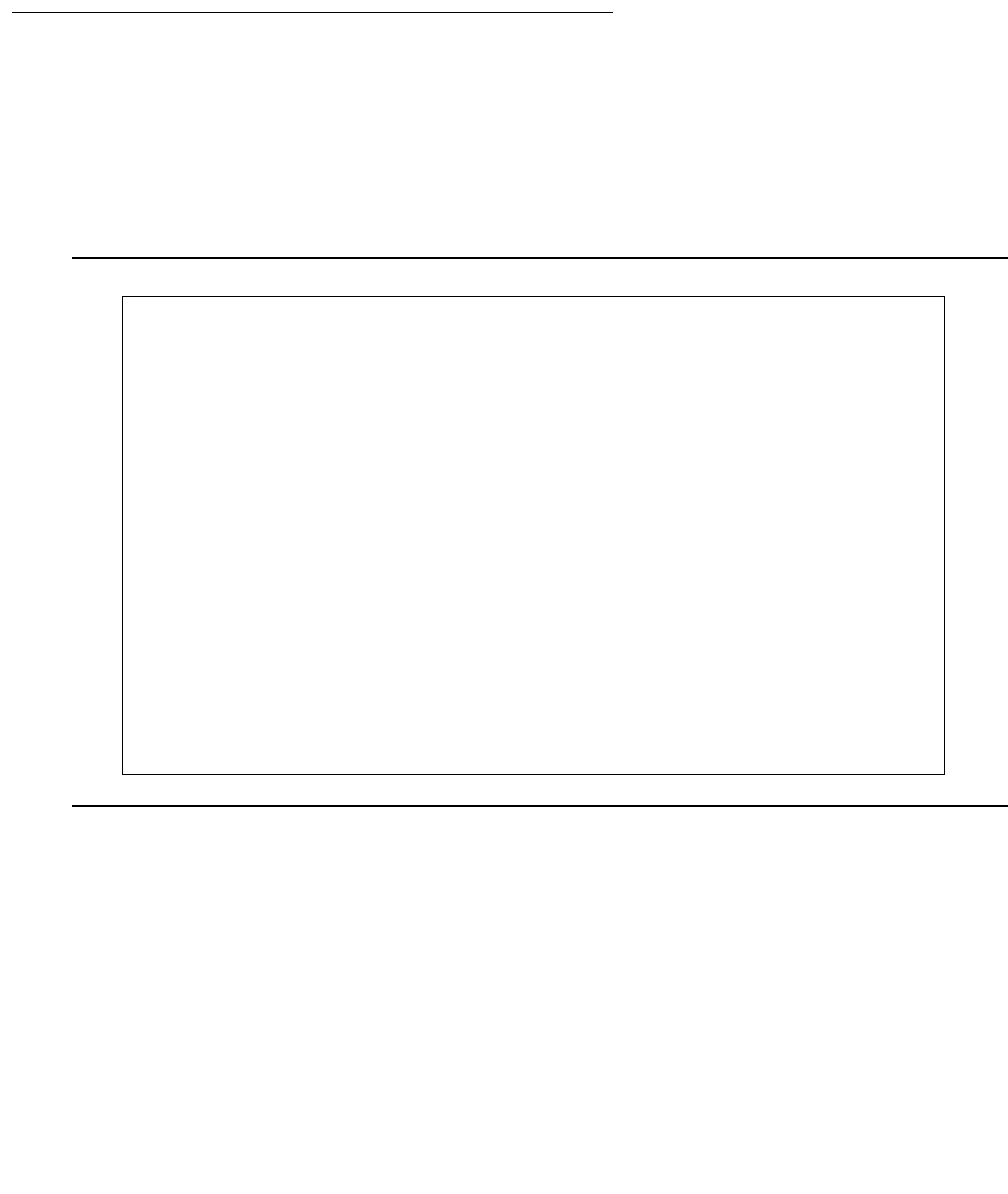
PNC-DUP (PNC Duplication)
Issue 1 June 2005 1857
● Standby DS1Cs amber LEDs are off.
● DS1C facility green LEDs are on if the corresponding facility is equipped.
PNC State of Health
PNC-DUP software monitors the health of the two PNCs as determined by their state of health
(SOH) vectors, and initiates an interchange when the health of the active falls below that of the
standby (unless prevented from doing so by a PNC lock, busyout, or anti-thrashing
mechanism). Potentially service-disrupting faults which occur in PNC components are reported
to PNC-DUP and incorporated in the state of health for the affected PNC. The SOHs of both
PNCs are displayed on the status pnc screen.
Figure 112: Status PNC Screen with Standby PNC Fully In-Service
PNC State-of-Health Indexes
The Inter-PN and Inter-SN Indexes form the state of health vector, which is used to track and
compare the states of health of both PNCs. The fields making up the indexes are two digit
numbers separated by periods (.), with each field representing a different class of faults. The
fault class fields are arranged in order of decreasing importance from left to right. In other
words, each field in the index supersedes the following fields in determining which PNC is
healthiest. A fault class drives an interchange only when all of the higher priority fault classes
are equal. A zero entry indicates no faults in that class. Increasing numbers indicate
increasingly higher numbers of faults present in that class.
status pnc page 1 of 1
PORT NETWORK CONNECTIVITY
Duplicated? yes
Software Locked? no
Standby Busied? no
Direct Connect? no
Standby Refreshed? yes
Interchange Disabled? no
A-PNC B-PNC
Mode: active Mode: standby
State of Health: functional State of Health: functional
Inter PN Index: 00.00.00.00.00.00 Inter PN Index: 00.00.00.00.00.00
Inter SN Index: 00.00 Inter SN Index: 00.00
Major Alarms: 0 Major Alarms: 0
Minor Alarms: 0 Minor Alarms: 0
Warning Alarms: 0 Warning Alarms: 0
SN Locations: 01E SN Locations: 01D