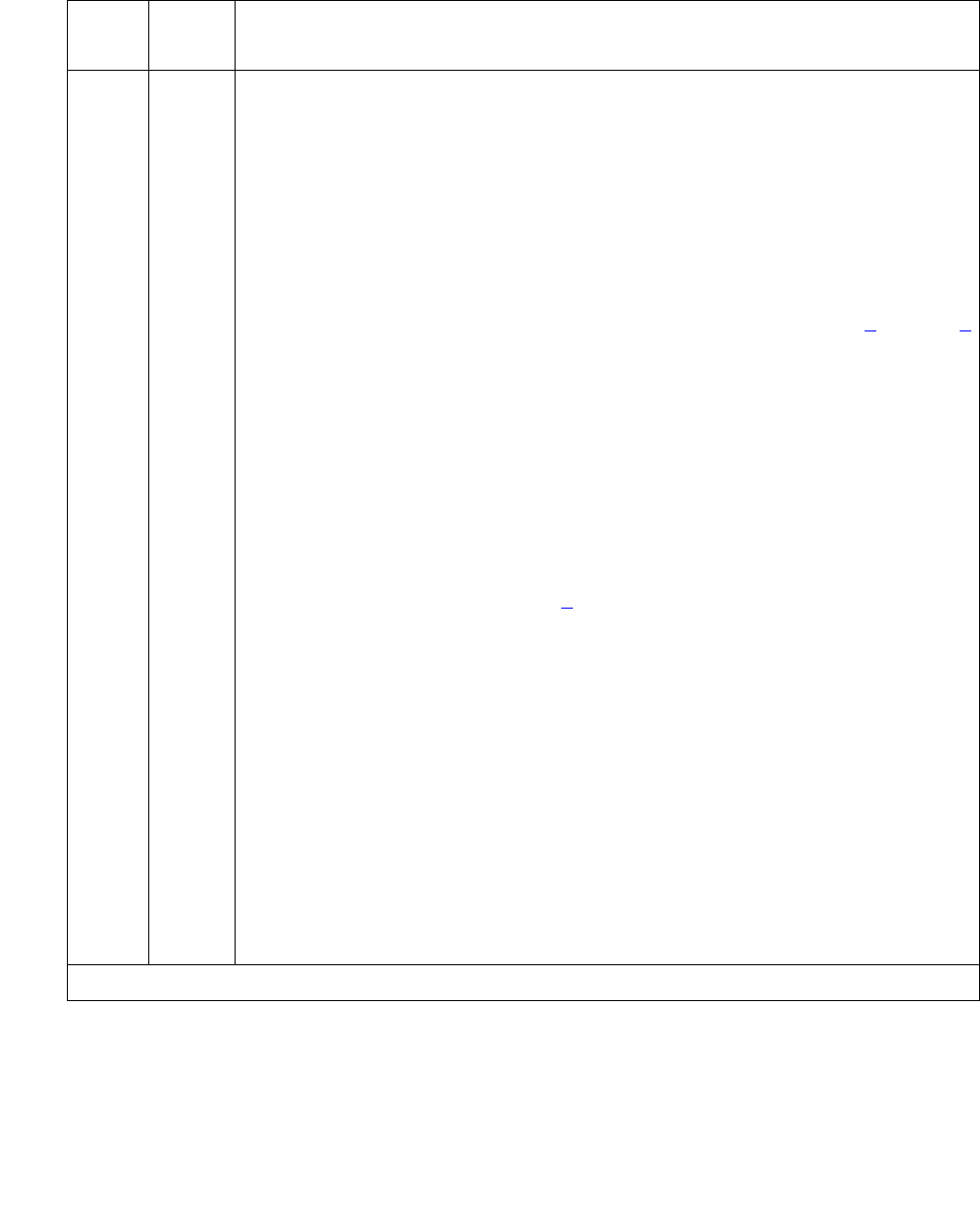
Alarms in Linux Media Servers
Issue 1 June 2005 83
4 MIN “service syslog could not be restarted” — Linux “syslog” service is down.
Event logging to syslog and alarm generation will fail.
1. Enter /sbin/service syslog restart to restart the syslog service.
2. If the service restarts, manually clear the alarm, either from the:
● Web interface, by selecting Alarms and Notification, the
appropriate alarm, and Clear
● Linux command line, by entering almclear -n #id
If not, escalate this problem for explicit guidance with steps 2a
through 3
a. Enter grep svc_mon /var/log/messages to investigate why the
daemon failed.
Since the following commands cause a brief service outage, they should only
be executed at the customer’s convenience.
b. If the grep command’s output does not help:
● S8700 | 8710: enter server to verify that the suspected server is the
standby. If necessary and at the customer’s convenience, enter
server -if to force a server interchange.
● S8500: Proceed to Step d.
If necessary and at the customer’s convenience, enter server -if to
force a server interchange.
c.
S8700 | 8710: Reboot the standby server, either from the:
● Web interface, by selecting Shutdown This Server
● Linux command line, entering /sbin/shutdown -r now
d.
S8500: Reboot the server, either from the:
● Web interface, by selecting Shutdown This Server
● Linux command line, entering /sbin/shutdown -r now
3. If rebooting the standby does not help or if the problem recurs, escalate
the problem to the next higher tier.
Table 23: SVC_MON Alarms in Media Server (continued)
Event
ID
Alarm
Level
Alarm Text, Cause/Description, Recommendation
4 of 8


















