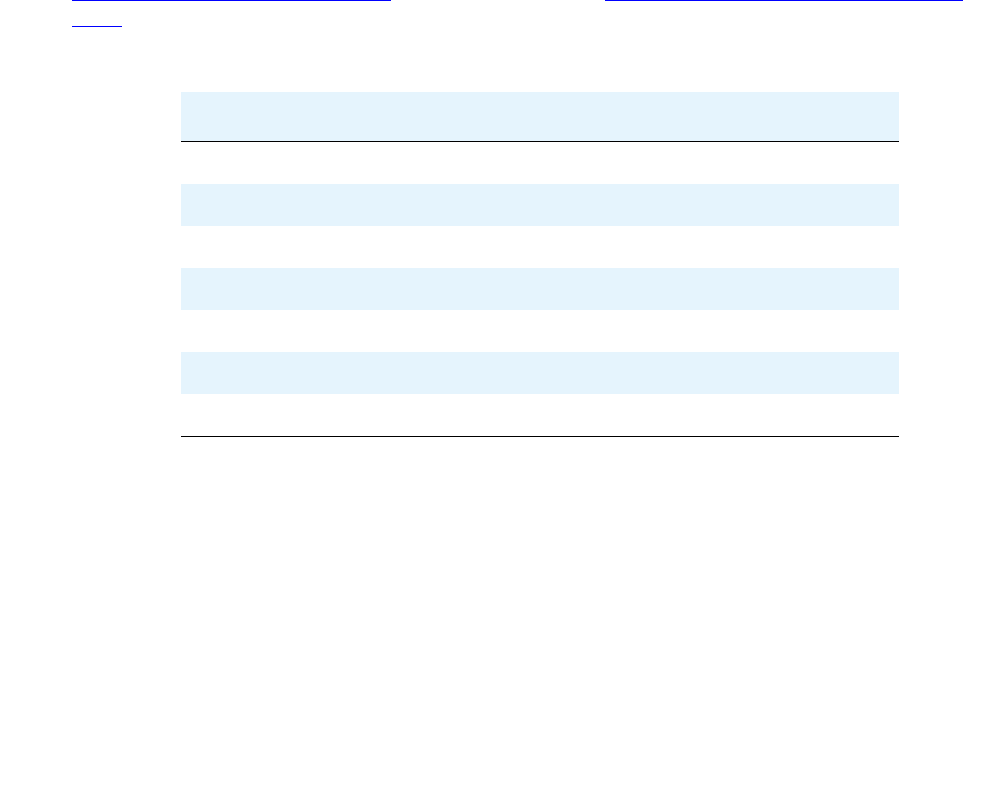
S8300 Media Server LEDs
Issue 1 June 2005 285
Note:
Note: For an S8300 configured as an LSP, the converse is true. If a G700 Media
Gateway registers with an LSP, a major alarm is generated, and the RED LED
turns on. When the Media Gateway unregisters, the RED LED turns off.
The RED LED can be turned on by software to report an application or other error. The
RED LED can also be turned on by a hardware watchdog that has not been cleared for at
least 10ms, when the processing complex has ceased to function.
● The GREEN LED provides self-testing and maintenance indication. For an S8300, the
software turns on the Green LED when the Avaya Communication Manager application
is running. This is important to know when the S8300 is used in the Local Survivable
Processor (LSP) configuration and no gateways or IP endpoints are registered with it.
● The YELLOW LED provides active “in use” indication. For an S8300, the software turns
on the YELLOW LED during system startup, and turns off the LED during shutdown.
During normal call processing operation, the YELLOW LED turns on whenever a G700
Media Gateway, an IP station, or an IP console is registered with the S8300. Likewise, it
turns off when none of the IP endpoints are registered.
Table 75: Major alarm (red LED)
on page 285 through Table 79: ENET Link/Activity (green
LED) on page 287 illustrate the states of S8300 LEDs.
Table 75: Major alarm (red LED)
Major alarm Indicator
Power on Reset On
BIOS Boot On
OS and SW Boot On
System Up Off - SW
H.248 Registered Off - SW
Shutdown in Progress On
Shutdown Complete On


















