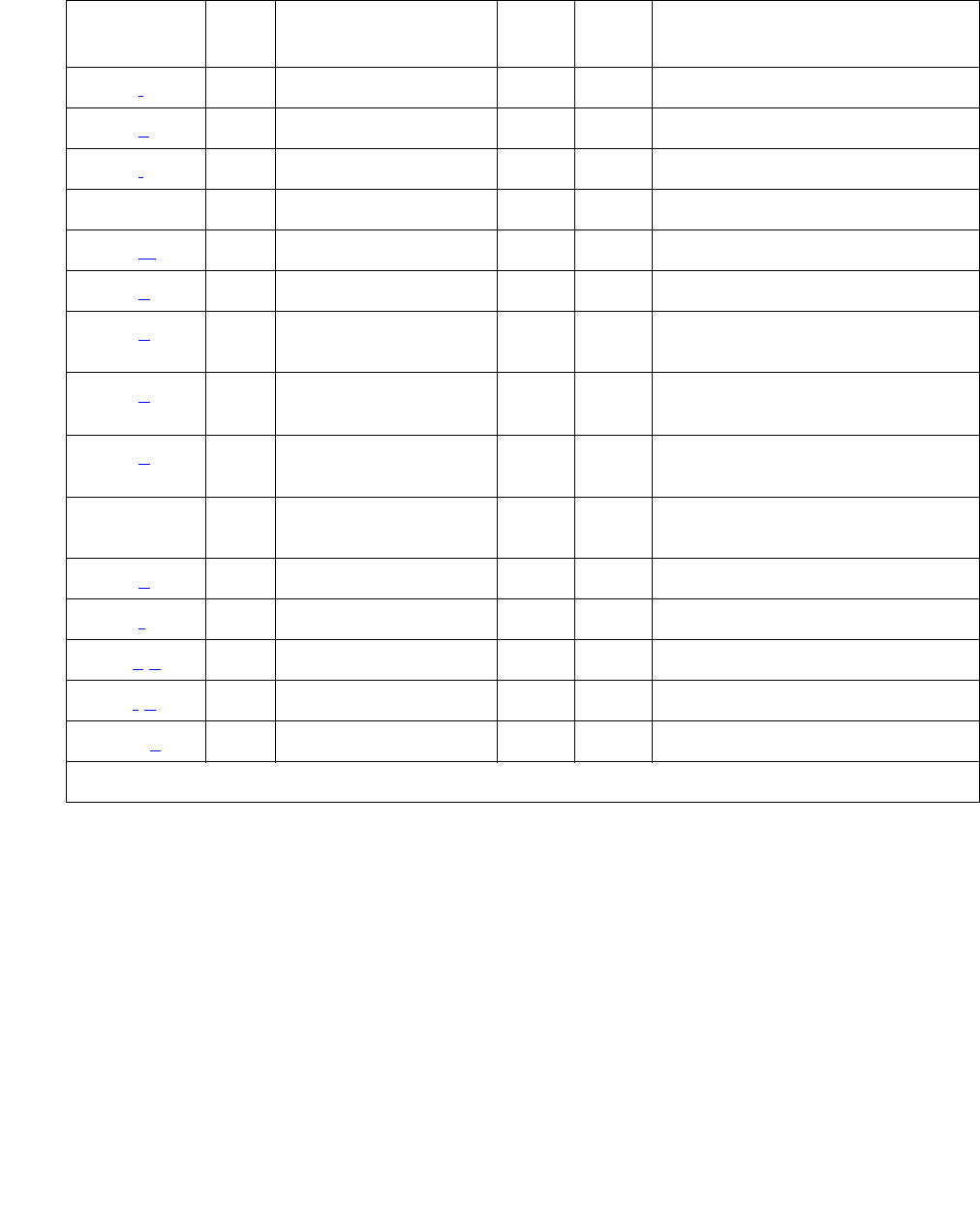
Communication Manager Maintenance-Object Repair Procedures
1194 Maintenance Procedures for Avaya Communication Manager 3.0, Media Gateways and Servers
Notes:
a. Error Type 18: indicates that the EI circuit pack has been busied out via busyout board
location. To resolve this error, release the EI circuit pack via release board
location.
2049 (j
) 117 None WRN OFF
2305 (k
) 118 None WRN OFF
2306 (l
) 3 None WRN OFF
112
2561 (m
) Any None MIN ON
2817 (n
) Any None MIN ON
3073 (o
) Any EI Packet Interface
test (#589)
MAJ OFF test board location r 3
3074 (p
) 2 EI Packet Interface
test (#589)
MAJ OFF test board location r 3
3075 (p
) 1 EI Packet Interface
test (#589)
MAJ OFF test board location r 3
3076 EI Packet Interface
test (#589)
MAJ OFF test board location r 3
3330 (q
) Any None WRN ON
3585 (r
) 0 None WRN OFF
3841(s
,u) Any None MIN OFF (s)
3842(t
,u) Any None MIN OFF (s)
10001 (v
) 0 None
1. Aux Data 32767 for any error log entry indicates that an alarmed EI was busied out and then released.
When this occurs, existing service affecting alarms must be preserved. As is typical, when the EI is released
every alarm is resolved. Therefore the alarm and error logs must be repopulated with the alarms present at
time of busyout. This error code is an indication that existing aux data and error log time stamps are no
longer valid because they were lost when the alarms were resolved upon release of the circuit pack.
2. Run the short test sequence first. If every test passes, run the long test sequence. Refer to each appropriate
test’s description, and follow its recommended procedures.
Table 407: EXP-INTF Error Log Entries (continued)
Error
Type
Aux
Data
1
Associated
Test
Alarm
Level
On/Off
Board
Test to Clear Value
2 of 2


















