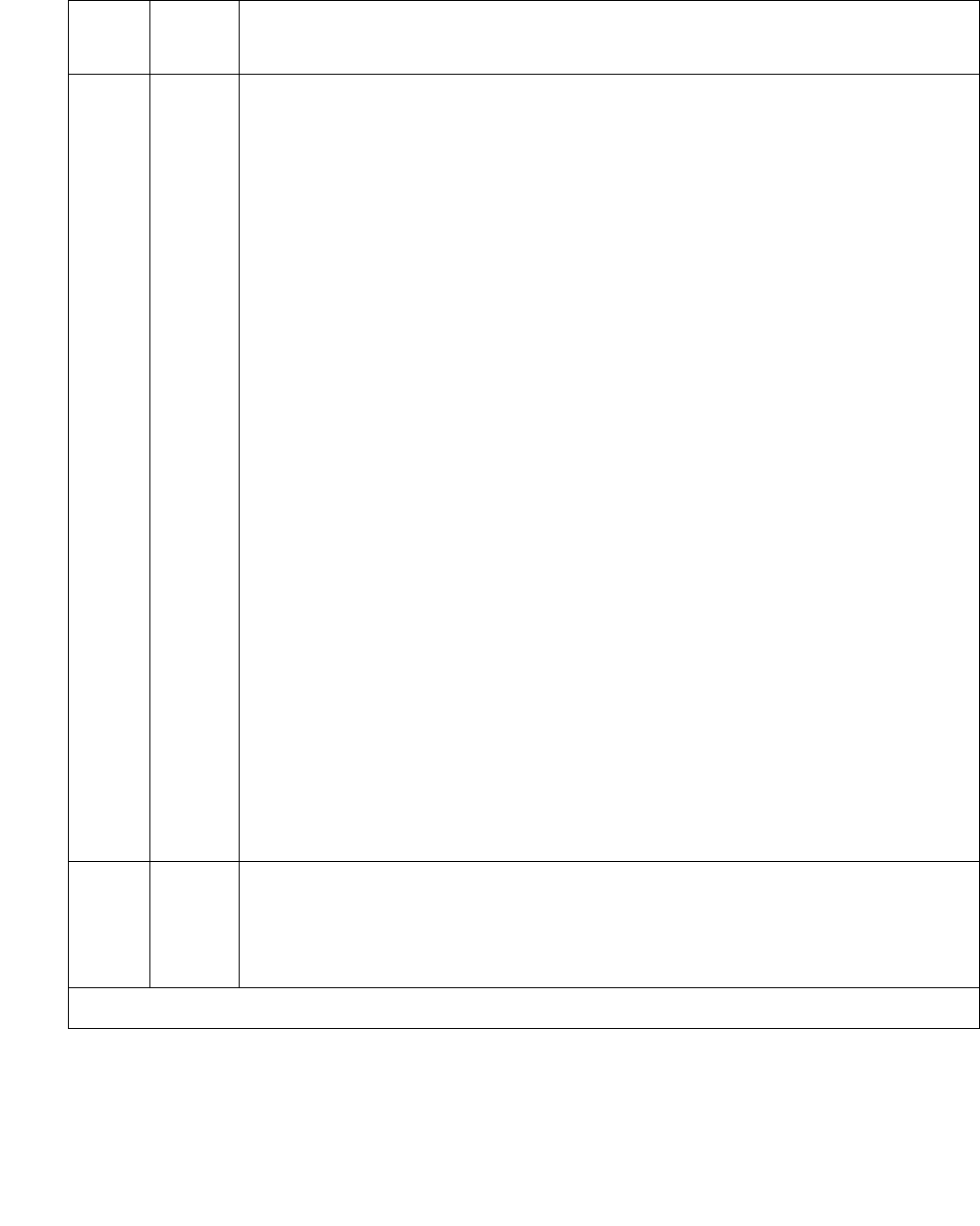
Communication Manager Maintenance-Object Repair Procedures
848 Maintenance Procedures for Avaya Communication Manager 3.0, Media Gateways and Servers
FAIL Failure to detect ground or faulty ground detected on Ring lead. Display the
hardware errors for this trunk, to determine whether the fault was on- or
off-board. Look for Error Type 1025 or 1281 (if both appear in the Hardware
Error Log, pick the most recent error). Error Type 1025 indicates a faulty
ground detected on Ring lead (an off-board fault) and Error Type 1281
indicates failure to detect (internally generated) ground (an on-board fault).
Faulty ground detected on Ring lead (Error Type 1025):
Note:
Note: On TN747B vintage 8 and greater circuit packs, an incoming
seizure during this test may cause it to fail with an off-board
fault.
1. Repeat test. If test passes, ignore the original failure. If test aborts,
follow the recommended procedures.
2. Repeat test with CO line removed.
3. If test fails, replace the circuit pack or media module.
4. If test passes, refer problem to CO.
Failure to detect ground (Error Type 1281):
1. Run the long test sequence. If the CO Demand Diagnostic test fails,
the Dial Tone test (#0) fails with Error Code 2002, AND Error Type 3329
or 3585 appears in the Hardware Error Log (with the same last
occurred time as Error Type 1281 and 1537), replace the circuit pack or
media module.
2. Repeat test with CO line removed.
3. If test fails, replace the circuit pack or media module.
4. If test passes, the CO may be drawing too much current. Refer
problem to CO.
PASS This test verifies that the port is able to apply ground for outgoing calls and
detect ground for incoming calls; however, it does not provide information
about whether a CO line is actually connected. User-reported troubles on
this port should be investigated by using other port tests and by examining
trunk or external wiring.
Table 289: Test #3 CO Demand Diagnostic Test (continued)
Error
Code
Test
Result
Description / Recommendation
3 of 4


















