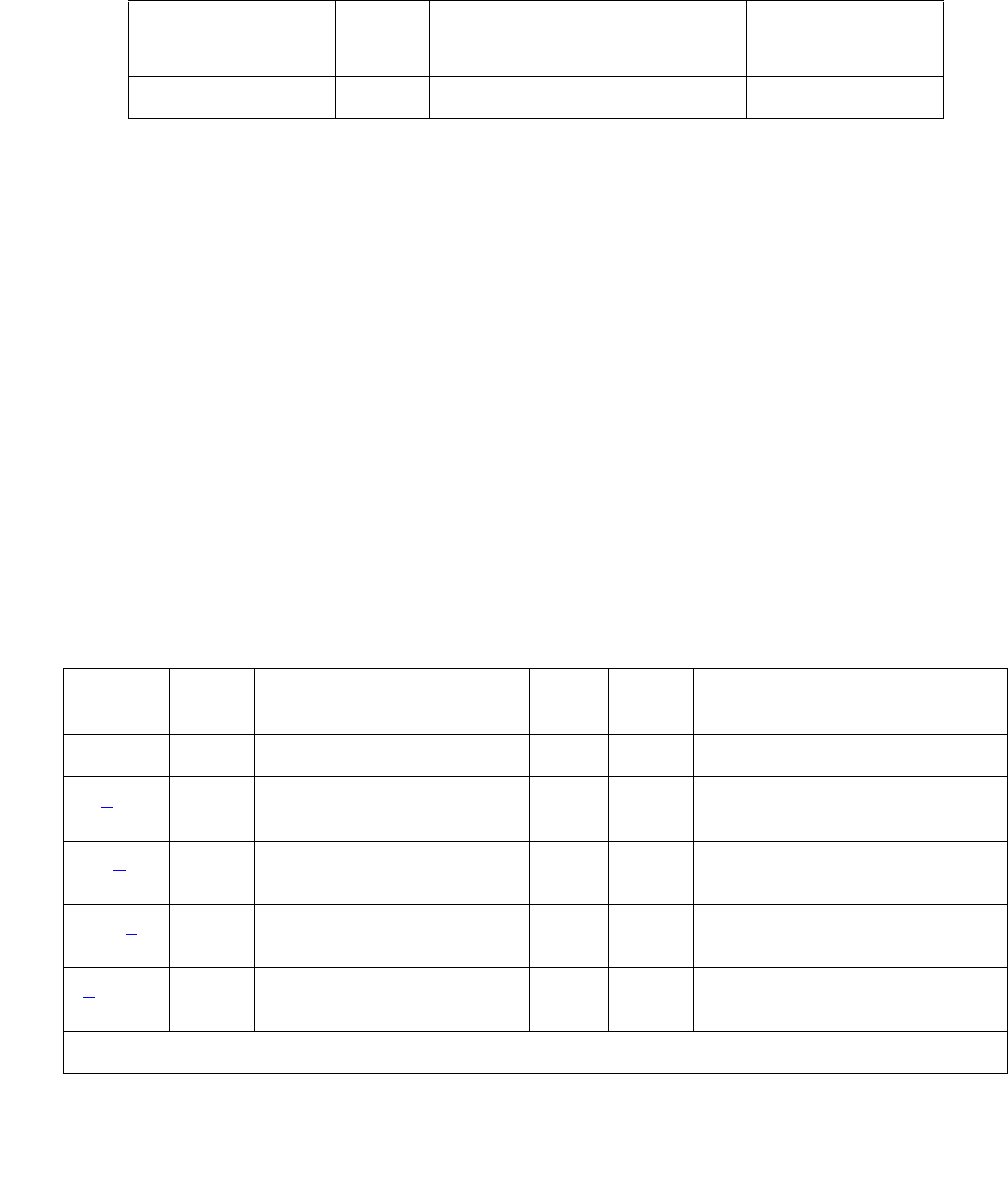
Communication Manager Maintenance-Object Repair Procedures
916 Maintenance Procedures for Avaya Communication Manager 3.0, Media Gateways and Servers
DIG-IP-STN (Digital IP Station)
S8700 | 8710 / S8500
The DIG-IP-STN MO represents Softphone and Avaya 46XX phones. Softphone has some
DCP maintenance capability in the form of audits, updates, error log entries, and test to clear
values. Avaya 46XX IP phones communicate to the switch via an IP LAN and emulate DCP
signaling carried over TCP.
The IP phone is not attached to a port board. Insertion of the phone is driven by successful
registration of the endpoint, not by board insertion. It is maintained via a set of explicit TCP/IP
ping requests and errors reported by the User Manager software, which terminates the H.323
signaling portion of each endpoint. The MO follows standard maintenance methodology and
supports test, busyout, release and status commands.
A registered extension has a port number or ID in the form of SNNNNN, where N is a digit from
0–9. This ID indicates that the extension is a virtual port and a station.
Note:
Note: A port number or ID of SNNNNN does not necessarily indicate that the extension
is registered. A registered extension retains the SNNNNN port number or ID,
even if the extension later unregisters.
Maintenance for Softphone includes Error Log Entries and Test to Clear Values.
MO Name in
Alarm Log
Alarm
Level
Initial SAT Command to Run Full Name of MO
DIG-IP-S WRN test station extension Digital IP Station
Table 312: DIG-IP-STN Digital IP Station Error Log Entries
Error
Type
Aux
Data
Associated Test Alarm
Level
On/Off
Board
Test to Clear Value
00Any Any test station extension
1 (a
) Registration Status
Inquiry (#1372)
WRN OFF
18 (b
)0 busyout port |
station
WRN OFF release port |station
257 (c
) Signaling Path PING test
(#1373)
WRN OFF
(d
) Digital Terminal Lamp
Update (#16)
WRN OFF
1 of 2


















