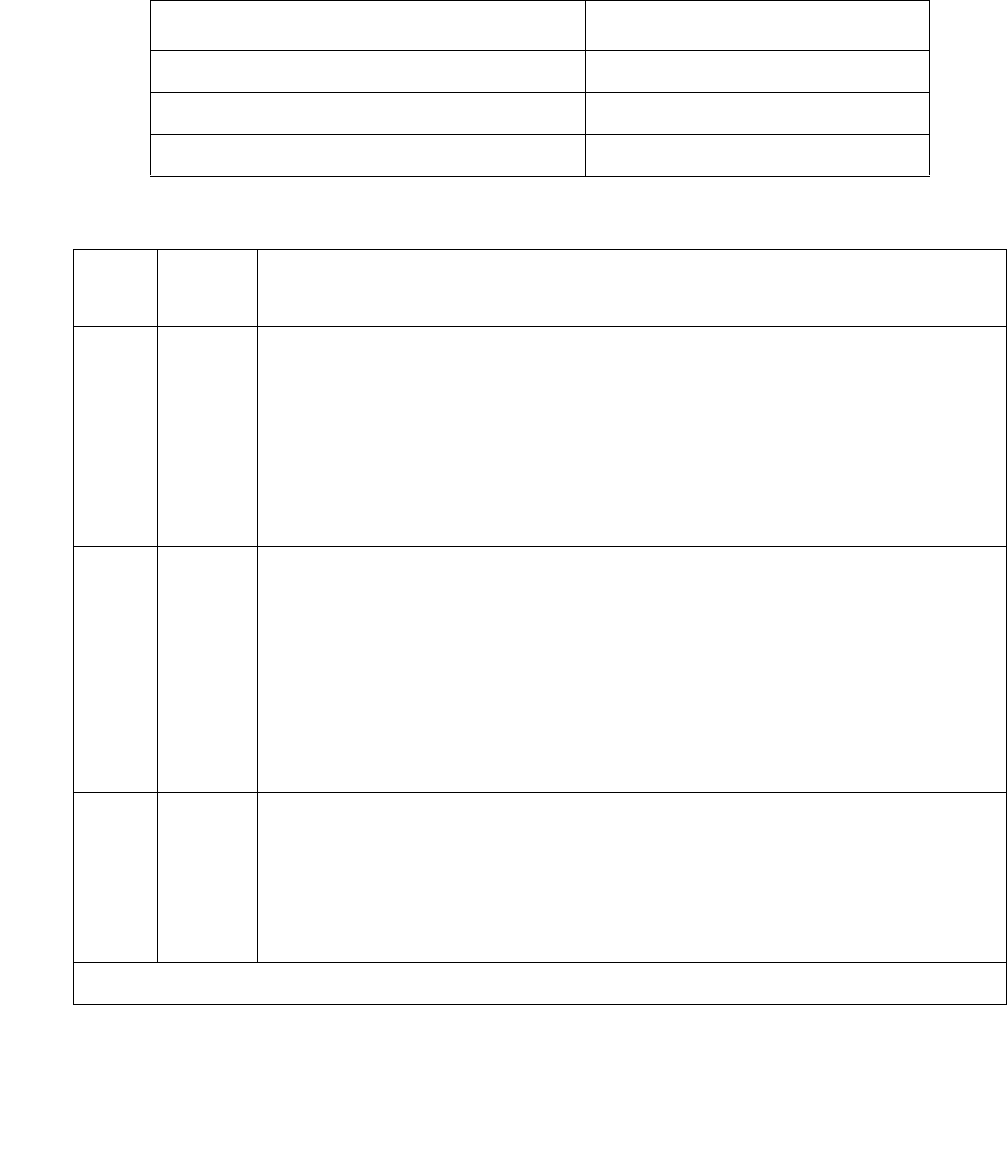
Communication Manager Maintenance-Object Repair Procedures
1162 Maintenance Procedures for Avaya Communication Manager 3.0, Media Gateways and Servers
Session Status Test (#1286)
This nondestructive test determines the status of every Ethernet port session. This test queries
the system software on port session status.
If the system software indicates that. . . Then the switch . . .
Every port session is up (ALL UP) Raises no alarm, or retires alarm
Some port sessions are up (SOME UP) Raises WARNING alarm
Every port session is down (ALL DOWN) Raises MINOR alarm
Table 400: Test #1286 Session Status Test
Error
Code
Test
Result
Description / Recommendation
1124 ABRT Ethernet link is not enabled.
1. Verify that the Ethernet link is enabled (status port location,
status link n, or display data-module).
2. If the link is not enabled, enable the link (change data-module).
3. Repeat the test.
4. Escalate if the problem persists.
1125 ABRT Ethernet link not in service.
1. Verify whether Ethernet link is in service (status port location
or status link n).
2. If the Ethernet link is not in service, release the link (release link
n or release port location).
3. Repeat the test.
4. Escalate if the problem persists.
2000 ABRT Did not receive circuit pack test response within the allowable time period.
1. If the problem persists, reset the circuit pack (busyout board
location, reset board location, and release board
location).
2. If the problem persists, replace the circuit pack.
1 of 2


















