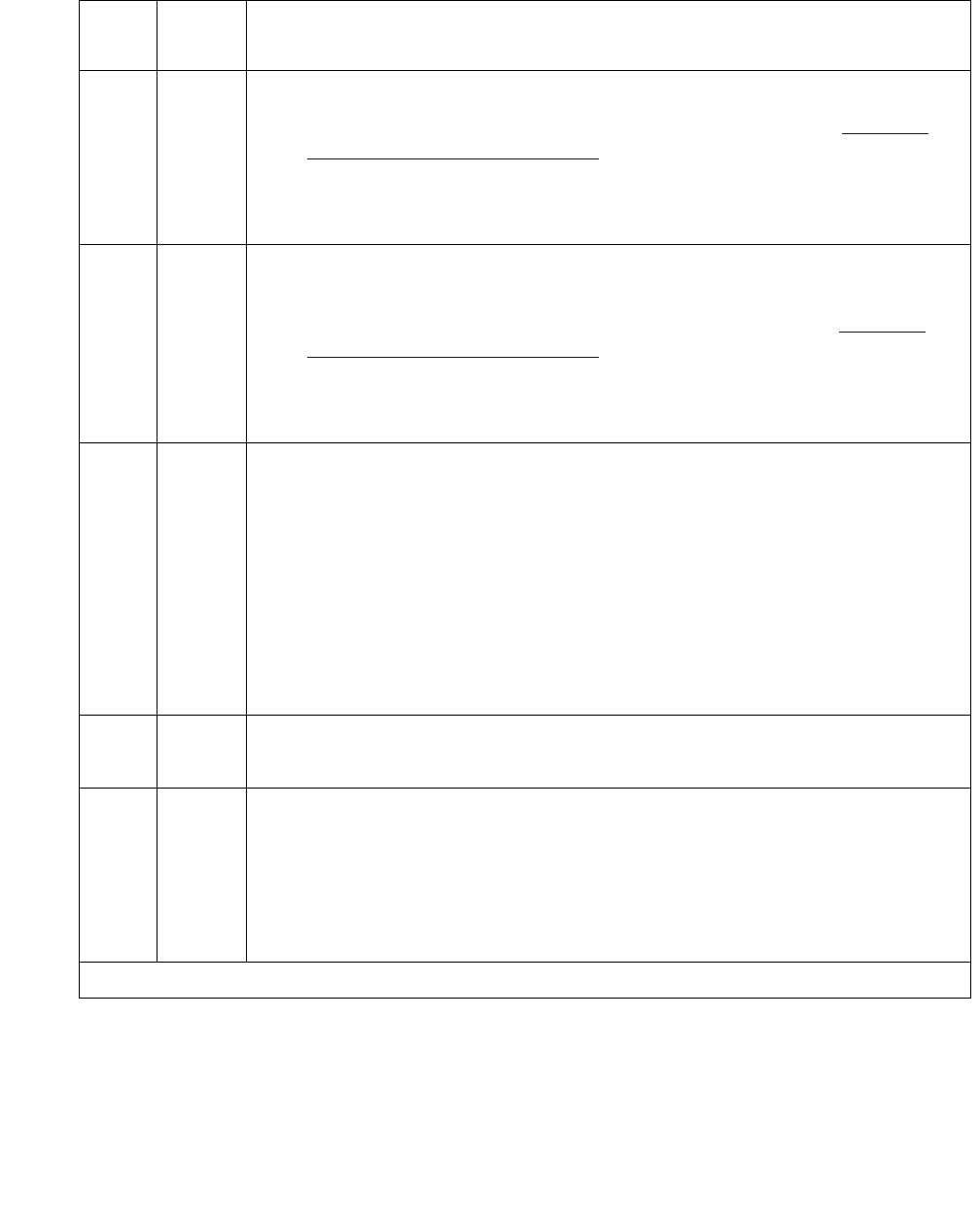
PDMODULE (Processor Data Module)
Issue 1 June 2005 1769
2312 ABRT The loop-around test did not complete, failed to receive loop-back data.
1. Check for M/T-DIG error in the Error Log. If present, see M/T-DIG
(Maintenance/Test Digital Port) on page 1709.
2. Retry the test, if still aborts, replace the Data Module.
3. If the test aborts again, replace the Digital Line circuit pack.
2313 ABRT The Maintenance/Test digital port allocated for this test did not respond to
downlinked message.
1. Look for M/T-DIG errors in the Error Log. If present, see M/T-DIG
(Maintenance/Test Digital Port) on page 1709.
2. Retry the command at 1-minute intervals up to 5 times.
3. If the test continues to abort, replace the MTB.
2314 ABRT Data Module did not respond to downlinked message.
1. Check the wiring of the Data Module under test.
2. Verify that the Data Module is powered (power LED on).
3. Make sure the switches are on NORM, OFF (between REM_LP and
LOC_LP), 9600, and ASYN.
4. If the test still aborts, replace the Date Module.
5. If the same abort code appears, replace the Digital Line circuit pack
that is connected to the Data Module.
2500 ABRT Internal system error
1. Retry the command at 1-minute intervals up to 5 times.
FAIL Data received from remote loop back does not match data sent.
1. Check for faulty wiring.
2. Replace the data module and repeat the test.
3. If the test fails, replace the Digital Line circuit pack associated with
the data module and repeat the test.
Table 654: Test #175 Data Module Internal Loop-Around Test (continued)
Error
Code
Test
Result
Description / Recommendation
3 of 6


















