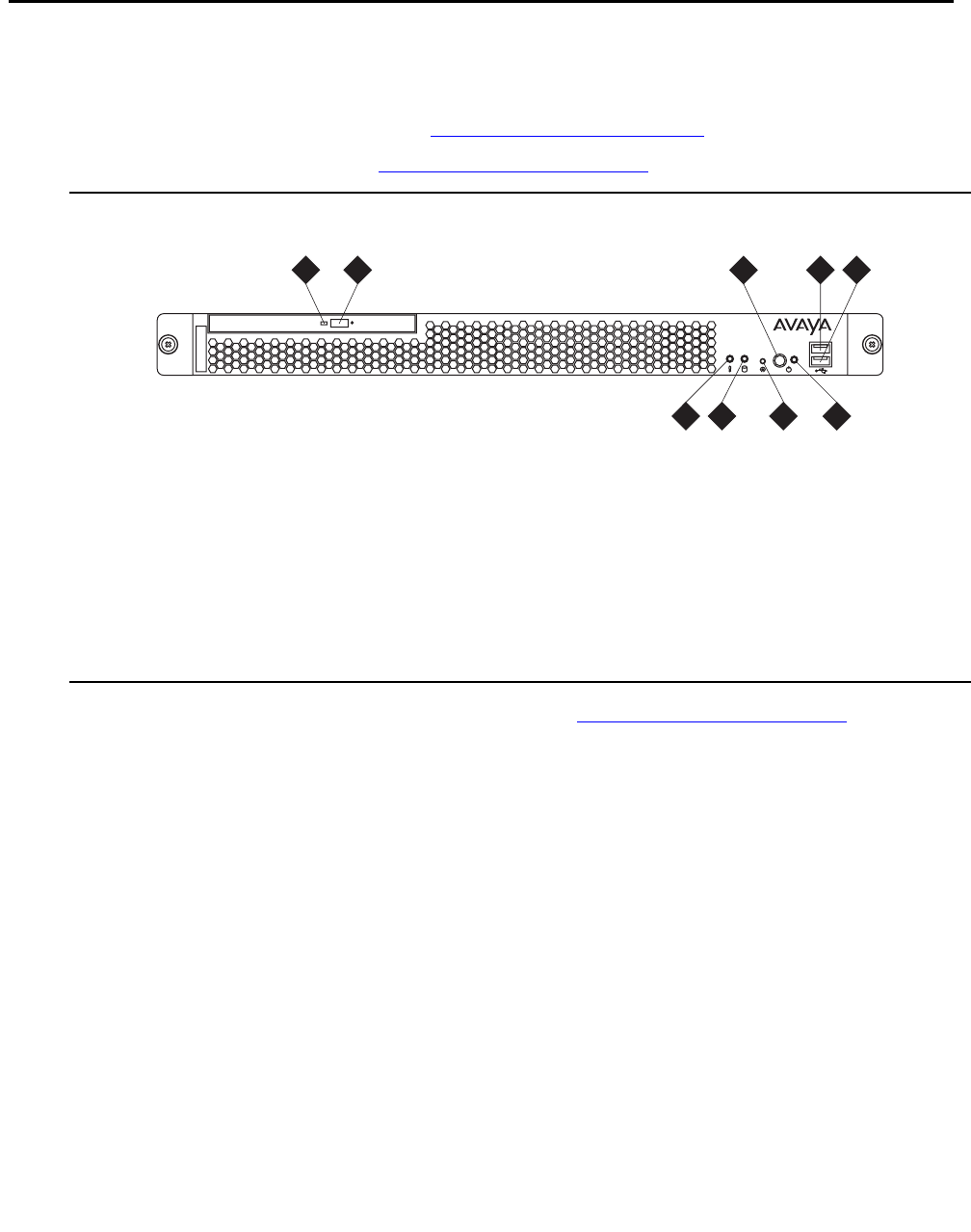
LEDs
282 Maintenance Procedures for Avaya Communication Manager 3.0, Media Gateways and Servers
S8500 Media Server LEDs
The S8500 Media Server has:
● Five (5) LEDs on the front panel (Figure 12: S8500 front panel on page 282)
● Four (4) LEDs on the back (Figure 13: S8500 rear panel on page 283)
Figure 12: S8500 front panel
The four LEDs on the S8500 back panel are shown in Figure 13: S8500 rear panel on
page 283.
Figure notes:
1.
CD-ROM drive activity LED (green)
6.
System-error LED (amber)
2.
CD eject button
7.
Hard disk drive activity LED (green)
3.
Power-control button
8.
Reset button
4.
USB connector 1
9.
Power-on LED (green)
5.
USB connector 2
disc
7
2 4 5
6
8 9
h3msfrnt LAO 070103
1 3


















