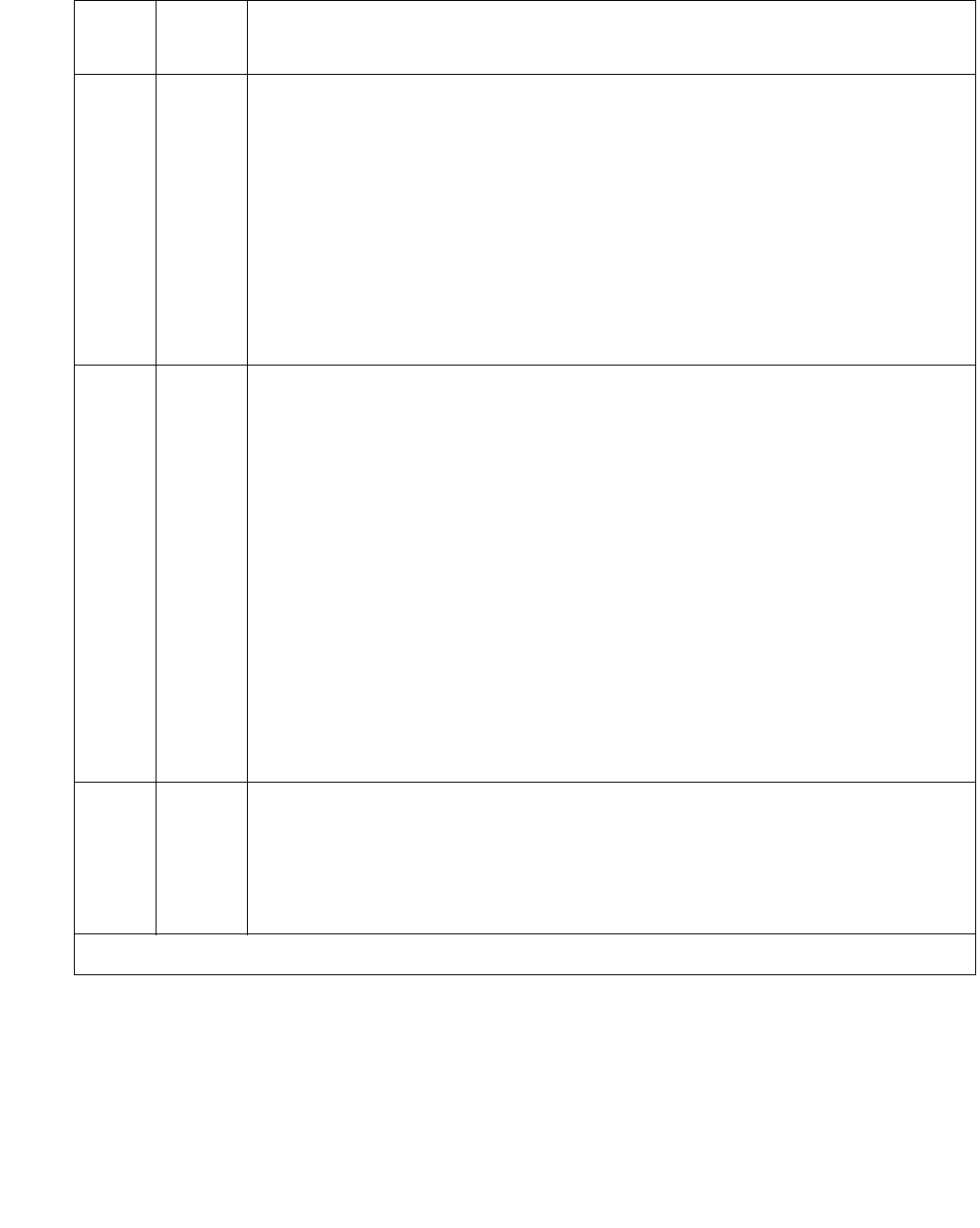
Server Alarms
44 Maintenance Procedures for Avaya Communication Manager 3.0, Media Gateways and Servers
After the interchange, the newly active server’s health should be
significantly better (lower SOH value) than the standby server’s. If so,
troubleshoot the standby server:
If not:
1. Manually clear the alarm, either from the:
- Web interface, by selecting Alarms and Notification, the
appropriate alarm, and Clear
- Linux command line, by entering almclear -n #id
2. If the problem recurs, escalate the problem.
11 WRN “Cannot create receive socket;” “cannot create transmit socket;” “cannot
bind receive socket;” “cannot bind send socket”
Since the Arbiter continuously attempts to create or bind the socket, the
problem may resolve itself. Once resolved, the Arbiter can send and
receive across every Interarbiter link (no subsequent error messages in
the trace log).
1. Examine the alarm log to distinguish between a:
Bind or create problem
Send or receive socket problem
by accessing either the:
- Web interface, by:
a. Selecting Alarms and Notification and the appropriate alarm
b. Selecting the View System Logs diagnostic
c. Selecting the Logmanager Debug trace
d. Specifying the Event Range for the appropriate time frame
e. Matching the “cannot create” pattern
- Linux command line, by entering almdisplay -v
Table 8: ARB Alarms in Media Server (continued)
Event
ID
Alarm
Level
Alarm Text, Cause/Description, Recommendation
7 of 12


















