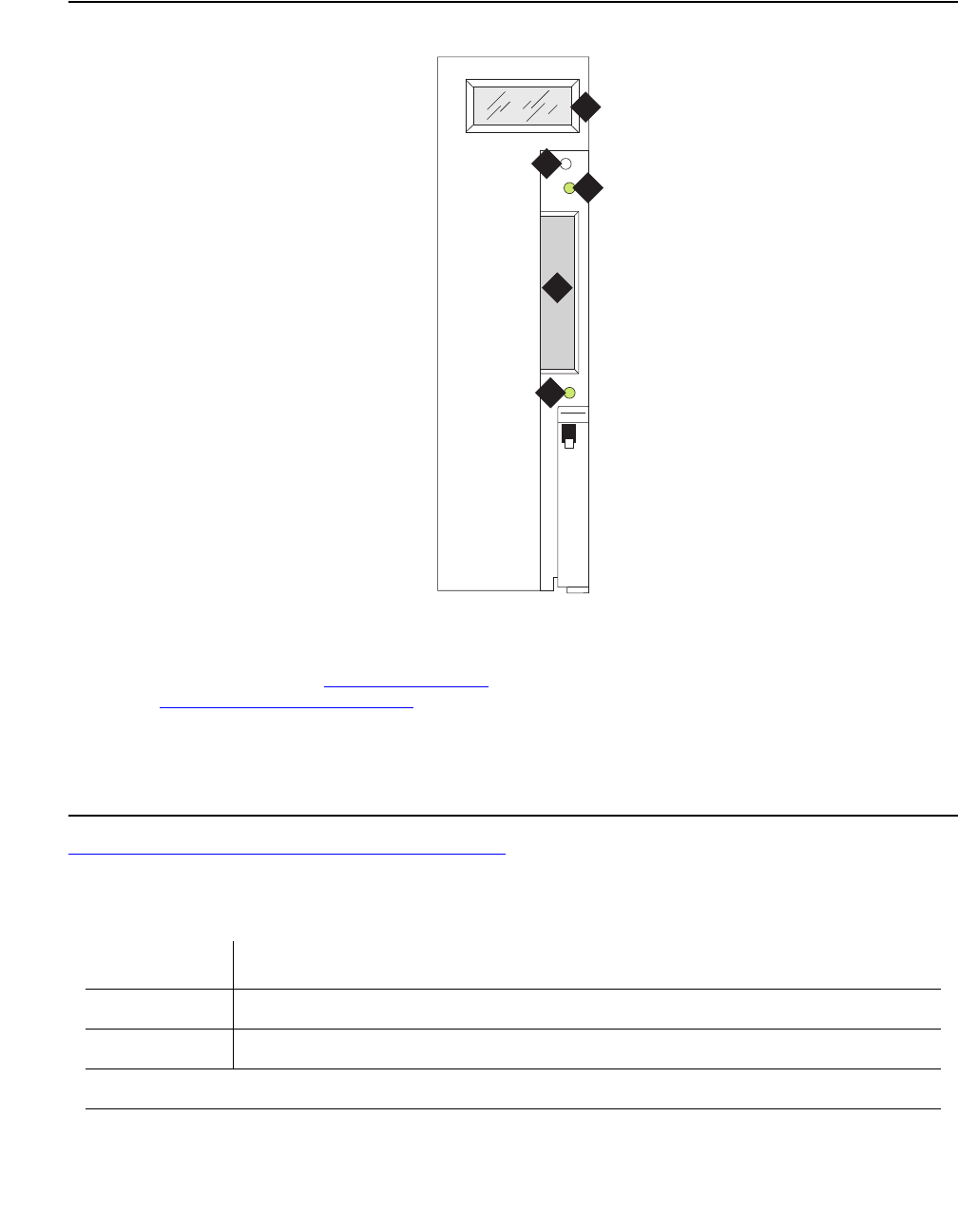
MAPD-BD (MAPD Interface Circuit Pack TN802)
Issue 1 June 2005 1513
Figure 84: TN802 faceplate
Table 547: TN802 LCD messages for IP trunks on page 1513 lists the TN802 LCD messages
that you might see if installing or servicing an IP Trunk.
Figure notes:
1.
LCD display (see Table 547: TN802
LCD messages for IP trunks on
page 1513)
4.
PCMCIA card slot
2.
Reset button (recessed)
5.
Amber PCMCIA disk-in-use LED
3.
Red board-status LED
Table 547: TN802 LCD messages for IP trunks
Display Explanation
PC BOOT The TN802 MAPD PC is booting up.
IP TRK # IP Trunk application is running (# character blinks).
1 of 2
1
2
3
4
5
fpdfmapd KLC 030899


















