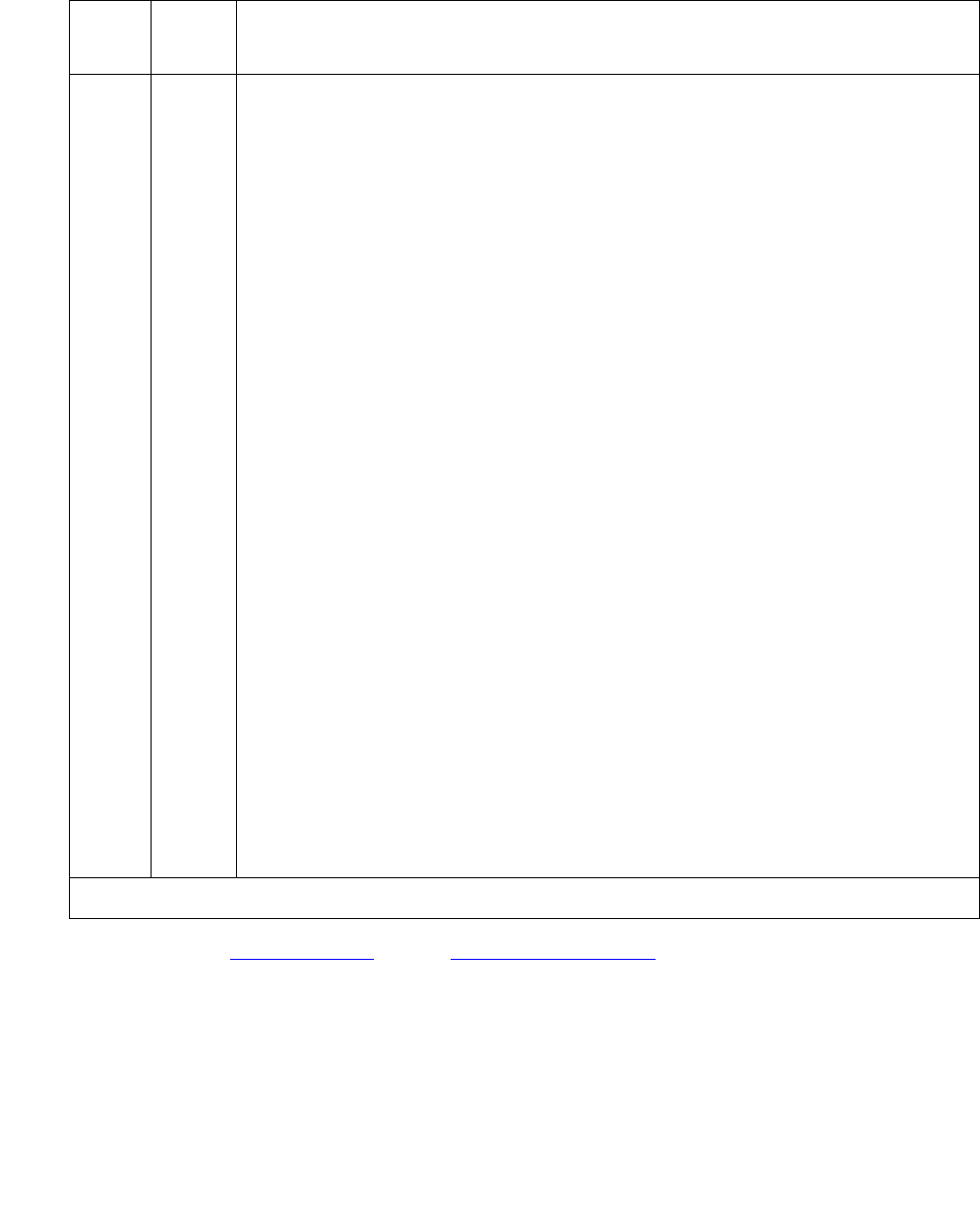
Alarms in Linux Media Servers
Issue 1 June 2005 119
Back to: Hardware MOs Server-related alarms
4 MAJ "RMB failed handshake test" - The RSA card did not respond to commands
from the server. Several failures generate this fault:
● the bash command /opt/IBMmpcli/bin/mpcli is missing or is not
executable
● the directory /usr/java/latest is missing or not symbolically linked to
the Java runtime environment (JRE)
● the file /opt/ecs/rmb/rsagetip1 does not exist or cannot be read
● no response from the RSA card
● the RSA card did not execute the request
The recommendations are:
1. Be sure all the above files and directories exist and have read and
execute permissions.
2. Reload any missing files from the distribution.
3. Be sure the RSA card is installed by looking at the back and checking
that the green power LED on the RSA card is on, and that the amber
error LED is off.
4. Verify that the RSA card is working by dialing into it or logging on to it
over the service’s port of the RSA card.
5. Restart the RSA card from the RSA modem or service’s port and check
the LEDs on the back of the card.
6. Verify that the RSA card is plugged into the PCI-X slot of the server.
7. Verify that the flat ribbon cable from the RSA card to the server
motherboard has been installed and is firmly seated in the connectors
at both ends.
8. Replace the RSA card.
Table 34: RMB Alarms in the S8500 Media Server (continued)
Event
ID
Alarm
Level
Alarm Text, Cause/Description, Recommendation
3 of 3


















