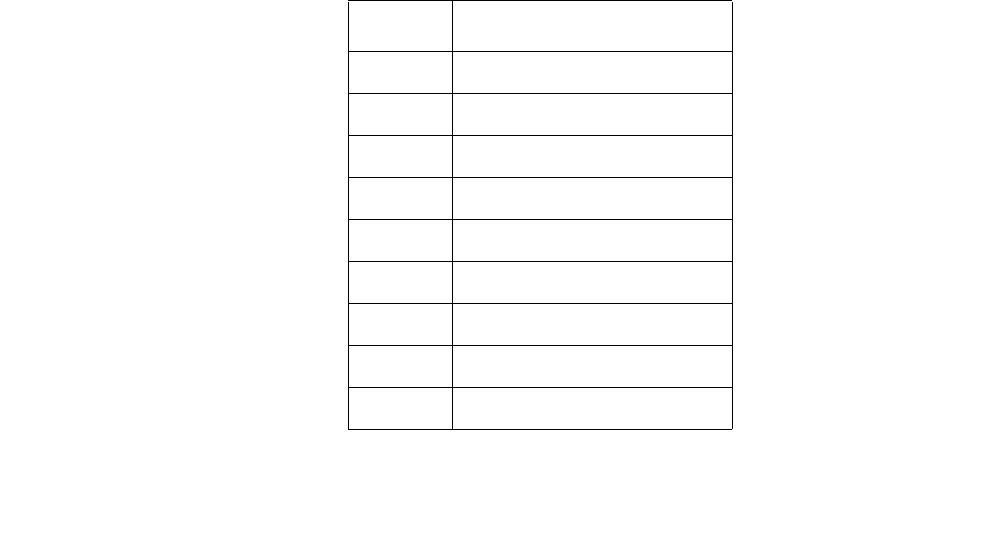
Communication Manager Maintenance-Object Repair Procedures
2204 Maintenance Procedures for Avaya Communication Manager 3.0, Media Gateways and Servers
b. Error Type 1: loss of continuity of Layer 1 to the far end. It is assumed that Layer 1 remains
active, even when both B channels are idle.
This test determines whether Layer 1 is active or not. If Layer 1 is not active, the test
attempts to activate it. If Layer 1 cannot be activated, the port is taken out of service, and
the test fails.
c. Error Type 129: the far-end switch changed the ISDN service state, the trunk is out of
service on the far end. This may be a temporary condition.
d. Error Type 257: the D channel failed at Layer 2. Expiration of this timer indicates that
attempts to bring the failed link back into service have not succeeded and some recovery
actions should be taken on the associated B channels. Upon expiration, associated
in-service B channels are put in the out-of-service/far-end state. The timer is cleared when
layer 2 is re-established.
e. Error Type 513: on-board hardware failure. The FIFO RAM buffers have overflowed,
indicating a hardware problem. The circuit pack is having problems transmitting data to the
packet bus.
f. Error Type 514: transmit FIFO Overflow - This error indicates that the circuit pack is having
problems transmitting data to the TDM D channel. This error only occurs only a system that
switches the packet implementation of the D channel over the TDM bus. This error indicates
an on-board problem related to the packet implementation of the D channel (R6.2 and
higher).
g. Error Type 769: the port is generating too many uplinks. The link is being suspended. If too
many hyperactive events occur with a certain time, the port is alarmed and taken out of
service.
h. Error Type 1025: an expired timer has created an unexpected event. The timer could be
any of the following:
Timer Event
T3031 ISDN T3031 timeout
T3032 ISDN T3032 timeout
T305 ISDN T305 timeout
T3081 ISDN T3081 timeout
T3082 ISDN T3082 timeout
TL3 Status Inquiry
T304 Setup ACK
T310 Call Proceeding Receive
T313 Connect SEND


















