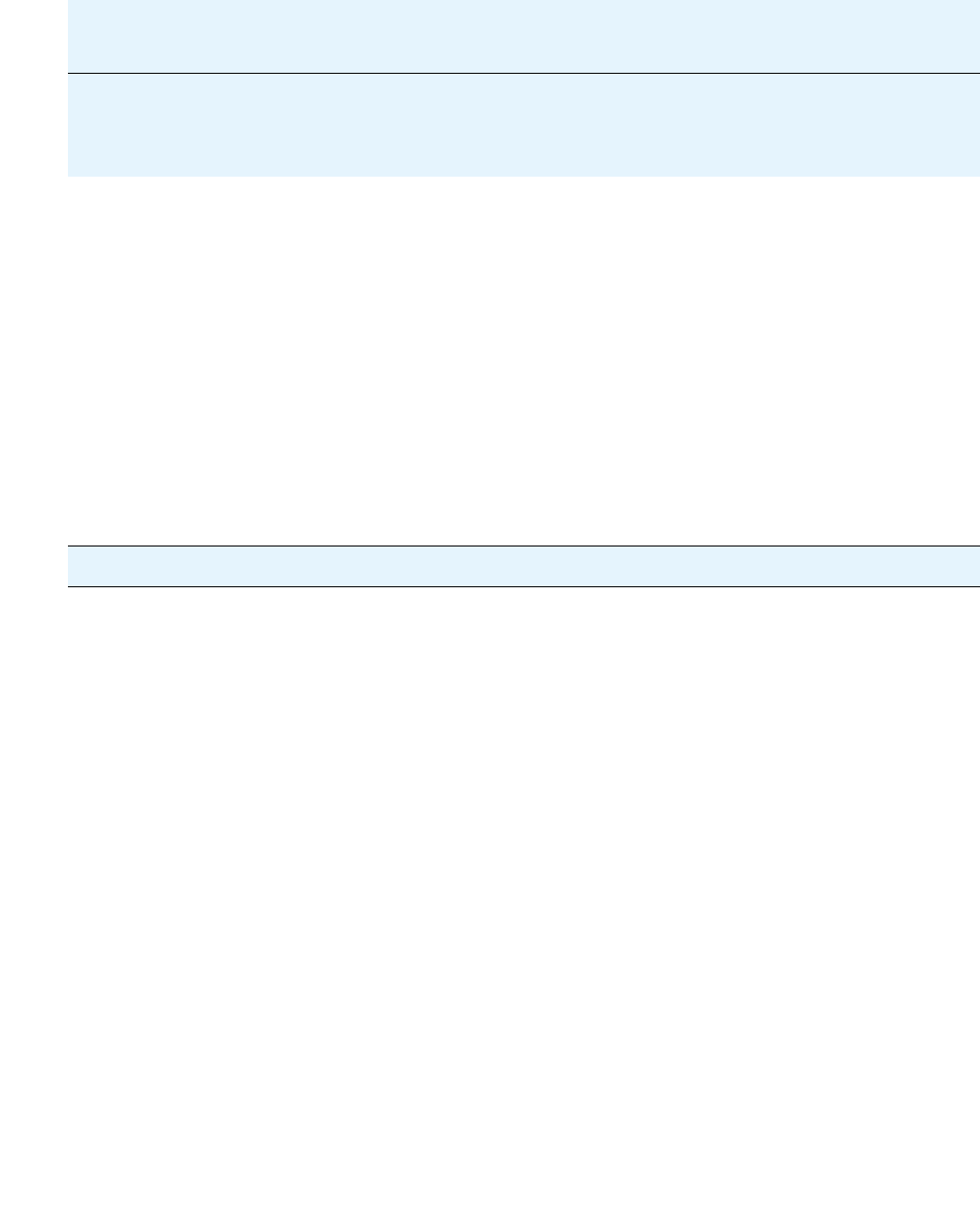
G700 Media Gateway Traps
322 Maintenance Procedures for Avaya Communication Manager 3.0, Media Gateways and Servers
32 118 MIN cmgModulePostFault — A Media Module failed its power-on
start-up test.
1. Reset or replace the Media Module.
34 122 MAJ cmgConfigUploadFault — An attempt to upload a configuration file
failed.
1. Check the event log for an error message during the backup/
restore process.
2. Troubleshoot the specific error according to the information
found.
3. Retry the upload (backup) command; for example:
copy mgp-config tftp <filename> <ip address>
Since the following command causes a brief service outage, it
should only be executed at the customer’s convenience.
4. If the problem persists, reboot the G700.
Table 83: G700 Alarms (SNMP Traps) to the Primary Media Server (continued)
Event
ID
Trap
#
Alarm
Level
Description / Recommendation
18 of 20


















