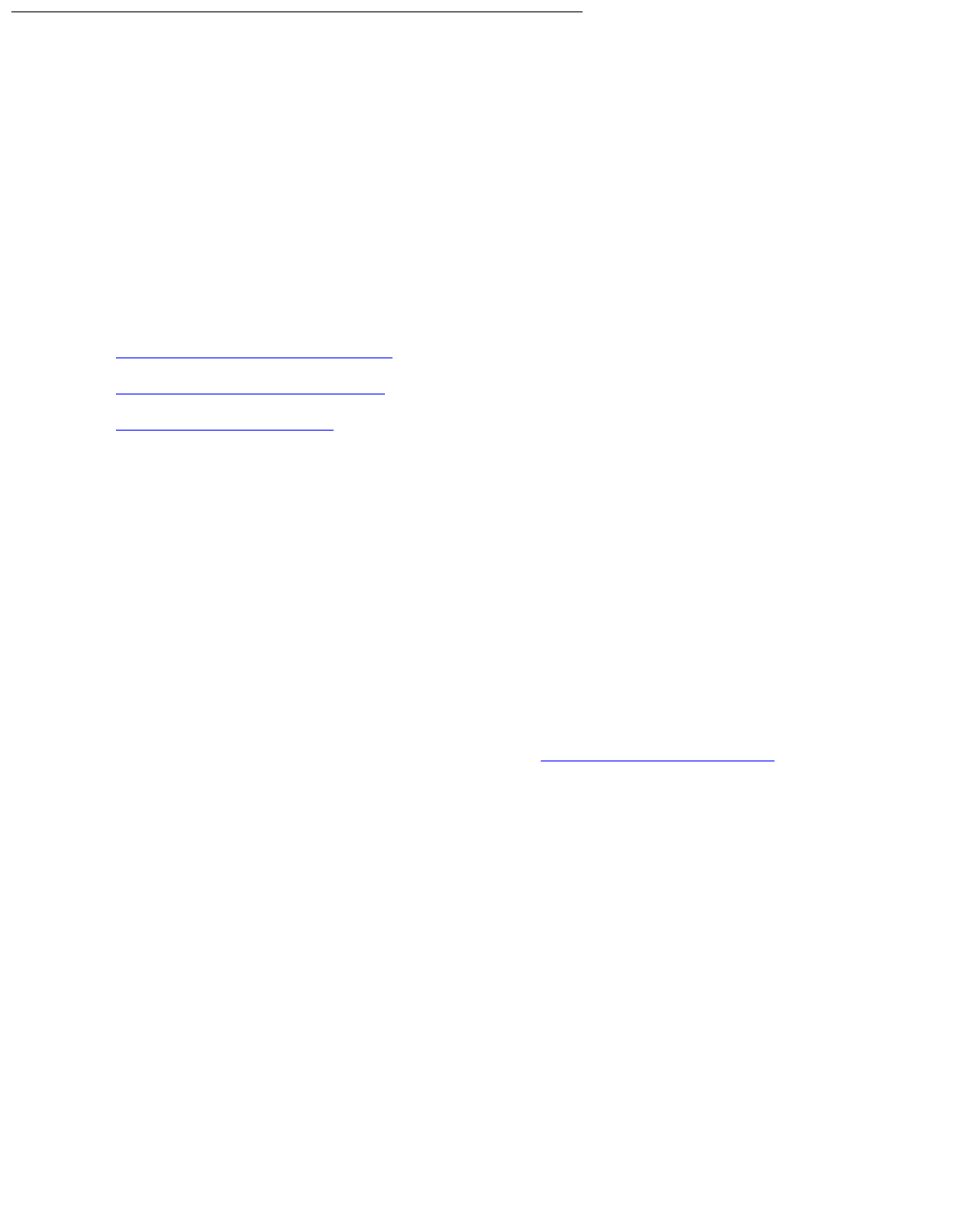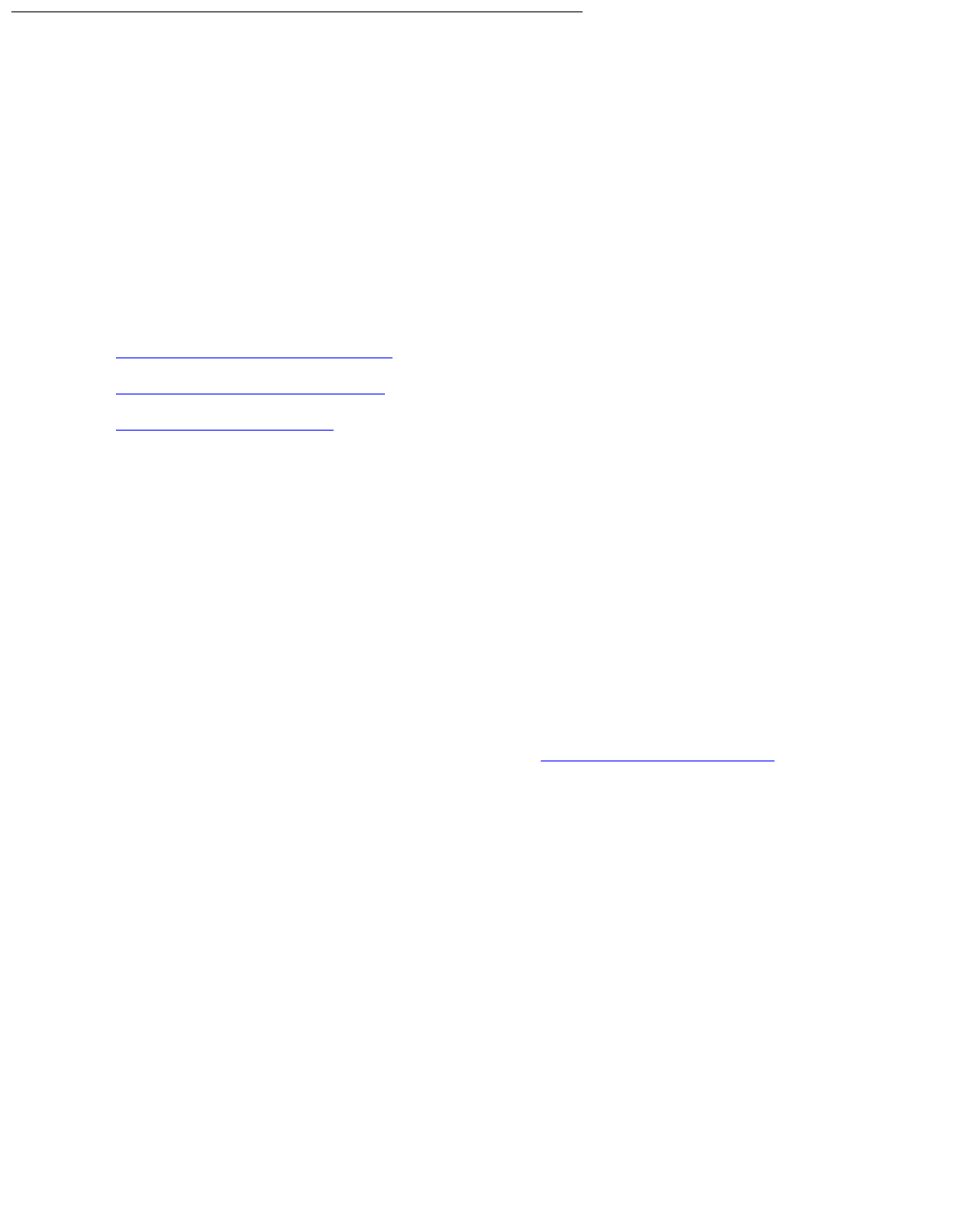
STA-FWDL
Issue 1 June 2005 2119
Downloading firmware to DCP stations
You can download updated firmware to a range of up to 1000 Avaya 2420 DCP stations. This
eliminates the need to use a FAC (feature access code) to perform the firmware update for each
station. To download firmware to these stations, Communication Manager requires:
● A valid firmware image loaded into Communication Manager memory through the change
tftp command.
● Communication Manager 2.0 or greater software.
● Craft login.
The high-level process for downloading the firmware is to:
1. Download the firmware image
on page 2119
2. Read the image into memory
on page 2120
3. Schedule the download
on page 2121
The target stations are automatically taken out of service before the firmware is downloaded to
them and automatically returned to service after the download is completed. Once a download
has started, the station cannot be used until the download completes. If a station is in use at the
time that it is scheduled to be downloaded, the download to that station will be aborted and the
call will not be affected. The status firmware station-download command and the
error log will provide information on aborted downloads.
Download the firmware image
Customers can access and download the firmware image on site using the Avaya Customer
Support Web site.
1. Go to the Avaya Customer Support Web site (http://support.avaya.com/
).
2. From the Support menu, select Software & Firmware Downloads.
3. Select the firmware image(s) you need from the list provided.
4. Download the file(s) to a temporary directory on a PC that has FTP and network access to
the Avaya Media Server.