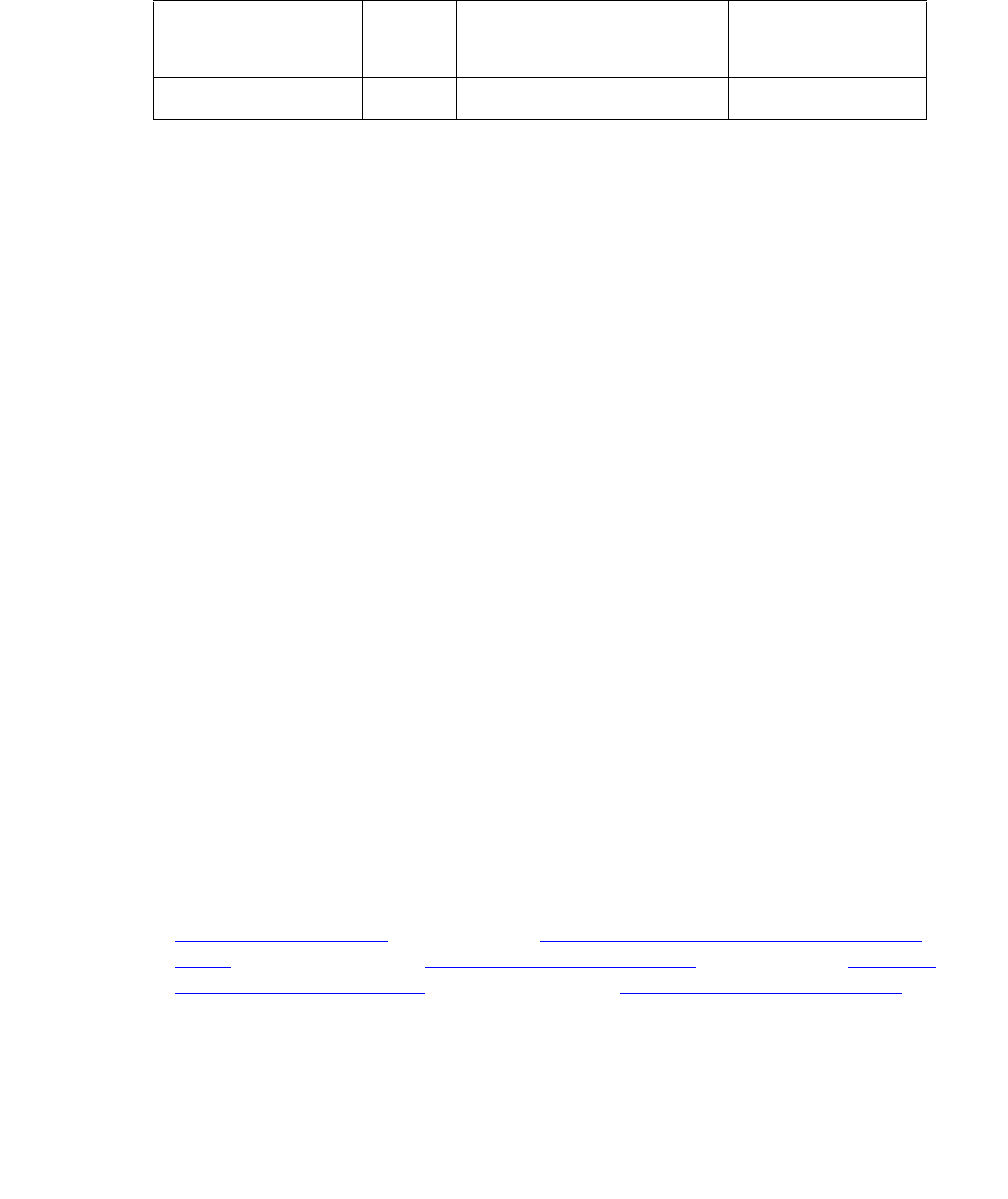
EPN-SNTY (PN Sanity Audit)
Issue 1 June 2005 1143
EPN-SNTY (PN Sanity Audit)
S8700 | 8710 / S8500
The EPN Sanity Audit feature enhances the system’s ability to recover from failure conditions
that disable an entire PN. In such situations, not only is the affected PN unable to provide
service to the system, but the system itself has not detected the condition. The EPN Sanity
Audit feature recognizes a PN as unable to provide service when the software cannot receive
control messages from PN circuit packs. When such a failure is detected by the EPN Sanity
Audit, a sequence of recovery actions is triggered to restore the PN to service.
For a standard-reliability system (unduplicated server), the recovery sequence is:
1. TDM bus switch
2. EPN WARM reset
3. EPN COLD reset
The recovery sequence is:
1. TDM bus switch
2. Tone-Clock switch within the PN
3. PNC interchange
4. PN WARM reset
5. PN COLD reset
The EPN Sanity Audit feature activates only when every existing maintenance operation has
failed to detect the PN problem. The EPN Sanity Audit serves as a safety net for the PN.
Note:
Note: It is not clear why certain types of PN problems activate this feature. Thus, error
log entries related to these problems do not specify which hardware to replace.
The error log entries only indicate that some drastic recovery action occurred due
to an unknown problem. However, clues as to the root cause of the PN outage
may be present in the Error Logs and the Alarm Logs of the following MOs:
TDM-BUS (TDM Bus)
on page 2237, EXP-INTF (Expansion Interface Circuit
Pack) on page 1176, and TDM-CLK (TDM Bus Clock) on page 2252, EXP-PN
(Expansion Port Network) on page 1235, and PNC-DUP (PNC Duplication) on
page 1851. You should refer to these maintenance sections during
troubleshooting operations.
MO Name in
Alarm Log
Alarm
Level
Initial Command to Run Full Name of MO
EPN-SNTY None None EPN Sanity Audit


















