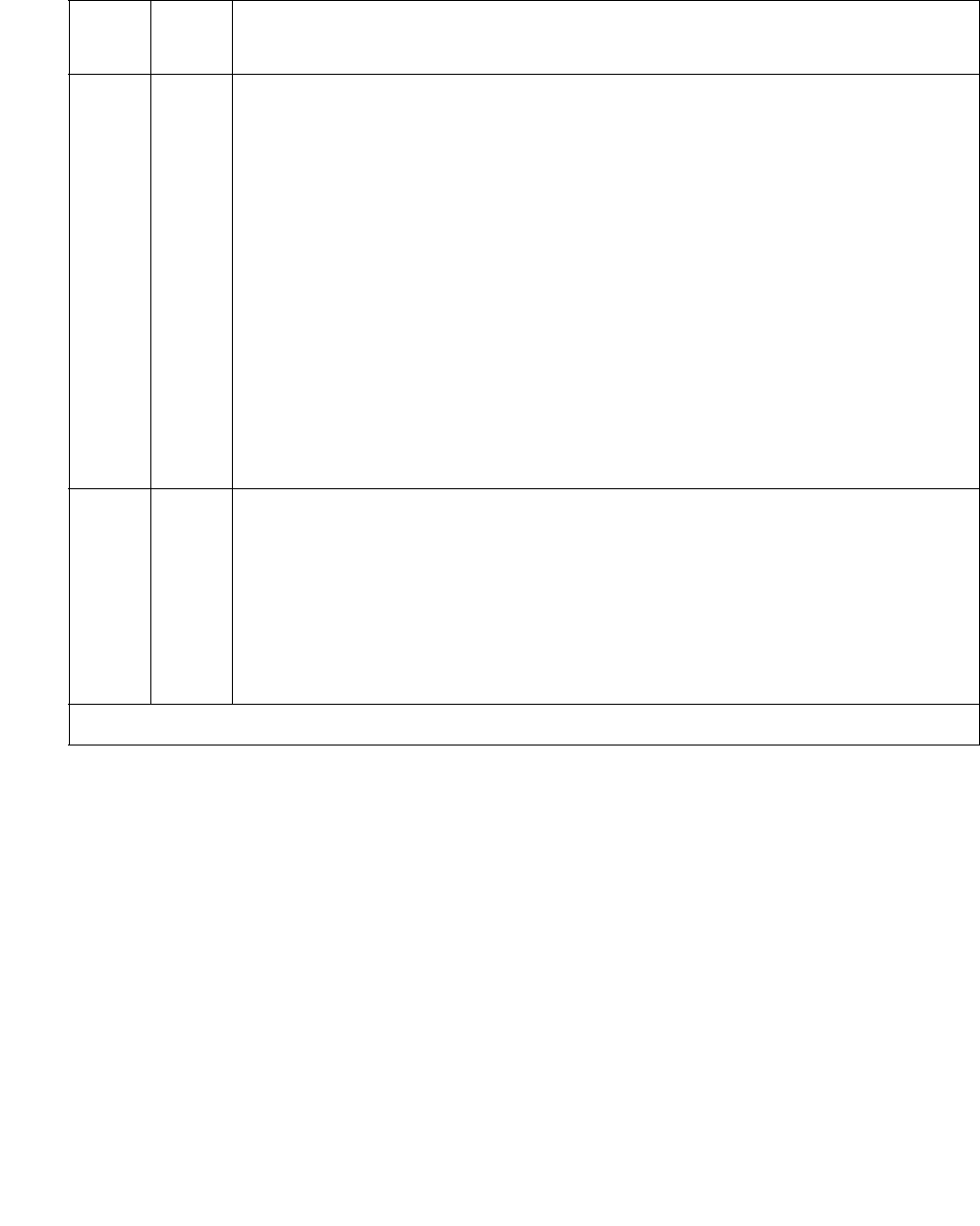
Communication Manager Maintenance-Object Repair Procedures
742 Maintenance Procedures for Avaya Communication Manager 3.0, Media Gateways and Servers
2 FAIL The emergency transfer is set to Manual-On.
1. Use the status cabine cab or status health cab command to
display the status of the emergency transfer select switch:
● “on” means that emergency transfer was manually activated by the
set emergency-transfer on command.
● “off” means that emergency transfer was manually deactivated by the
set emergency-transfer on command.
● “auto+” means that the system has a serious alarm that causes
Communication Manager to activate emergency transfer.
● “auto-” means that emergency transfer is not active and is not being
controlled by the set emergency transfer command.
2. If "on", enter the set emergency transfer auto cab command to
return control of emergency transfer to Communication Manager.
16 FAIL Embedded software (firmware) has activated emergency transfer. This is an
internal error, since Communication Manager should have set the state to
"Manual-on", "Manual-off", or "auto" at the time the TN2312BP was initiated.
1. Run test maintenance cab to see if communications with the
TN2312BP are up.
2. Reset the TN2312BP circuit pack with the reset ipserver
command.
Table 252: Test 1532 Emergency transfer query (continued)
Error
code
Test
result
Description and recommendation
2 of 3


















