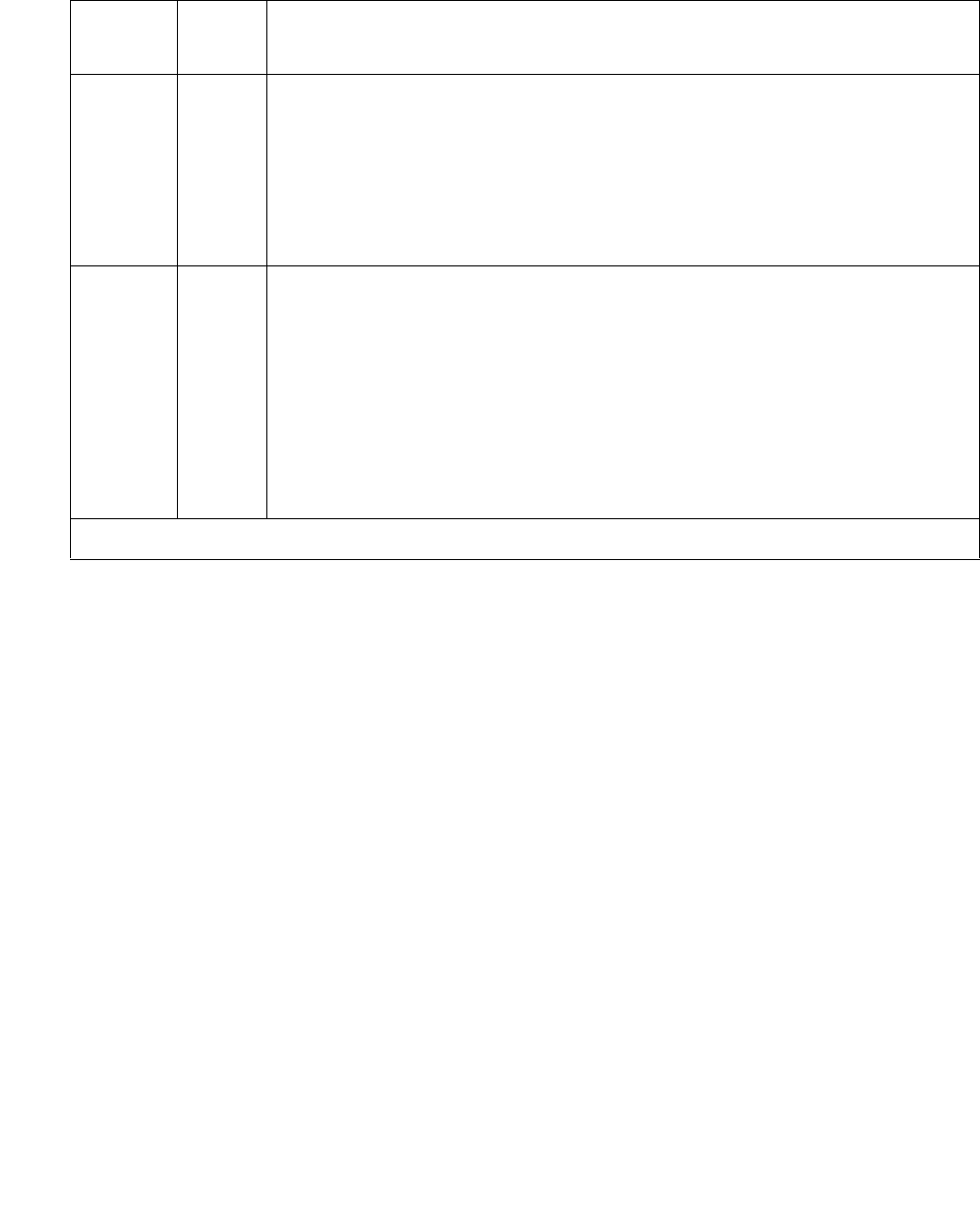
Communication Manager Maintenance-Object Repair Procedures
1396 Maintenance Procedures for Avaya Communication Manager 3.0, Media Gateways and Servers
Long IP 2-Way Transmission Test (#1506)
This test is nondestructive.
This test is used to verify IP network connectivity between a specified IP Media Resource and
every other IP Media Resource in the system. It is an extended version of Test #1505.
Test #1505 verifies IP voice connectivity in both directions, between the specified IP Media
Resource (A) and a system chosen destination IP Media Resource (B).
Test #1506 verifies IP voice connectivity in both directions, between the specified IP Media
Resource (A) and all other IP Media Resource/s (B, C, D, E, ....) that has administered IP
network region connectivity to the IP network region of the source IP Media Resource.
The test passes if the source IP Media Resource (A) has 2-way voice connectivity to all other IP
Media Resources. The test fails and stops immediately when the source IP Media Resource (A)
cannot verify 2-way talk path to any destination IP Media Resource. The failure code indicates
the port network that contains the destination Media Resource that could not be reached.
This test creates a G.711 audio path between the source IP Media Resource specified in the
command line and a destination IP Media Resource. All destination Media Resources are
chosen from the same IP network region as the source IP Media Resource and connected IP
network regions. An audio channel using G.711 is setup between a pair of boards. A 1004-Hz
XX
XX = PN #
PASS The board is functioning properly. The test tone was transmitted and
received successfully between:
● The IP Media Resource specified in the test command
● An IP Media Resource in the PN specified in the error code (XX).
(The test tone was sent and received in both directions). XX = PN
number.
0
NO
BOARD
No board was detected by the test.
1. Resolve either wrong board (Error 125) or no board (Error 131)
issues, if applicable.
2. Check that the board is properly translated and inserted. If so, check
for hyperactivity (Error 1538). If hyperactive, use reset board
location.
3. Run the test again. If it fails, the NCE chip on board may be bad.
Replace the board and retest.
Table 493: Short IP 2-Way Transmission Test (#1505) (continued)
Error
Code
Test
Result
Description / Recommendation
3 of 3


















