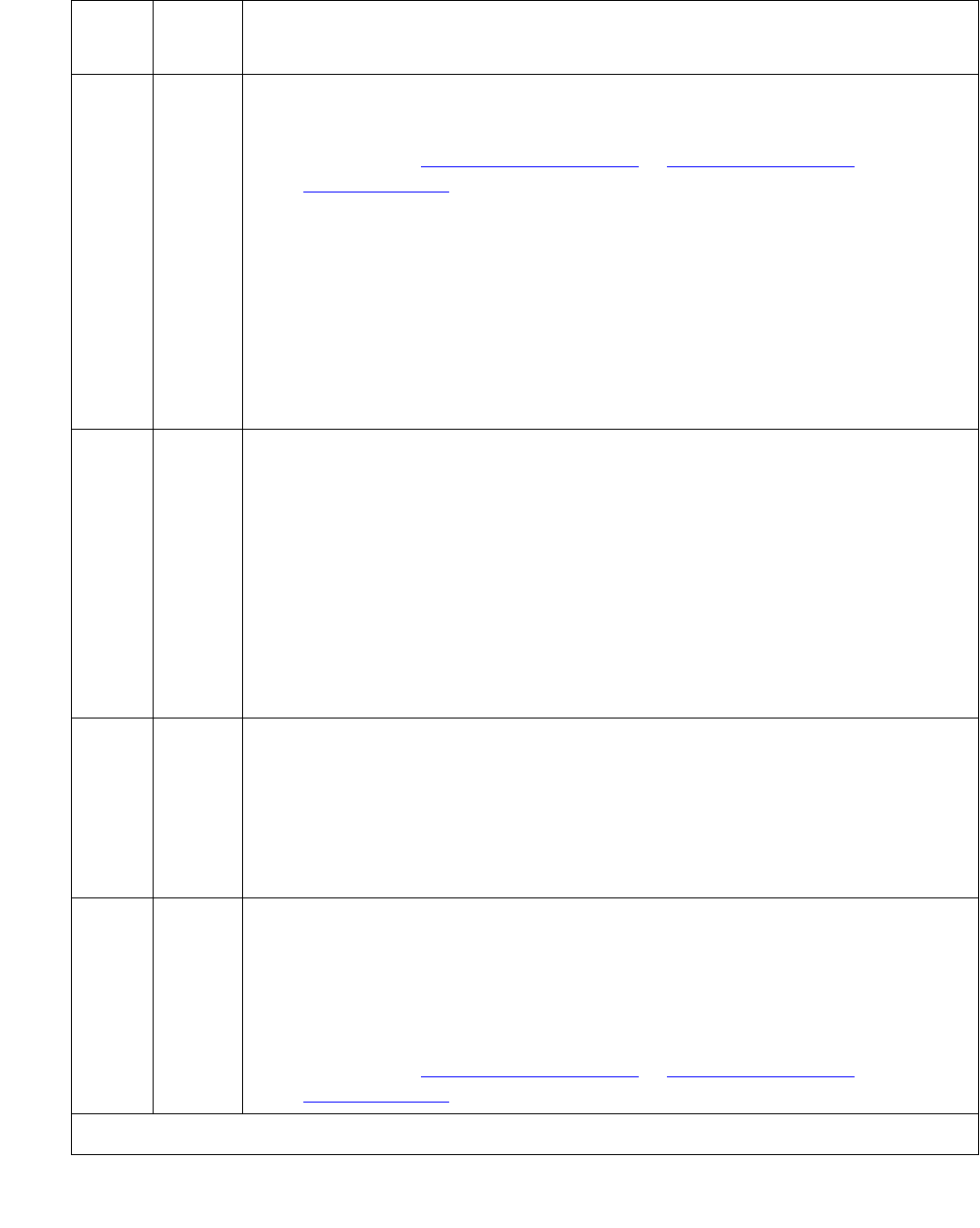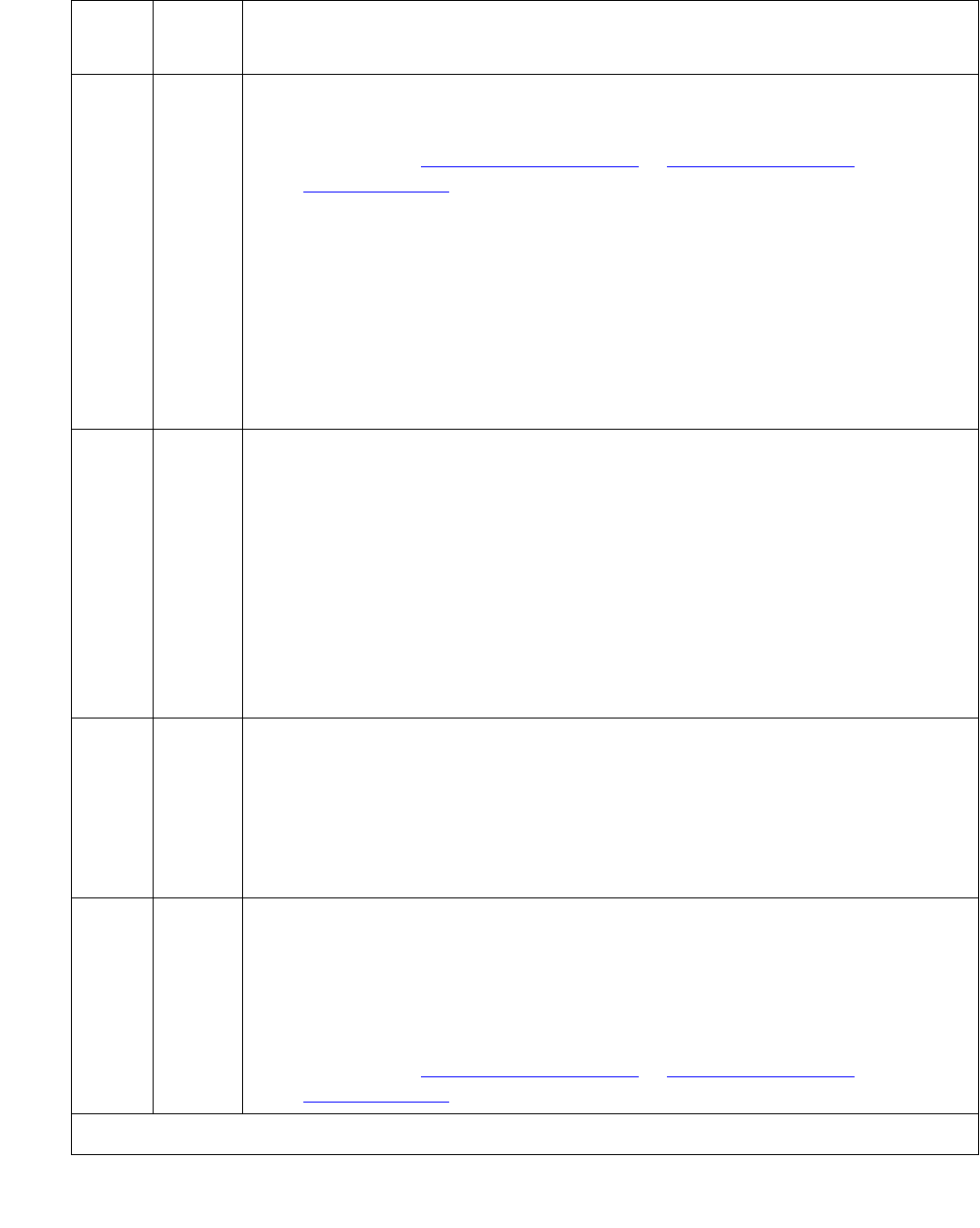
Communication Manager Maintenance-Object Repair Procedures
1284 Maintenance Procedures for Avaya Communication Manager 3.0, Media Gateways and Servers
220 FAIL The SNI circuit pack (Endpoint 2) cannot communicate with the equipped
SNI in slot 20. Use list fiber-link to see a fiber link’s endpoints.
1. Perform the Fiber link fault isolation
in Chapter 4: General
troubleshooting in Maintenance Procedures (03-300192). This should
resolve multiple SNI-PEER errors.
2. If the SNI being tested has SNI-PEER Error Type 3841, replace the
SNI being tested. (Replacing an SNI may be service interrupting.
Refer to the SNI-BD section for the procedure to replace an SNI.) To
view SNI-PEER errors, use display errors with category
PNC-PEER. Retry the command.
3. If the SNI being tested still has SNI-PEER Error Type 3841, replace
the SNI in slot 20.
233 FAIL No neighbor link is assigned, but the SNI (Endpoint 2) has an EI neighbor.
Use list fiber-link to display a fiber link’s endpoints.
If the SNI should have an EI neighbor:
1. Enter add fiber-link next to assign the fiber link’s SNI to its
physically connected EI neighbor.
If not:
2. Remove both fiber endpoints (i.e., this SNI and its EI neighbor).
3. Use change circuit-pack to remove the fiber endpoints from
circuit-pack administration.
234 FAIL No neighbor link is administered, but the SNI (Endpoint 2) has an SNI
neighbor Use list fiber-link to display a fiber link’s endpoints.
1. Administer the SNI on a fiber link to the SNI neighbor it is connected to
via add fiber-link next. Or remove both fiber endpoints (i.e., this
SNI and its SNI neighbor) and remove the fiber endpoints from circuit
pack administration via change circuit-pack.
235 FAIL The SNI circuit pack (Endpoint 2) cannot communicate with its neighbor.
Use list fiber-link to display fiber link endpoints. The SNI has an
administered neighbor, but cannot communicate with its neighbor.
1. Check if the administered neighbor is inserted. If not, insert the
neighbor circuit pack.
2. Perform the Fiber link fault isolation
in Chapter 4: General
troubleshooting in Maintenance Procedures (03-300192).
Table 440: Test #759 Configuration Audit (continued)
Error
Code
Test
Result
Description / Recommendation
20 of 22